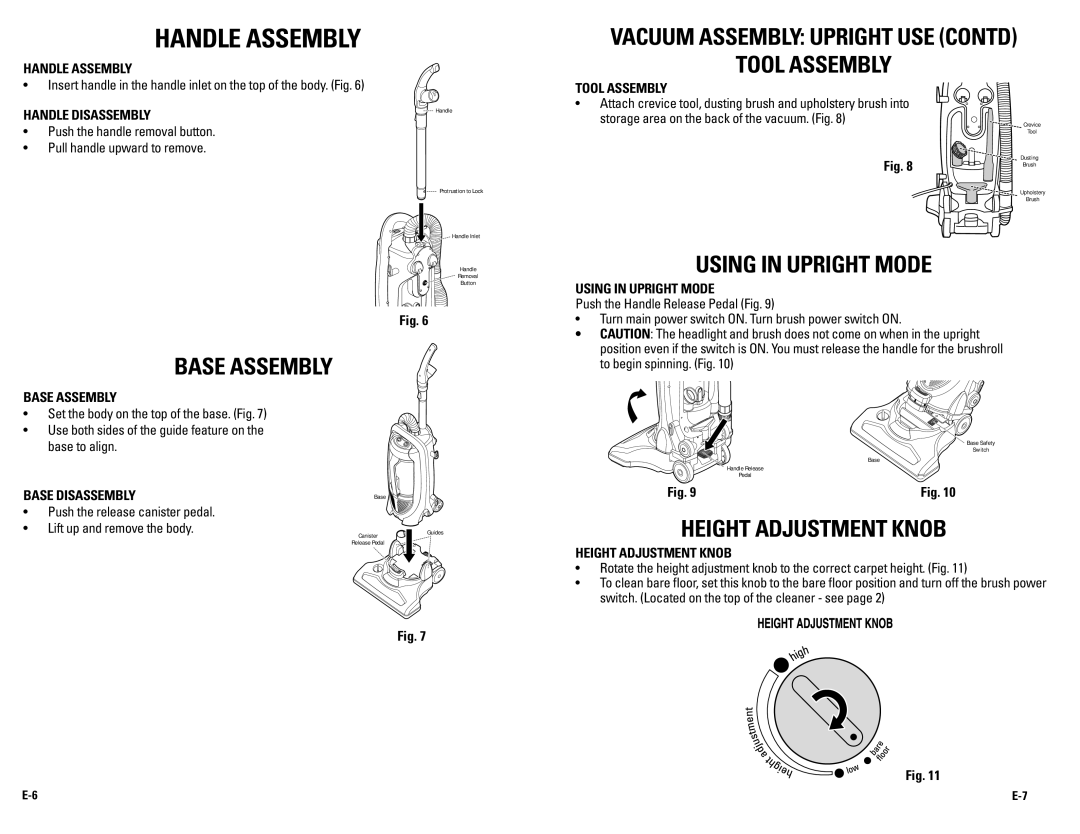GGU350TT specifications
Guardian Technologies has made a name for itself in the realm of air purification, and its GGU350TT model is a testament to the company's dedication to creating innovative and effective solutions for indoor air quality. The GGU350TT, designed with cutting-edge technology, serves as an ideal choice for households and offices seeking cleaner, fresher air.One of the standout features of the GGU350TT is its comprehensive filtration system. It incorporates a True HEPA filter that captures 99.97% of airborne particles, including dust, smoke, pollen, and pet dander as small as 0.3 microns. This level of filtration ensures that the air you breathe is free from harmful pollutants, making it especially beneficial for allergy sufferers and those with respiratory issues.
The GGU350TT also boasts an activated carbon filter that helps to neutralize odors from pets, cooking, and smoke, adding an additional layer of purification. This dual-layered filtration not only enhances air quality but also contributes to a more pleasant indoor environment.
Another key characteristic of the GGU350TT is its UV-C light technology. This innovative feature utilizes ultraviolet light to eliminate germs and bacteria, ensuring that your indoor air is not just fresher but also safer. This is particularly important in today’s world, where maintaining hygiene and reducing the spread of viruses is paramount.
The design of the GGU350TT is both functional and aesthetically pleasing. Its compact size allows it to fit seamlessly into various spaces, from small offices to larger living rooms. The sleek, modern appearance makes it a great addition to any decor, and its quiet operation ensures that it does not disrupt your daily activities or sleep.
User-friendly controls add to the appeal of the GGU350TT, featuring adjustable fan speeds that allow you to customize the air purification intensity based on your needs. Timer settings further enhance its convenience, enabling automatic operation.
In conclusion, Guardian Technologies’ GGU350TT stands out due to its advanced filtration capabilities, innovative UV-C technology, and user-friendly design. It represents an effective solution for those seeking to improve indoor air quality while promoting a healthier living environment. Whether it’s for personal use or in shared spaces, the GGU350TT promises a breath of fresh air.