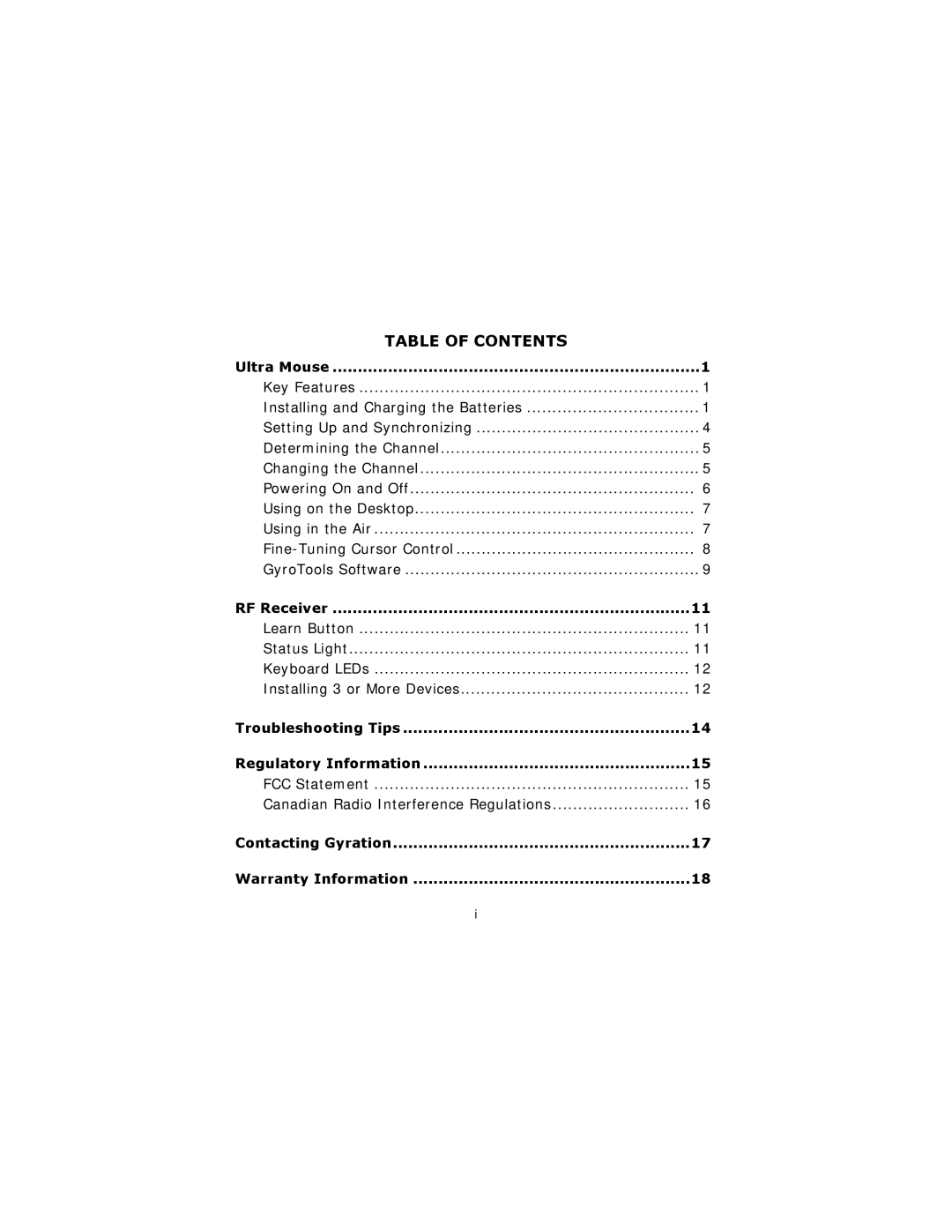TABLE OF CONTENTS |
|
Ultra Mouse | 1 |
Key Features | 1 |
Installing and Charging the Batteries | 1 |
Setting Up and Synchronizing | 4 |
Determining the Channel | 5 |
Changing the Channel | 5 |
Powering On and Off | 6 |
Using on the Desktop | 7 |
Using in the Air | 7 |
8 | |
GyroTools Software | 9 |
RF Receiver | 11 |
Learn Button | 11 |
Status Light | 11 |
Keyboard LEDs | 12 |
Installing 3 or More Devices | 12 |
Troubleshooting Tips | 14 |
Regulatory Information | 15 |
FCC Statement | 15 |
Canadian Radio Interference Regulations | 16 |
Contacting Gyration | 17 |
Warranty Information | 18 |
i