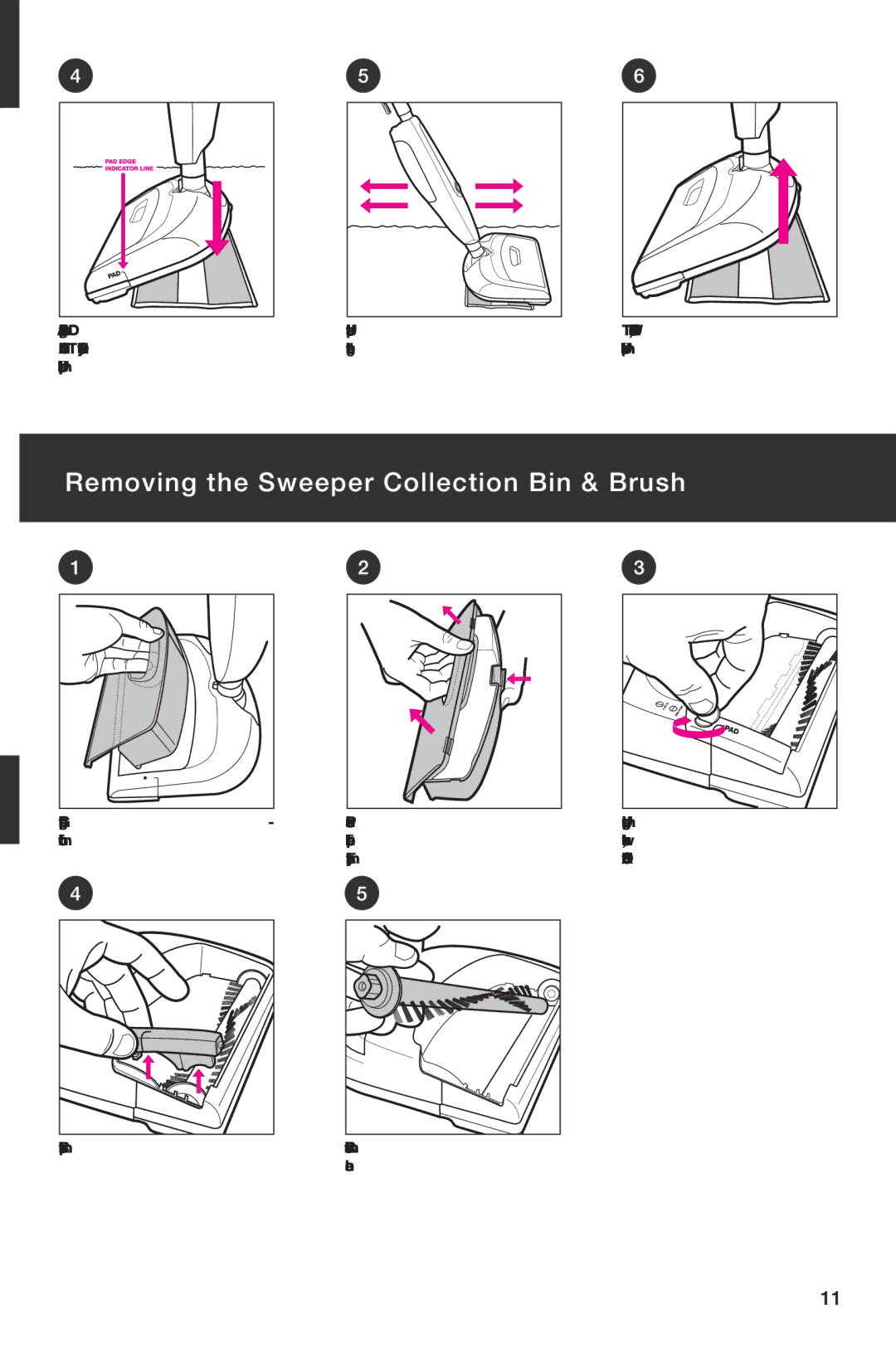4 |
Line up edge of Pad with PAD EDGE INDICATOR LINE. Gently place unit on
5 |
Use the pad to rub the area “blotting” out the stain.
6 |
Turn unit OFF. When cooled, remove
Removing the Sweeper Collection Bin & Brush
1 | 2 | 3 |
PAD
Gripping the handle, lift collec- tion bin from unit.
Press the collection bin release button, lift & tilt top to open. Empty collection bin.
LOCK | UNLOCK |
|
Using a dime, turning clockwise, unlock the brush UNLOCK/LOCK button.
4 |
Remove the brush lock piece.
5 |
Remove brush from unit and clean.
11