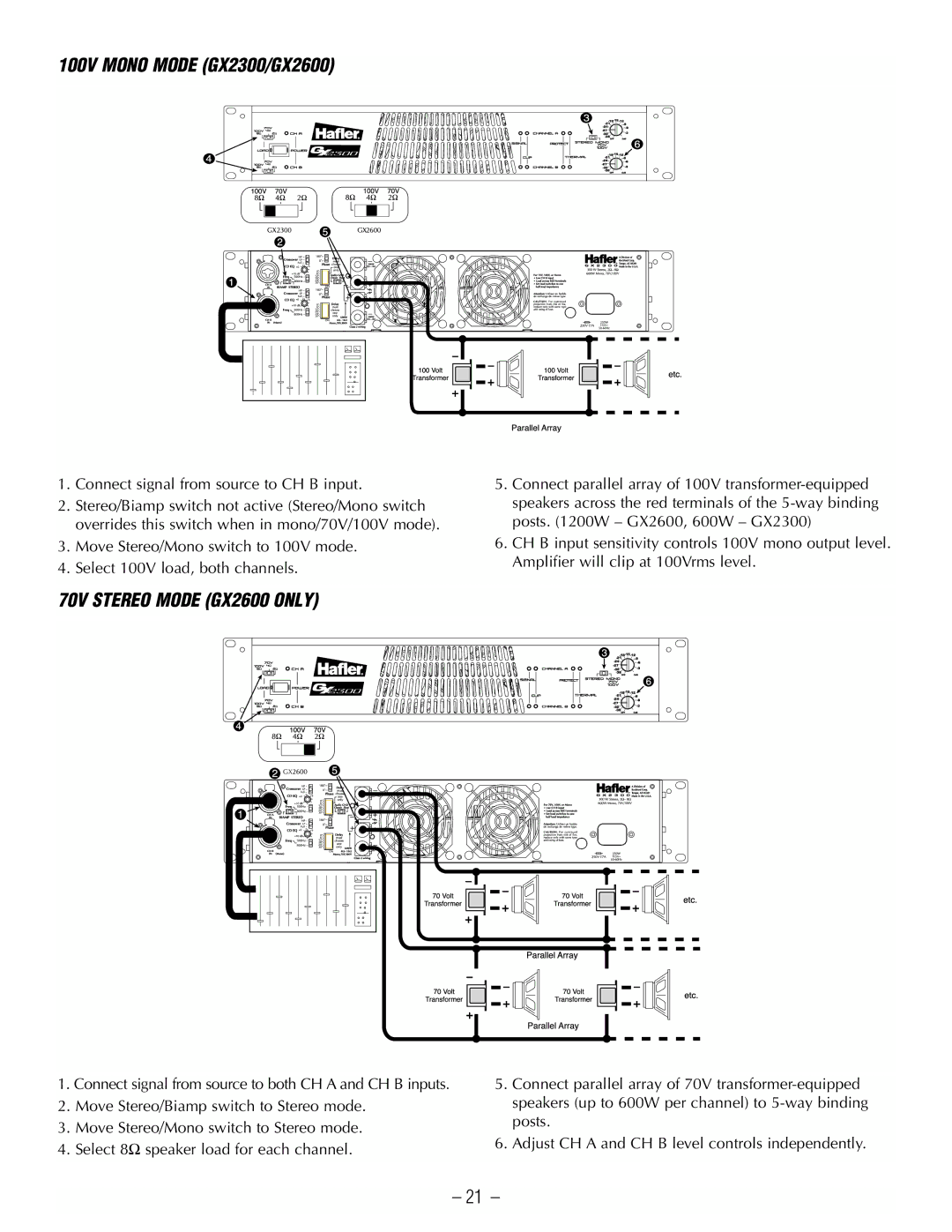GX2600CE, GX2300, GX2600, GX2300CE specifications
The Hafler GX series amplifiers, including the GX2300CE, GX2600, GX2300, and GX2600CE, represent a sophisticated blend of power and precision in audio amplification technology. Designed for both professional and home audio use, these amplifiers deliver high-quality sound reproduction while maintaining reliability and durability.The GX2300CE and GX2600 are particularly noted for their robust power output. The GX2300CE can produce an impressive output of 125 watts per channel into 8 ohms, making it suitable for driving a wide range of speakers with ease. The GX2600 pushes this power even further, targeting serious audiophiles who demand more dynamics and headroom from their audio systems. With a 220 watts per channel output at 8 ohms, it is built to handle even the most demanding acoustic environments.
One of the standout features of these amplifiers is their use of Hafler's proprietary "Current Feedback" technology. This innovative design allows for greater bandwidth and reduced distortion, ensuring that the audio signal remains true to the original source. The result is a clear, transparent sound that enhances the listening experience. Alongside this technology, the amplifiers come equipped with multiple input options, including XLR and RCA inputs, providing flexibility for various audio sources.
In terms of build quality, the GX series showcases Hafler’s commitment to durability and aesthetics. The rugged chassis is designed not only to withstand the rigors of both studio and stage environments but also to minimize resonance and external vibrations. The front panel is user-friendly, with easily accessible controls for volume and input selection, enhancing convenience in any audio setup.
The GX2300 and GX2600 also feature advanced thermal protection circuitry, preventing overheating and ensuring long-term reliability. This feature is particularly beneficial for extended playback sessions or in high-demand situations when the amplifiers are pushed to their limits.
In conclusion, the Hafler GX2300CE, GX2600, GX2300, and GX2600CE amplifiers are engineered to provide exceptional audio clarity, robust power, and advanced technology. Whether used in a professional studio or a home theater system, these amplifiers stand out for their performance and adaptability, making them a favored choice among audio enthusiasts and professionals alike.