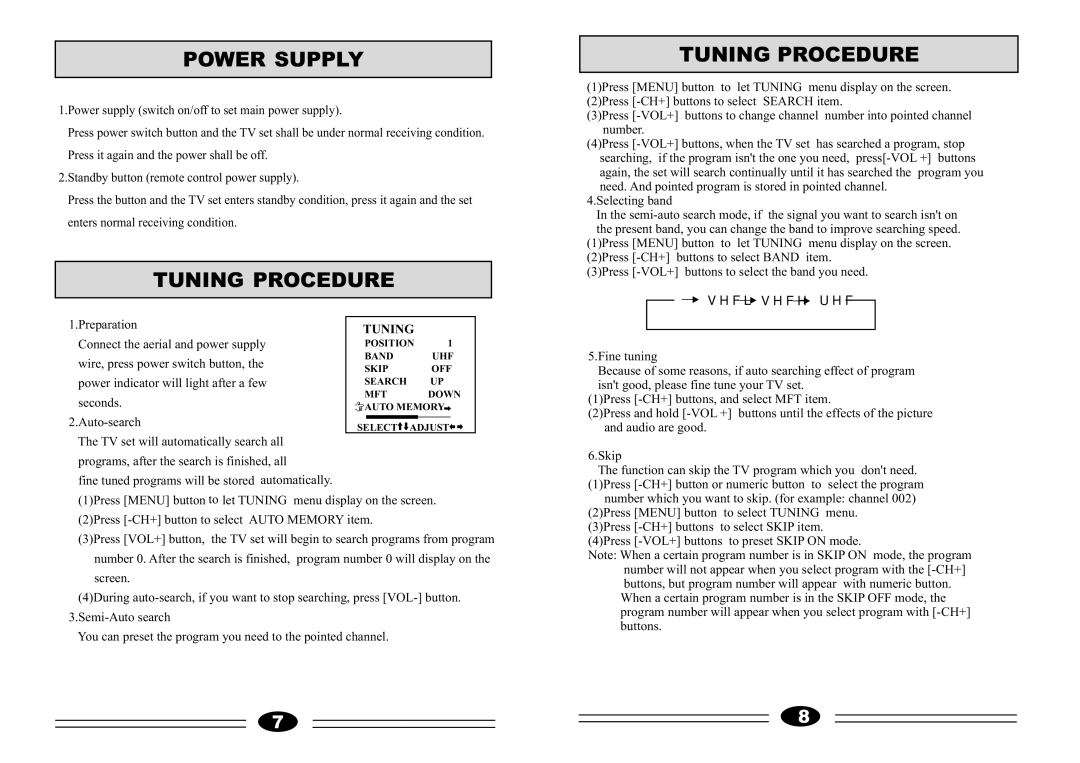POWER SUPPLY
1.Power supply (switch on/off to set main power supply).
Press power switch button and the TV set shall be under normal receiving condition. Press it again and the power shall be off.
2.Standby button (remote control power supply).
Press the button and the TV set enters standby condition, press it again and the set enters normal receiving condition.
TUNING PROCEDURE
1.Preparation
Connect the aerial and power supply wire, press power switch button, the power indicator will light after a few
seconds.
The TV set will automatically search all programs, after the search is finished, all
fine tuned programs will be stored automatically.
(1)Press [MENU] button to let TUNING menu display on the screen. (2)Press
(3)Press [VOL+] button, the TV set will begin to search programs from program number 0. After the search is finished, program number 0 will display on the screen.
(4)During
You can preset the program you need to the pointed channel.
TUNING PROCEDURE
(1)Press [MENU] button to let TUNING menu display on the screen. (2)Press
(3)Press
(4)Press
4.Selecting band
In the
(1)Press [MENU] button to let TUNING menu display on the screen. (2)Press
(3)Press
 VHFL
VHFL  VHFH
VHFH UHF
UHF
5.Fine tuning
Because of some reasons, if auto searching effect of program isn't good, please fine tune your TV set.
(1)Press
(2)Press and hold
6.Skip
The function can skip the TV program which you don't need. (1)Press
(2)Press [MENU] button to select TUNING menu. (3)Press
Note: When a certain program number is in SKIP ON mode, the program number will not appear when you select program with the
7 |
|
|
|
| 8 |
|
|
|
| ||
|
|
| |||
|
|