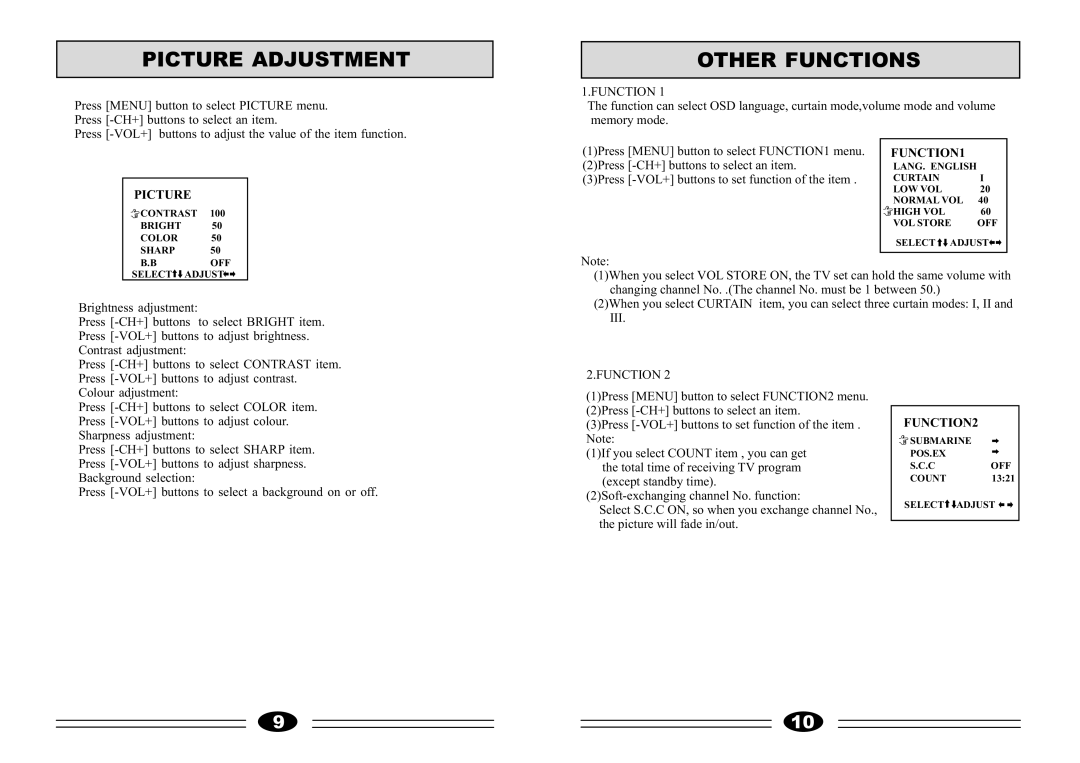PICTURE ADJUSTMENT
Press [MENU] button to select PICTURE menu. Press
Press
OTHER FUNCTIONS
1.FUNCTION 1
The function can select OSD language, curtain mode,volume mode and volume memory mode.
PICTURE
![]()
![]() CONTRAST 100
CONTRAST 100
BRIGHT 50
COLOR 50
SHARP 50
(1)Press [MENU] button to select FUNCTION1 menu. (2)Press
(3)Press
FUNCTION1
LANG. ENGLISH |
|
CURTAIN | I |
LOW VOL | 20 |
NORMAL VOL | 40 |
HIGH VOL | 60 |
VOL STORE | OFF |
SELECT![]() ADJUST
ADJUST![]()
B.BOFF
SELECT![]()
![]() ADJUST
ADJUST![]()
![]()
Brightness adjustment:
Press
Note:
(1)When you select VOL STORE ON, the TV set can hold the same volume with changing channel No. .(The channel No. must be 1 between 50.)
(2)When you select CURTAIN item, you can select three curtain modes: I, II and III.
Press
Colour adjustment:
Press
Press
Press
2.FUNCTION 2
(1)Press [MENU] button to select FUNCTION2 menu. (2)Press
(3)Press
(1)If you select COUNT item , you can get the total time of receiving TV program (except standby time).
Select S.C.C ON, so when you exchange channel No., the picture will fade in/out.
FUNCTION2
![]()
![]() SUBMARINE
SUBMARINE
POS.EX
S.C.COFF
COUNT13:21
SELECT![]()
![]() ADJUST
ADJUST ![]()
![]()
9 |
|
|
|
| 10 |
|
| ||||
|
|
|