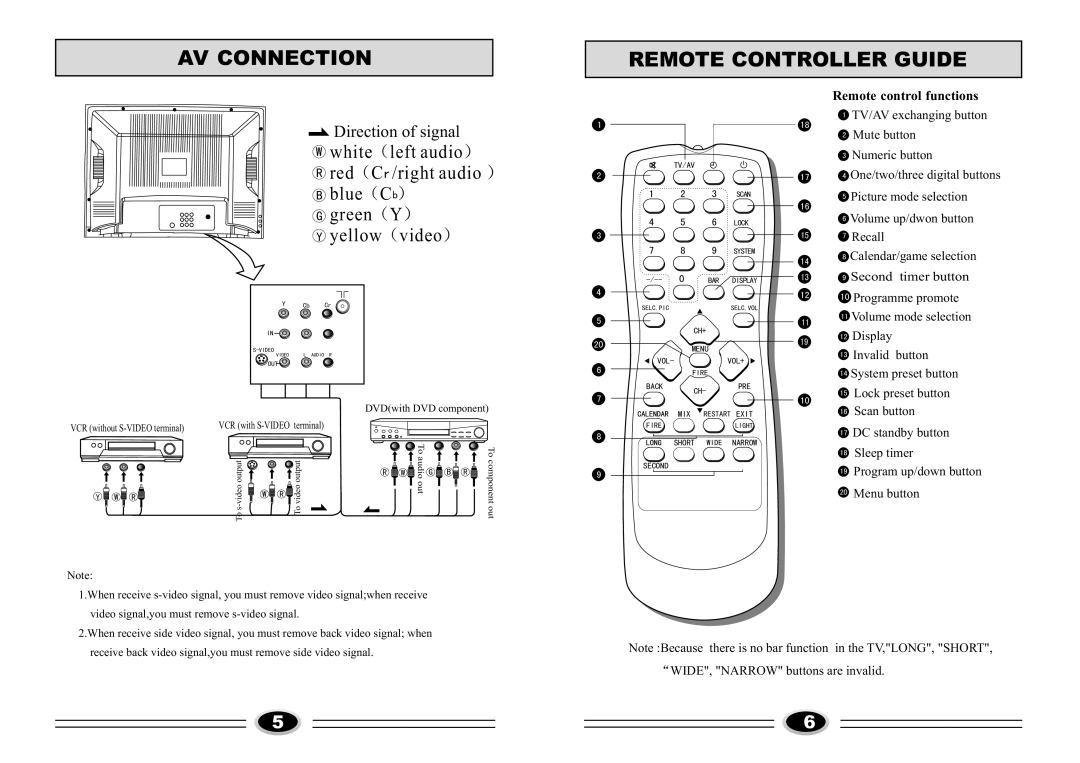AV CONNECTION
REMOTE CONTROLLER GUIDE
![]() Direction of signal
Direction of signal
W white(left audio)
R red(Cr /right audio )
B blue(Cb)
G green(Y)
Y yellow(video)
Y | Cb | Cr |
IN |
|
|
|
| |
VIDEO | L AUDIO | R |
OUT ![]()
1
2
3
4
5
20
6
7
TV/AV
1 2 3 SCAN
4 | 5 | 6 | LOCK |
7 | 8 | 9 | SYSTEM |
0 | BAR | DISPLAY | |
SELC.PIC |
|
| SELC.VOL |
|
| CH+ |
|
|
| MENU |
|
VOL- |
|
| VOL+ |
|
| FIRE |
|
BACK |
| CH- | PRE |
|
|
|
18
17
16
15
14
13
12
11
19
10
Remote control functions
1TV/AV exchanging button
2Mute button
3Numeric button
4One/two/three digital buttons
5Picture mode selection
6Volume up/dwon button
7Recall
8Calendar/game selection
9Second timer button
10 Programme promote | |
11 Volume mode selection | |
12 | Display |
13 | Invalid button |
14 | System preset button |
15 | Lock preset button |
VCR (without
Y ![]() W
W ![]() R
R ![]()
VCR (with
tputuo |
|
| tuptuo | |
eo | W | R | oe | |
div | idv | |||
|
| |||
|
| oT |
DVD(with DVD component)
R W | Toaudioout | B | Tocomponetn |
G | R | ||
|
|
| out |
8
9
MIX | RESTART EXIT |
FIRELIGHT
SHORT WIDE NARROW
SECOND
16 | Scan button |
17 | DC standby button |
18 | Sleep timer |
19 | Program up/down button |
20 | Menu button |
Note:
1.When receive
2.When receive side video signal, you must remove back video signal; when receive back video signal,you must remove side video signal.
5
Note :Because there is no bar function in the TV,"LONG", "SHORT", “WIDE", "NARROW" buttons are invalid.
6