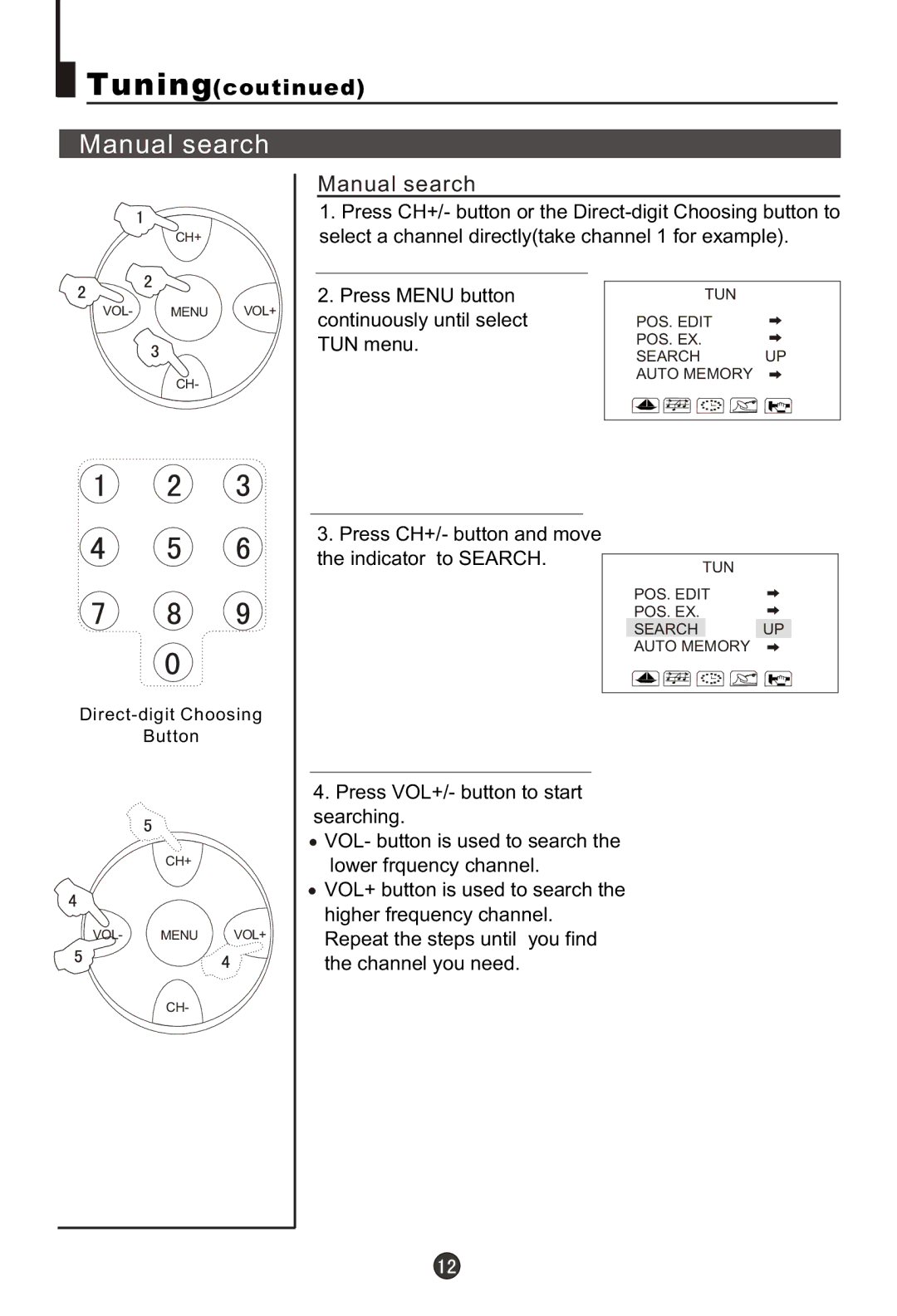![]() Tuning(coutinued)
Tuning(coutinued)
Manual search
| CH+ |
|
VOL- | MENU | VOL+ |
| CH- |
|
| Button |
|
| CH+ |
|
VOL- | MENU | VOL+ |
| CH- |
|
Manual search
1.Press CH+/- button or the
2. Press MENU button | TUN |
|
continuously until select | POS. EDIT |
|
TUN menu. | POS. EX. | UP |
| SEARCH | |
| AUTO MEMORY |
|
|
|
|
3. Press CH+/- button and move
the indicator to SEARCH.
TUN
POS. EDIT
POS. EX.
SEARCH UP
AUTO MEMORY
4.Press VOL+/- button to start searching.
![]() VOL- button is used to search the lower frquency channel.
VOL- button is used to search the lower frquency channel.
![]() VOL+ button is used to search the higher frequency channel. Repeat the steps until you find the channel you need.
VOL+ button is used to search the higher frequency channel. Repeat the steps until you find the channel you need.