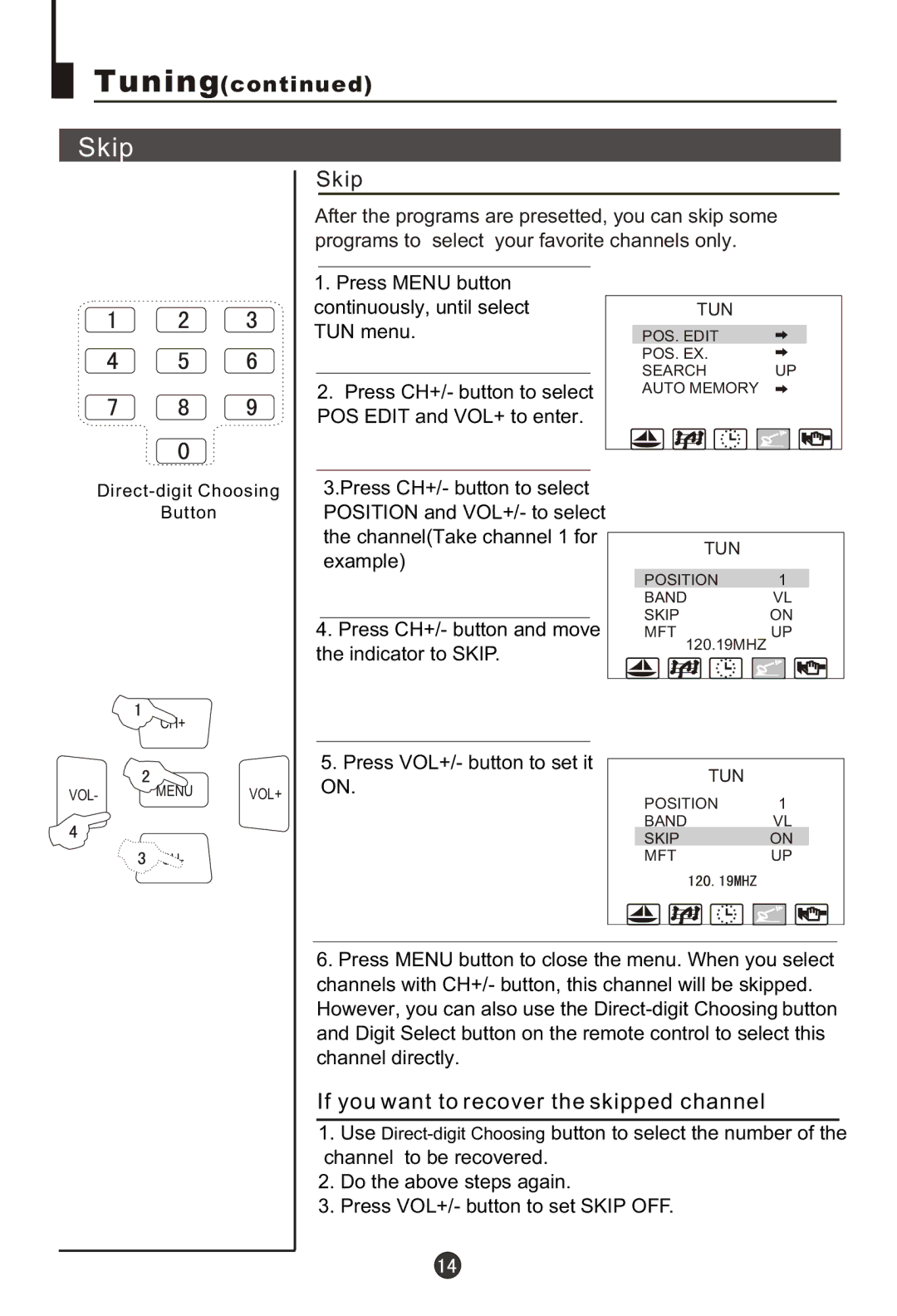29FA18, 29MT1 specifications
The Haier 29FA18 and 29MT1 are part of Haier's innovative lineup of air conditioners, designed to provide reliable cooling and optimal comfort in various settings. These models stand out for their advanced technology, energy efficiency, and user-friendly features.One of the main characteristics of the Haier 29FA18 and 29MT1 is their inverter technology. This technology allows the air conditioner to adjust its cooling output based on the room’s temperature, ensuring a consistent and comfortable environment. As a result, these models consume less energy compared to traditional air conditioners, leading to significant savings on electricity bills.
The Haier 29FA18 features a sleek and modern design that blends seamlessly with any interior decor. It is equipped with a powerful cooling capacity, making it suitable for medium to large-sized rooms. The model has a high energy efficiency rating, which makes it an environmentally friendly choice for consumers looking to reduce their carbon footprint.
On the other hand, the 29MT1 model is known for its multi-jet cooling system, which ensures rapid and uniform cooling throughout the room. This feature is particularly beneficial during hot summer months when immediate relief from the heat is necessary. The air conditioner also includes a smart control system, allowing users to adjust settings easily from anywhere in the room.
Both models come with a variety of modes, including cooling, dehumidification, and fan modes, catering to different needs throughout the year. The sleep mode is another added benefit, ensuring a peaceful night’s sleep by automatically adjusting the temperature and fan speed as required.
In terms of maintenance, the Haier 29FA18 and 29MT1 are designed for user convenience. They feature an easy-to-clean filter that captures dust and allergens, promoting a healthier indoor environment. Additionally, the self-diagnosis function alerts users to any operational issues, making it easier to troubleshoot and maintain optimal performance.
Overall, the Haier 29FA18 and 29MT1 models exemplify quality and innovation in air conditioning technology. Their energy-efficient performance, convenient features, and stylish design make them excellent choices for anyone seeking effective cooling solutions for their homes or offices. Whether you require powerful cooling for large spaces or efficient climate control for smaller areas, these air conditioners are equipped to meet diverse needs while ensuring comfort all year round.