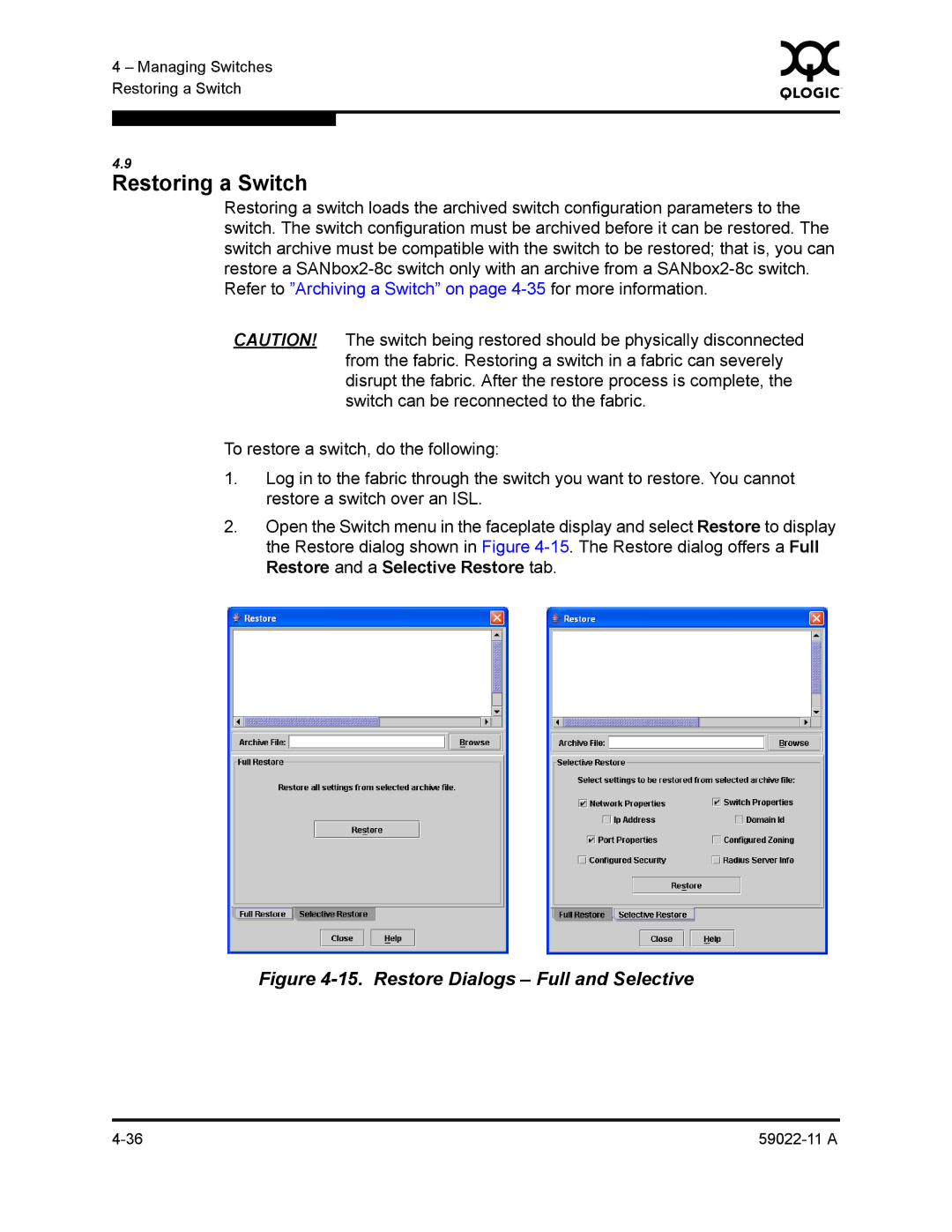4 – Managing Switches | 0 | |
|
| |
Restoring a Switch |
|
|
|
|
|
|
|
|
4.9
Restoring a Switch
Restoring a switch loads the archived switch configuration parameters to the switch. The switch configuration must be archived before it can be restored. The switch archive must be compatible with the switch to be restored; that is, you can restore a
CAUTION! The switch being restored should be physically disconnected from the fabric. Restoring a switch in a fabric can severely disrupt the fabric. After the restore process is complete, the switch can be reconnected to the fabric.
To restore a switch, do the following:
1.Log in to the fabric through the switch you want to restore. You cannot restore a switch over an ISL.
2.Open the Switch menu in the faceplate display and select Restore to display the Restore dialog shown in Figure