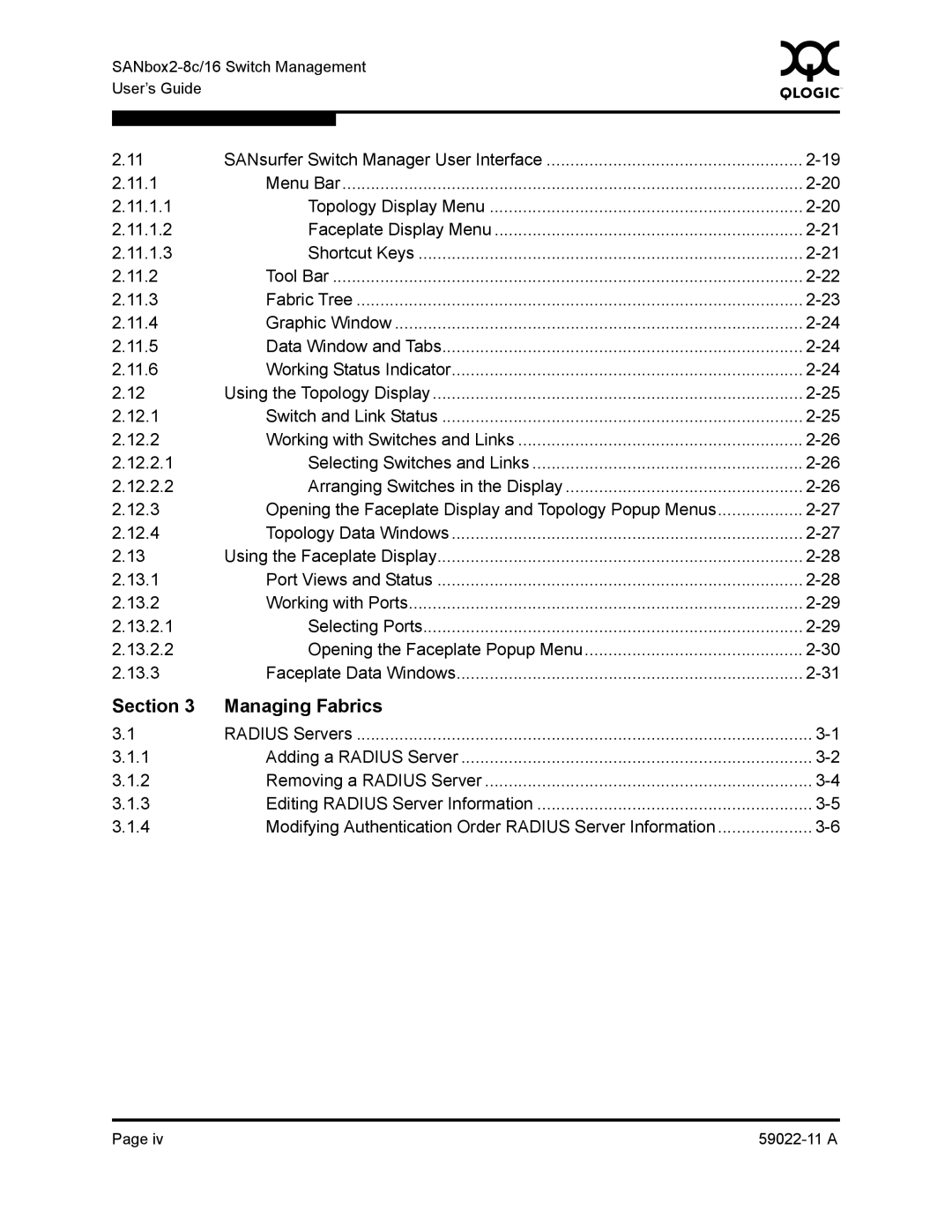0 | ||||
|
| |||
User’s Guide |
|
|
|
|
|
|
|
|
|
|
|
|
| |
2.11 | SANsurfer Switch Manager User Interface | |||
2.11.1 | Menu Bar | |||
2.11.1.1 | Topology Display Menu | |||
2.11.1.2 | Faceplate Display Menu | |||
2.11.1.3 | Shortcut Keys | |||
2.11.2 | Tool Bar | |||
2.11.3 | Fabric Tree | |||
2.11.4 | Graphic Window | |||
2.11.5 | Data Window and Tabs | |||
2.11.6 | Working Status Indicator | |||
2.12 | Using the Topology Display | |||
2.12.1 | Switch and Link Status | |||
2.12.2 | Working with Switches and Links | |||
2.12.2.1 | Selecting Switches and Links | |||
2.12.2.2 | Arranging Switches in the Display | |||
2.12.3 | Opening the Faceplate Display and Topology Popup Menus | |||
2.12.4 | Topology Data Windows | |||
2.13 | Using the Faceplate Display | |||
2.13.1 | Port Views and Status | |||
2.13.2 | Working with Ports | |||
2.13.2.1 | Selecting Ports | |||
2.13.2.2 | Opening the Faceplate Popup Menu | |||
2.13.3 | Faceplate Data Windows | |||
Section 3 | Managing Fabrics |
|
| |
3.1 | RADIUS Servers | |||
3.1.1 | Adding a RADIUS Server | |||
3.1.2 | Removing a RADIUS Server | |||
3.1.3 | Editing RADIUS Server Information | |||
3.1.4 | Modifying Authentication Order RADIUS Server Information | |||
Page iv |