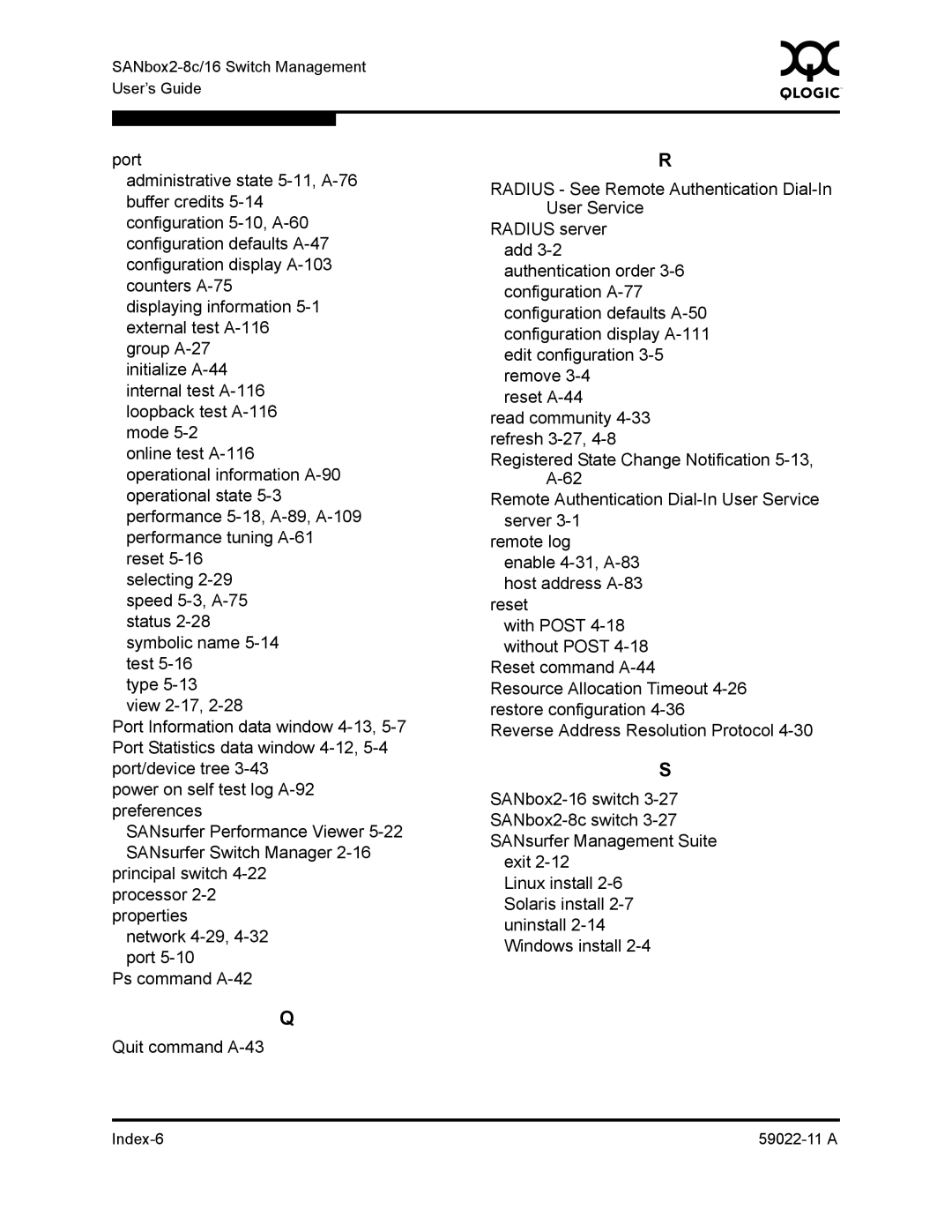| 0 | ||
|
| ||
User’s Guide |
|
| |
|
|
|
|
|
|
|
|
port
administrative state
displaying information
initialize
online test
selecting
type
view
Port Information data window
power on self test log
SANsurfer Performance Viewer
principal switch
network
Ps command
Q
Quit command
R
RADIUS - See Remote Authentication
RADIUS server add
reset
read community
Registered State Change Notification
Remote Authentication
remote log enable
reset
with POST
Reset command
Resource Allocation Timeout
Reverse Address Resolution Protocol
S
exit
Linux install
|
|