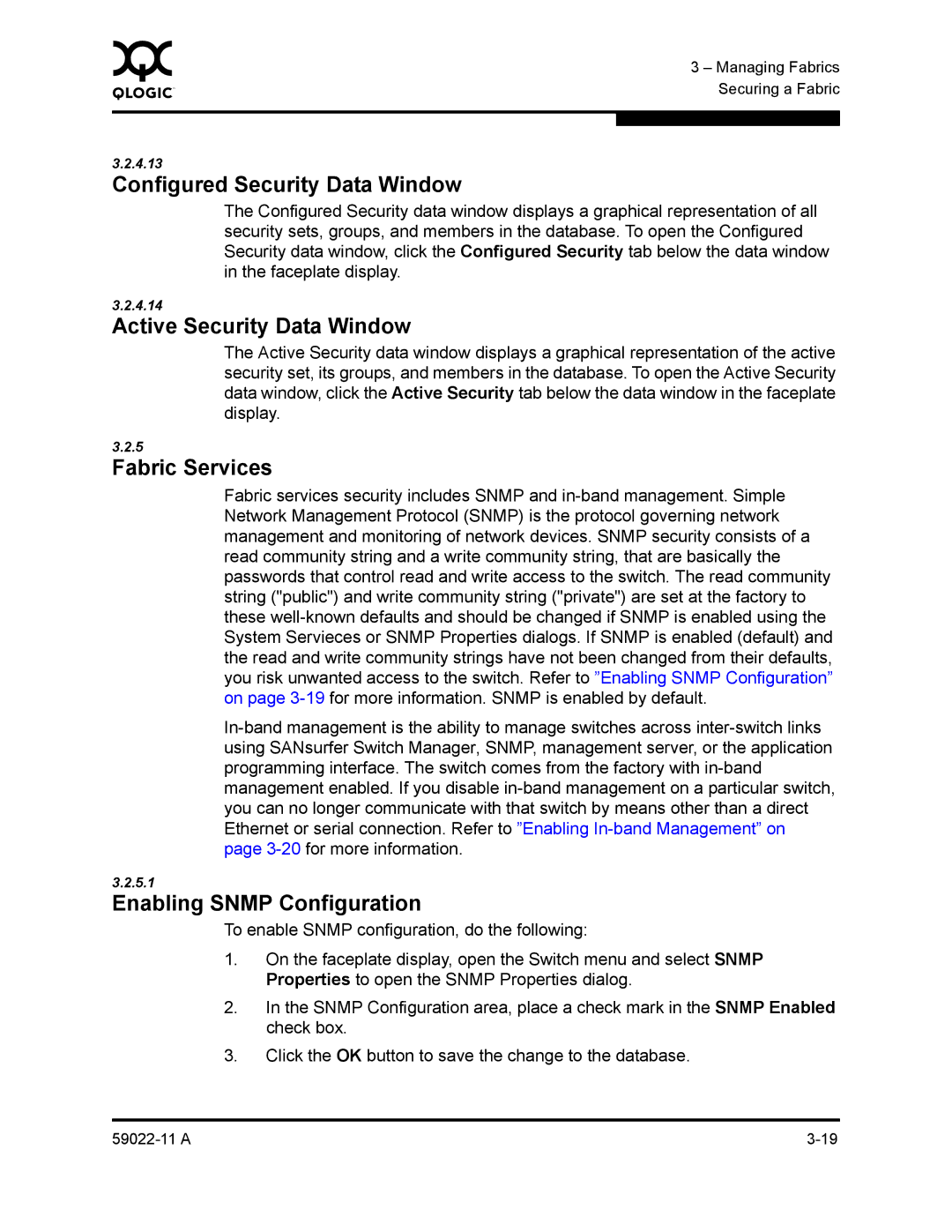0 | 3 – Managing Fabrics |
| |
| Securing a Fabric |
|
|
|
|
3.2.4.13
Configured Security Data Window
The Configured Security data window displays a graphical representation of all security sets, groups, and members in the database. To open the Configured Security data window, click the Configured Security tab below the data window in the faceplate display.
3.2.4.14
Active Security Data Window
The Active Security data window displays a graphical representation of the active security set, its groups, and members in the database. To open the Active Security data window, click the Active Security tab below the data window in the faceplate display.
3.2.5
Fabric Services
Fabric services security includes SNMP and
3.2.5.1
Enabling SNMP Configuration
To enable SNMP configuration, do the following:
1.On the faceplate display, open the Switch menu and select SNMP Properties to open the SNMP Properties dialog.
2.In the SNMP Configuration area, place a check mark in the SNMP Enabled check box.
3.Click the OK button to save the change to the database.