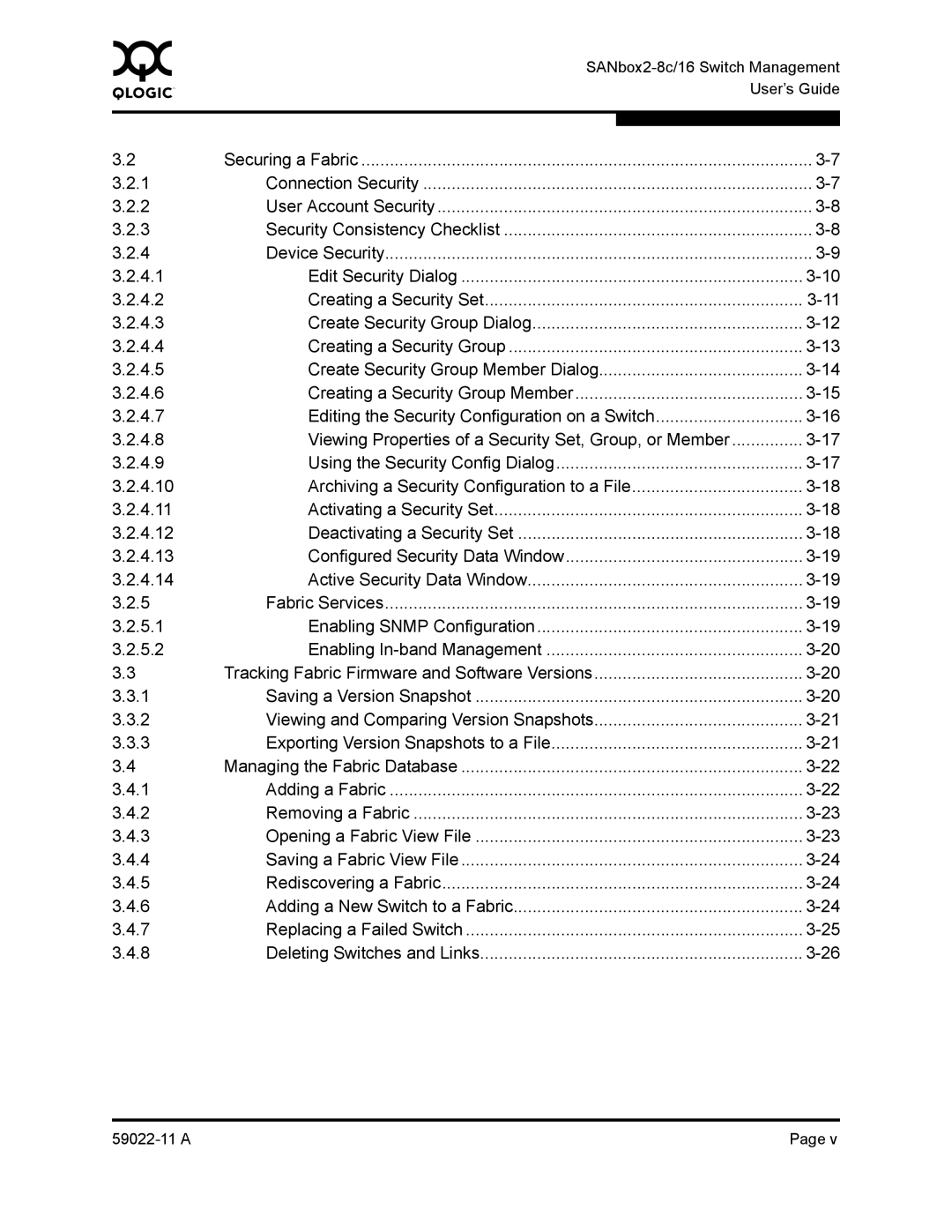0 |
| ||
| |||
|
|
| User’s Guide |
|
|
|
|
|
|
|
|
3.2 | Securing a Fabric | ||
3.2.1 | Connection Security | ||
3.2.2 | User Account Security | ||
3.2.3 | Security Consistency Checklist | ||
3.2.4 | Device Security | ||
3.2.4.1 | Edit Security Dialog | ||
3.2.4.2 | Creating a Security Set | ||
3.2.4.3 | Create Security Group Dialog | ||
3.2.4.4 | Creating a Security Group | ||
3.2.4.5 | Create Security Group Member Dialog | ||
3.2.4.6 | Creating a Security Group Member | ||
3.2.4.7 | Editing the Security Configuration on a Switch | ||
3.2.4.8 | Viewing Properties of a Security Set, Group, or Member | ||
3.2.4.9 | Using the Security Config Dialog | ||
3.2.4.10 | Archiving a Security Configuration to a File | ||
3.2.4.11 | Activating a Security Set | ||
3.2.4.12 | Deactivating a Security Set | ||
3.2.4.13 | Configured Security Data Window | ||
3.2.4.14 | Active Security Data Window | ||
3.2.5 | Fabric Services | ||
3.2.5.1 | Enabling SNMP Configuration | ||
3.2.5.2 | Enabling | ||
3.3 | Tracking Fabric Firmware and Software Versions | ||
3.3.1 | Saving a Version Snapshot | ||
3.3.2 | Viewing and Comparing Version Snapshots | ||
3.3.3 | Exporting Version Snapshots to a File | ||
3.4 | Managing the Fabric Database | ||
3.4.1 | Adding a Fabric | ||
3.4.2 | Removing a Fabric | ||
3.4.3 | Opening a Fabric View File | ||
3.4.4 | Saving a Fabric View File | ||
3.4.5 | Rediscovering a Fabric | ||
3.4.6 | Adding a New Switch to a Fabric | ||
3.4.7 | Replacing a Failed Switch | ||
3.4.8 | Deleting Switches and Links | ||
Page v |