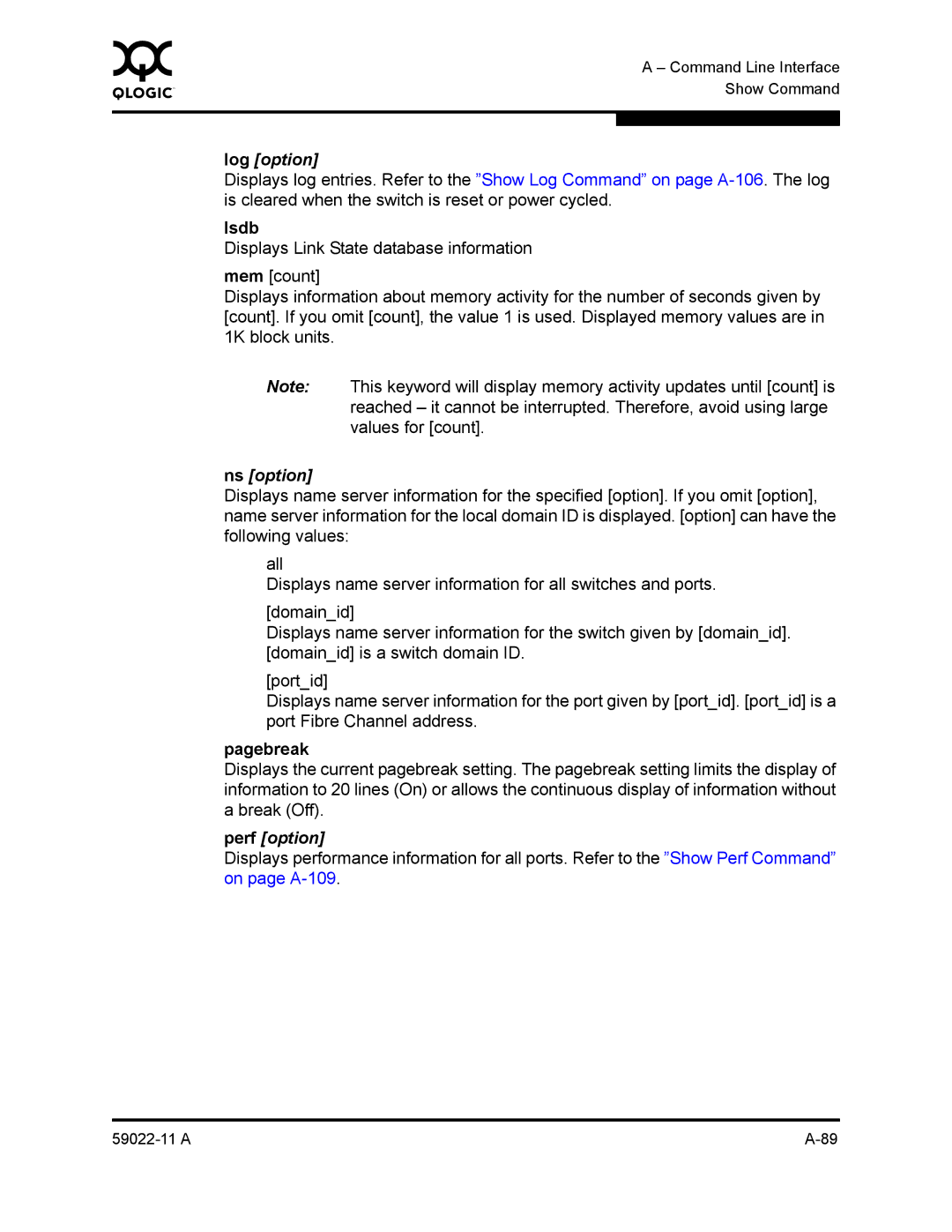0 | A – Command Line Interface |
| |
| Show Command |
|
|
|
|
log [option]
Displays log entries. Refer to the ”Show Log Command” on page
lsdb
Displays Link State database information
mem [count]
Displays information about memory activity for the number of seconds given by [count]. If you omit [count], the value 1 is used. Displayed memory values are in 1K block units.
Note: This keyword will display memory activity updates until [count] is reached – it cannot be interrupted. Therefore, avoid using large values for [count].
ns [option]
Displays name server information for the specified [option]. If you omit [option], name server information for the local domain ID is displayed. [option] can have the following values:
all
Displays name server information for all switches and ports.
[domain_id]
Displays name server information for the switch given by [domain_id]. [domain_id] is a switch domain ID.
[port_id]
Displays name server information for the port given by [port_id]. [port_id] is a port Fibre Channel address.
pagebreak
Displays the current pagebreak setting. The pagebreak setting limits the display of information to 20 lines (On) or allows the continuous display of information without a break (Off).
perf [option]
Displays performance information for all ports. Refer to the ”Show Perf Command” on page