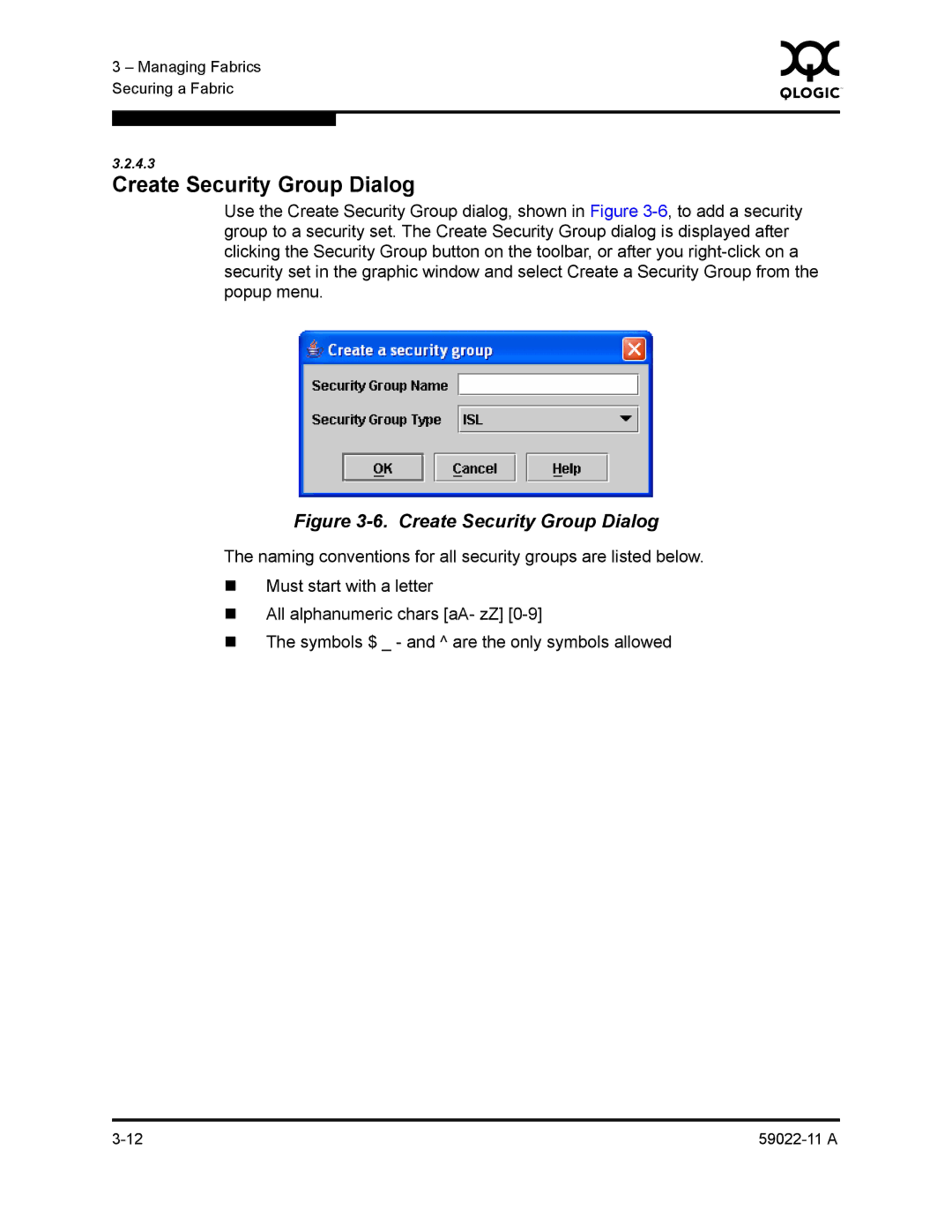3 – Managing Fabrics | 0 | |
|
| |
Securing a Fabric |
|
|
|
|
|
|
|
|
3.2.4.3
Create Security Group Dialog
Use the Create Security Group dialog, shown in Figure
Figure 3-6. Create Security Group Dialog
The naming conventions for all security groups are listed below.
Must start with a letter
All alphanumeric chars [aA- zZ]
The symbols $ _ - and ^ are the only symbols allowed