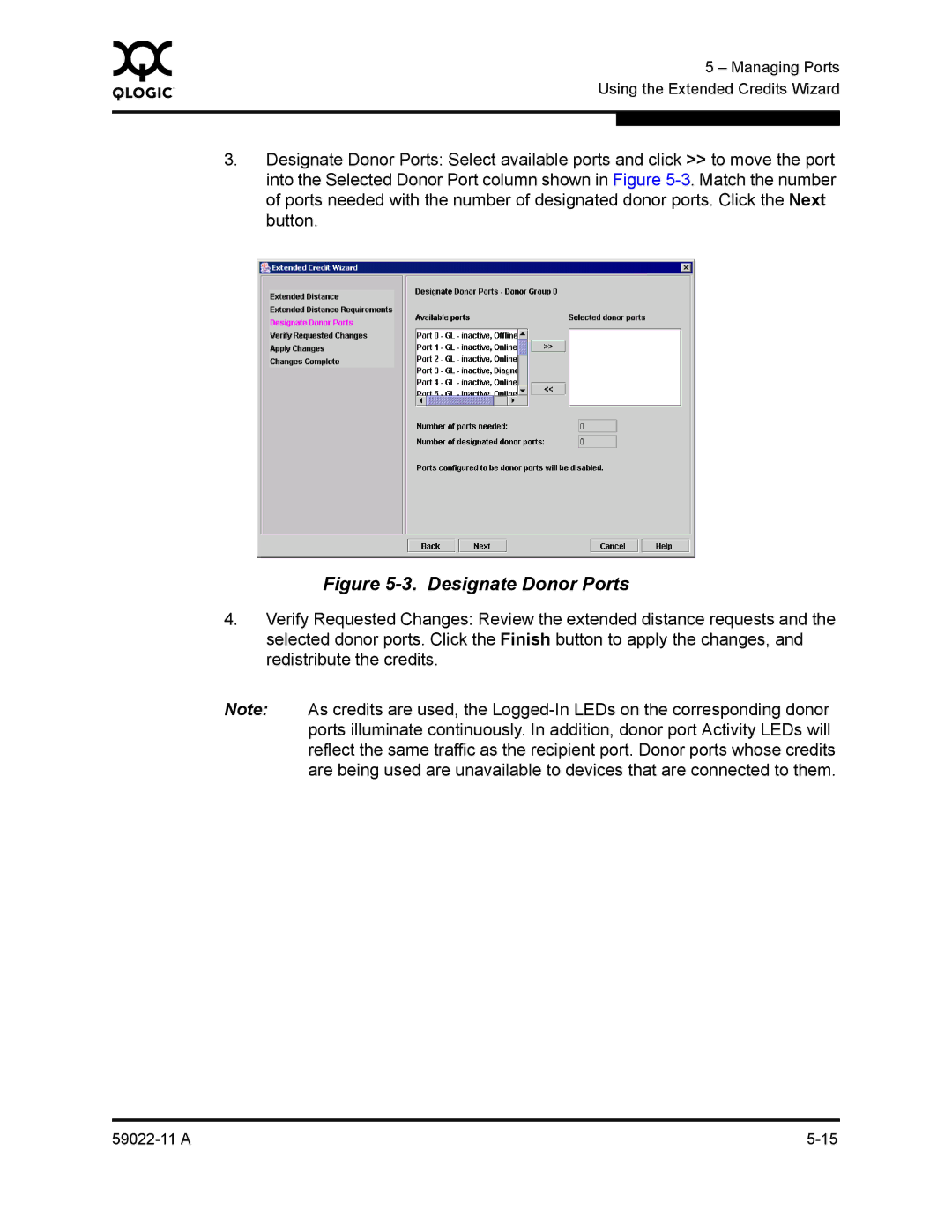0 |
| 5 – Managing Ports |
|
| |
| Using the Extended Credits Wizard | |
|
|
|
|
|
|
3.Designate Donor Ports: Select available ports and click >> to move the port into the Selected Donor Port column shown in Figure
Figure 5-3. Designate Donor Ports
4.Verify Requested Changes: Review the extended distance requests and the selected donor ports. Click the Finish button to apply the changes, and redistribute the credits.
Note: As credits are used, the