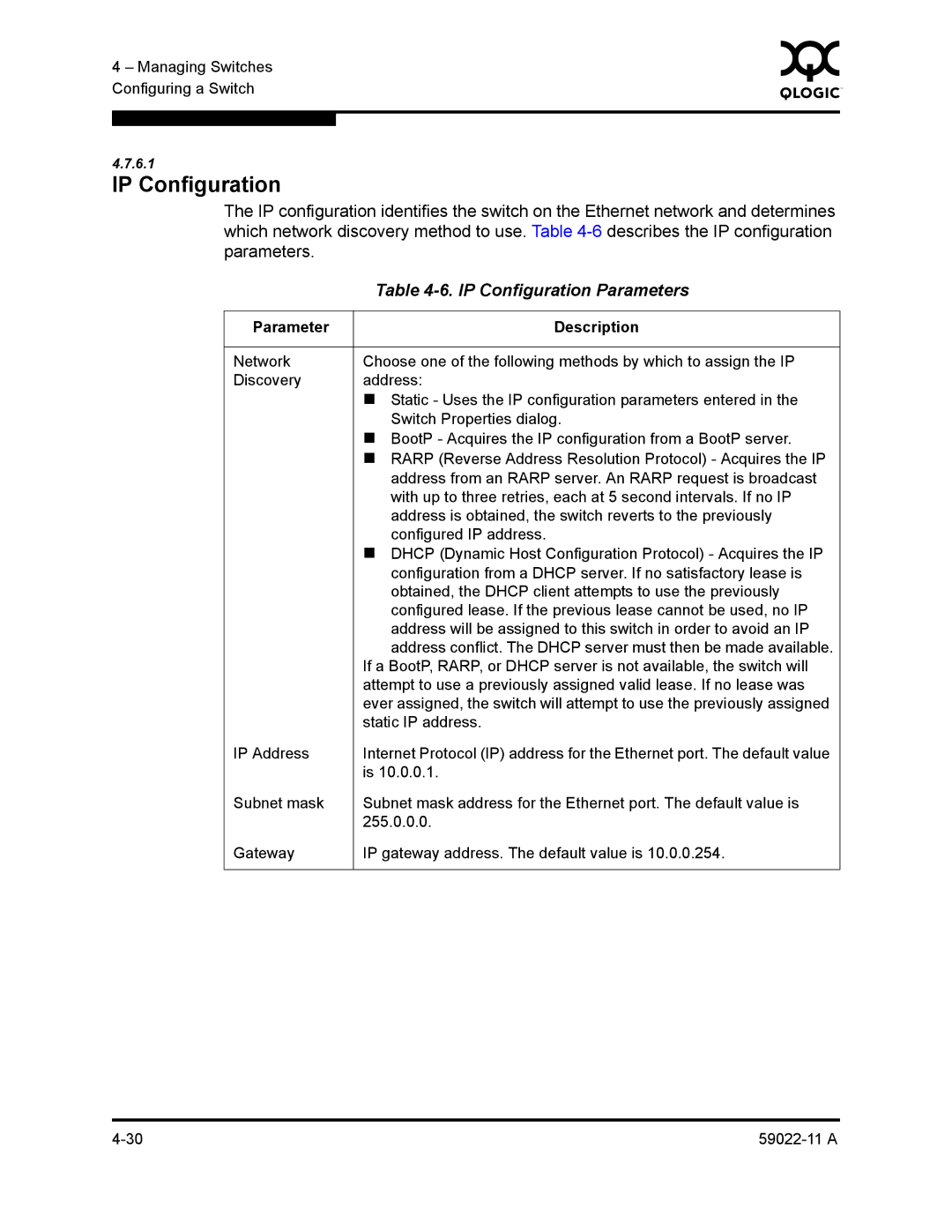4 – Managing Switches | 0 | |
|
| |
Configuring a Switch |
|
|
|
|
|
|
|
|
4.7.6.1
IP Configuration
The IP configuration identifies the switch on the Ethernet network and determines which network discovery method to use. Table
| Table |
|
|
Parameter | Description |
|
|
Network | Choose one of the following methods by which to assign the IP |
Discovery | address: |
| Static - Uses the IP configuration parameters entered in the |
| Switch Properties dialog. |
| BootP - Acquires the IP configuration from a BootP server. |
| RARP (Reverse Address Resolution Protocol) - Acquires the IP |
| address from an RARP server. An RARP request is broadcast |
| with up to three retries, each at 5 second intervals. If no IP |
| address is obtained, the switch reverts to the previously |
| configured IP address. |
| DHCP (Dynamic Host Configuration Protocol) - Acquires the IP |
| configuration from a DHCP server. If no satisfactory lease is |
| obtained, the DHCP client attempts to use the previously |
| configured lease. If the previous lease cannot be used, no IP |
| address will be assigned to this switch in order to avoid an IP |
| address conflict. The DHCP server must then be made available. |
| If a BootP, RARP, or DHCP server is not available, the switch will |
| attempt to use a previously assigned valid lease. If no lease was |
| ever assigned, the switch will attempt to use the previously assigned |
| static IP address. |
IP Address | Internet Protocol (IP) address for the Ethernet port. The default value |
| is 10.0.0.1. |
Subnet mask | Subnet mask address for the Ethernet port. The default value is |
| 255.0.0.0. |
Gateway | IP gateway address. The default value is 10.0.0.254. |
|
|