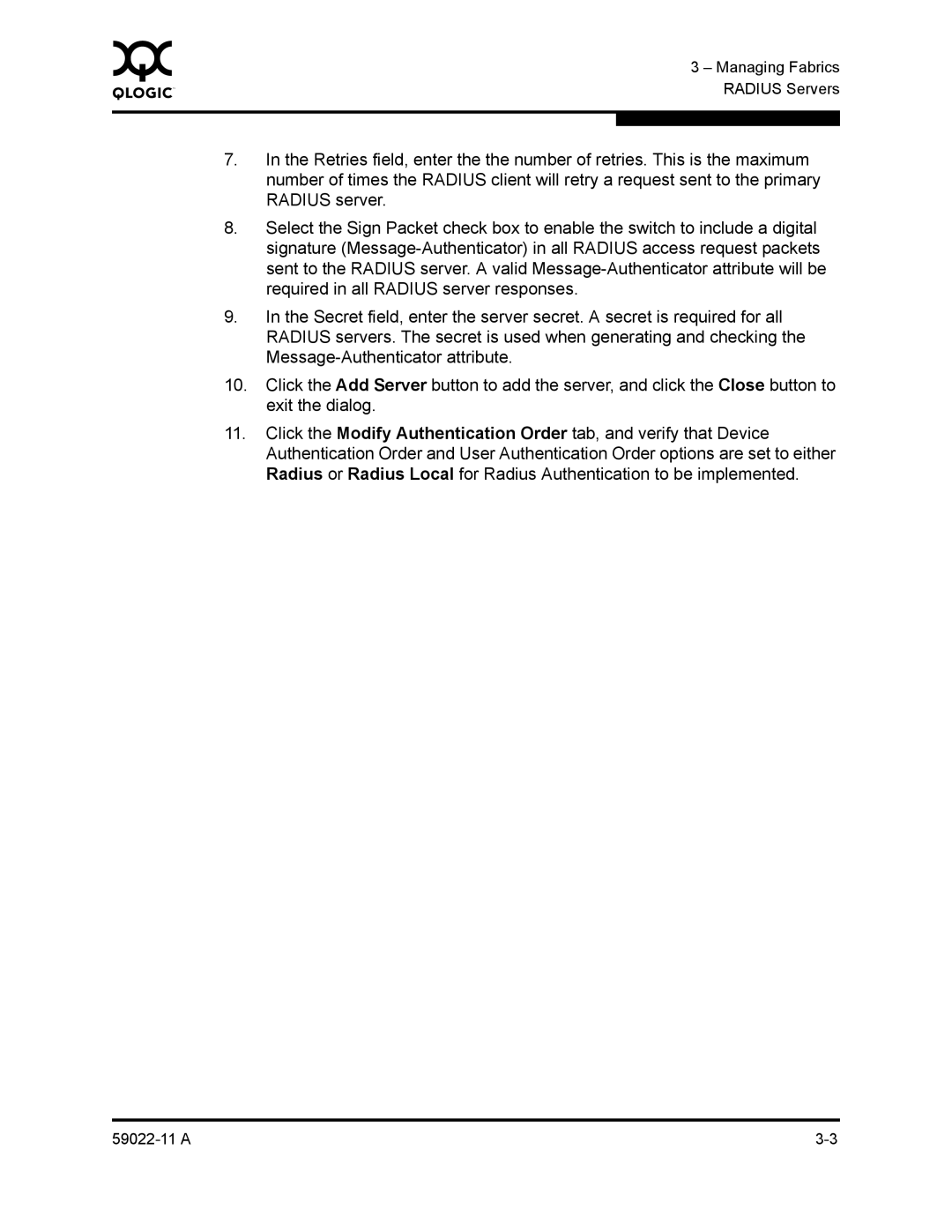0 | 3 – Managing Fabrics |
| |
| RADIUS Servers |
|
|
|
|
7.In the Retries field, enter the the number of retries. This is the maximum number of times the RADIUS client will retry a request sent to the primary RADIUS server.
8.Select the Sign Packet check box to enable the switch to include a digital signature
9.In the Secret field, enter the server secret. A secret is required for all RADIUS servers. The secret is used when generating and checking the
10.Click the Add Server button to add the server, and click the Close button to exit the dialog.
11.Click the Modify Authentication Order tab, and verify that Device Authentication Order and User Authentication Order options are set to either Radius or Radius Local for Radius Authentication to be implemented.