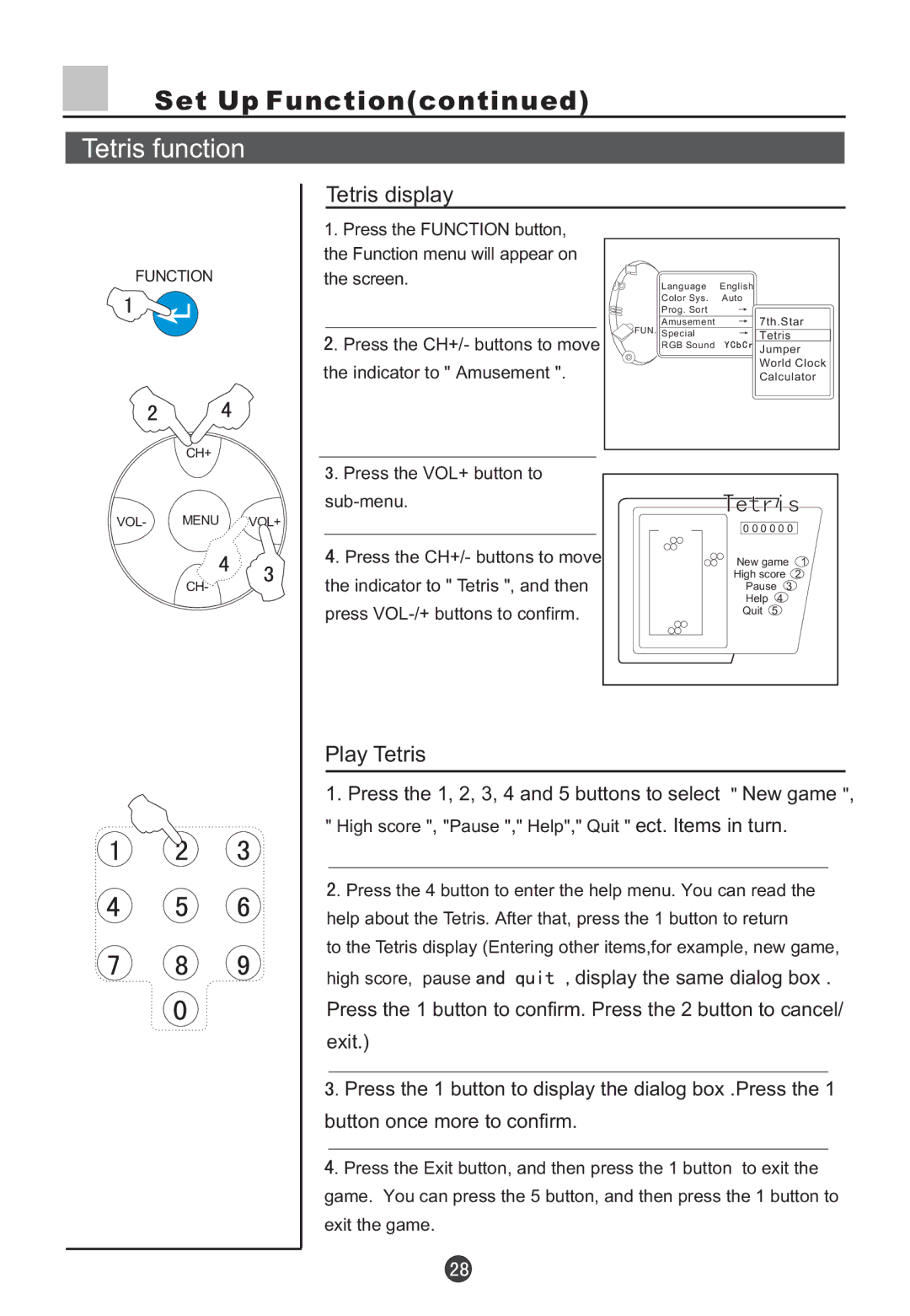Set Up Function(continued)
Tetris function
Tetris display
FUNCTION
CH+
1.Press the FUNCTION button, the Function menu will appear on the screen.
![]() . Press the CH+/- buttons to move the indicator to " Amusement ".
. Press the CH+/- buttons to move the indicator to " Amusement ".
Language | English |
Color Sys. | Auto |
Prog. Sort |
|
Amusement | 7th.Star |
FUN. Special | Tetris |
RGB Sound | Jumper |
| |
| World Clock |
| Calculator |
VOL- MENU VOL+
CH-
![]() . Press the VOL+ button to
. Press the VOL+ button to
![]() . Press the CH+/- buttons to move the indicator to " Tetris ", and then press
. Press the CH+/- buttons to move the indicator to " Tetris ", and then press
0 0 0 0 0 0 |
| ||
New game | 1 | ||
High score |
| 2 | |
Pause | 3 |
| |
Help | 4 |
|
|
Quit | 5 |
|
|
Play Tetris
1. Press the 1, 2, 3, 4 and 5 buttons to select " New game ",
" High score ", "Pause "," Help"," Quit " ect. Items in turn.
![]() . Press the 4 button to enter the help menu. You can read the help about the Tetris. After that, press the 1 button to return
. Press the 4 button to enter the help menu. You can read the help about the Tetris. After that, press the 1 button to return
to the Tetris display (Entering other items,for example, new game,
high score, pause ![]()
![]()
![]()
![]()
![]()
![]()
![]()
![]() display the same dialog box . Press the 1 button to confirm. Press the 2 button to cancel/ exit.)
display the same dialog box . Press the 1 button to confirm. Press the 2 button to cancel/ exit.)
![]() . Press the 1 button to display the dialog box .Press the 1 button once more to confirm.
. Press the 1 button to display the dialog box .Press the 1 button once more to confirm.
![]() . Press the Exit button, and then press the 1 button to exit the game. You can press the 5 button, and then press the 1 button to exit the game.
. Press the Exit button, and then press the 1 button to exit the game. You can press the 5 button, and then press the 1 button to exit the game.