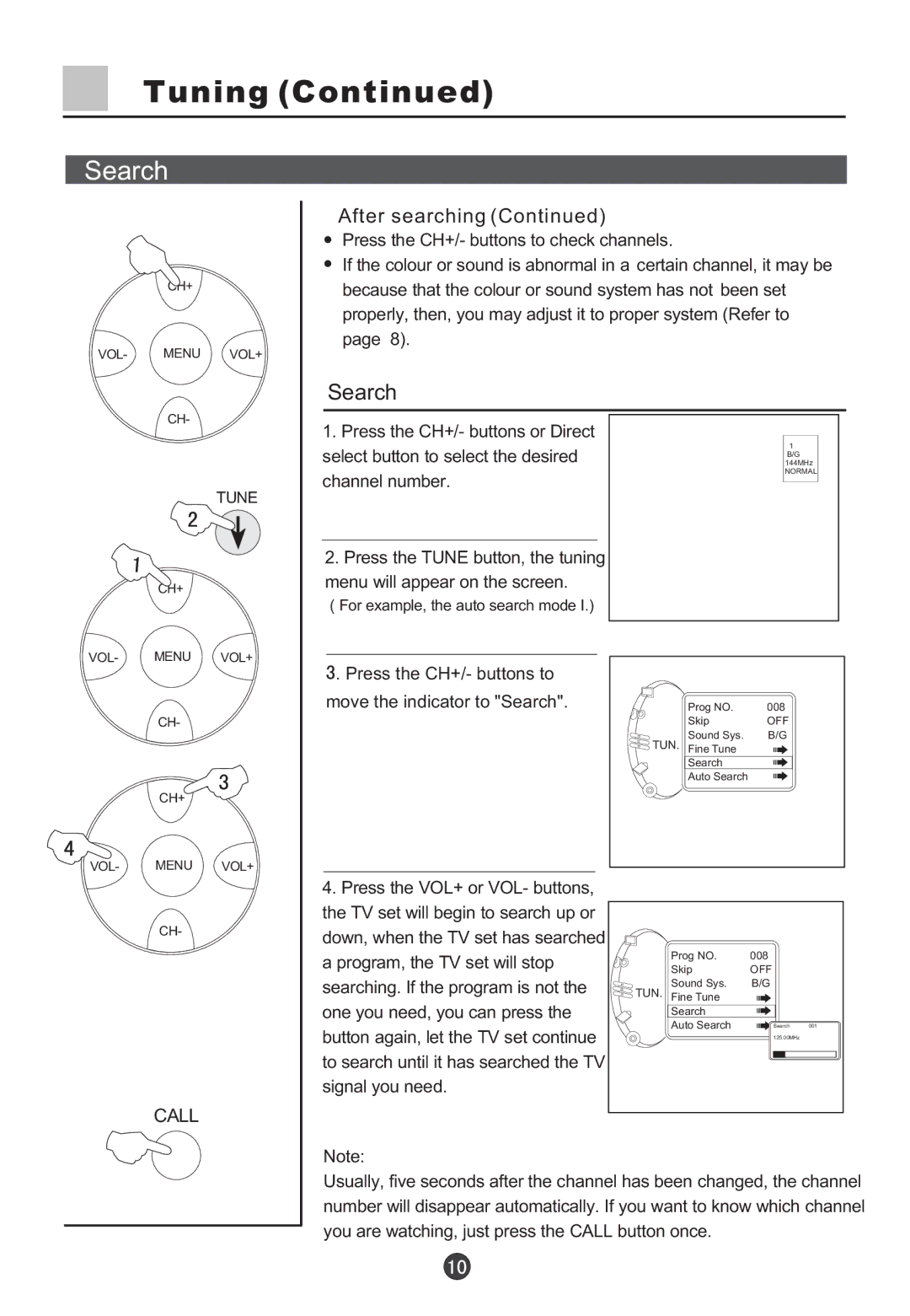Tuning (Continued)
Search
CH+
VOL- MENU VOL+
CH-
After searching (Continued)
Press the CH+/- buttons to check channels.
If the colour or sound is abnormal in a certain channel, it may be because that the colour or sound system has not been set properly, then, you may adjust it to proper system (Refer to page 8).
Search
TUNE
CH+
VOL- MENU VOL+
CH-
CH+
VOL- MENU VOL+
1.Press the CH+/- buttons or Direct select button to select the desired channel number.
2.Press the TUNE button, the tuning menu will appear on the screen.
( For example, the auto search mode I.)
![]() . Press the CH+/- buttons to move the indicator to "Search".
. Press the CH+/- buttons to move the indicator to "Search".
1
B/G
144MHz
NORMAL
Prog NO. | 008 |
Skip | OFF |
Sound Sys. | B/G |
TUN. Fine Tune |
|
Search |
|
Auto Search |
|
CH-
CALL
4.Press the VOL+ or VOL- buttons, the TV set will begin to search up or down, when the TV set has searched a program, the TV set will stop searching. If the program is not the one you need, you can press the button again, let the TV set continue to search until it has searched the TV signal you need.
Prog NO. | 008 |
|
Skip | OFF |
|
Sound Sys. | B/G |
|
TUN. Fine Tune |
|
|
Search |
|
|
Auto Search | Search | 001 |
|
| |
| 125.00MHz |
|
Note:
Usually, five seconds after the channel has been changed, the channel number will disappear automatically. If you want to know which channel you are watching, just press the CALL button once.