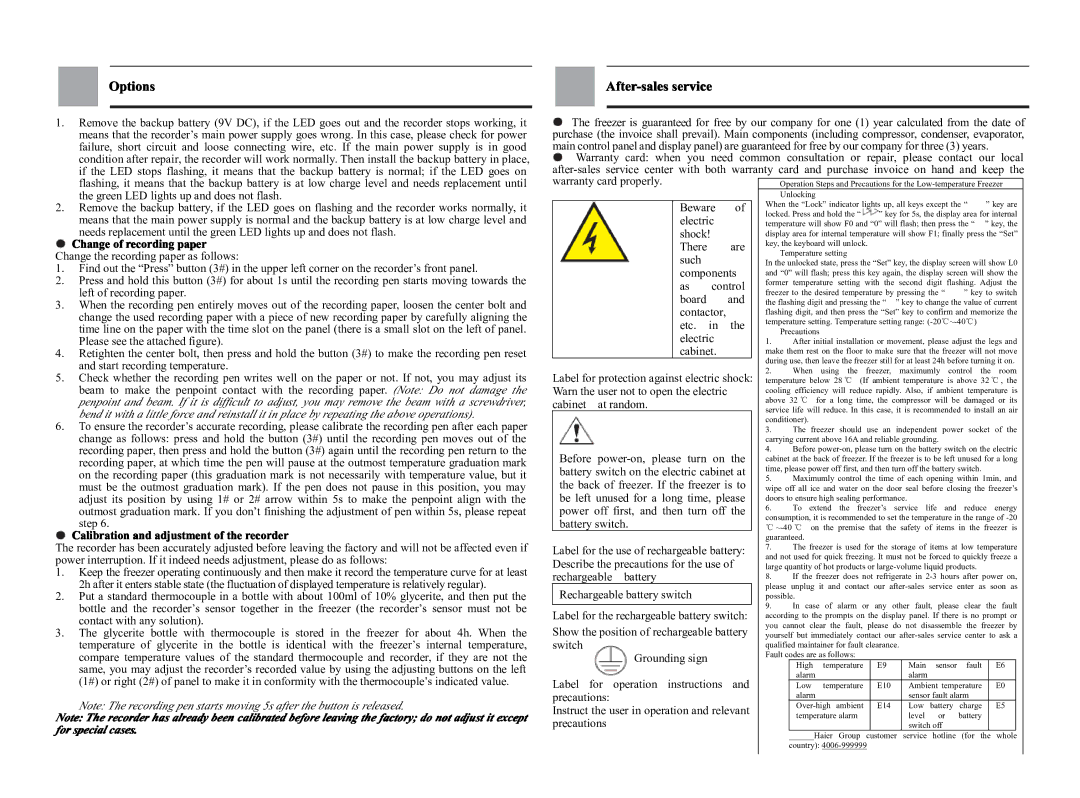DW-40L508 specifications
The Haier DW-40L508 is a sleek and efficient dishwasher designed to elevate your kitchen experience while ensuring optimal cleaning performance. This model is an excellent addition for households seeking a reliable and stylish solution for their dishwashing needs.One of the main features of the DW-40L508 is its energy efficiency, boasting an impressive Energy Star rating. This allows users to manage utility costs effectively while contributing to environmental conservation. The dishwasher employs advanced technology to minimize water consumption without compromising cleaning power. With a capacity to hold up to 14 place settings, it is perfect for families and individuals who often host gatherings.
The DW-40L508 offers multiple wash programs, including intensive, normal, and quick wash options, tailored to suit varying degrees of soiling and types of dishes. The quick wash feature is particularly beneficial for those busy moments when you need clean dishes in a hurry, taking as little as 30 minutes to complete a cycle.
Equipped with a smart noise reduction system, the Haier DW-40L508 operates quietly, allowing you to maintain a peaceful environment in your home. The noise level is notably low, making it suitable for open-concept living spaces where background noise can be a concern.
Another impressive aspect of this dishwasher is its adjustable racks and flexible loading options. The interior is designed to accommodate larger pots and pans while maintaining space for smaller items. The upper rack can be adjusted to fit taller glassware, ensuring you maximize the dishwasher's capacity according to your needs.
The DW-40L508 also features a self-cleaning filter, which reduces maintenance requirements. This filter prevents food particles from redepositing on clean dishes, ensuring optimal cleanliness every time you run a cycle. Moreover, the machine includes a delay start function, letting users set the washing time according to their convenience.
In terms of design, the Haier DW-40L508 features a modern stainless-steel exterior that seamlessly fits into any kitchen décor. Its intuitive control panel simplifies operation, allowing users to choose settings with ease.
In summary, the Haier DW-40L508 is a versatile and efficient dishwasher combining energy savings, various wash options, and thoughtful design features that cater to the needs of contemporary users. This model stands out as a reliable choice for maintaining cleanliness and convenience in any kitchen setting.