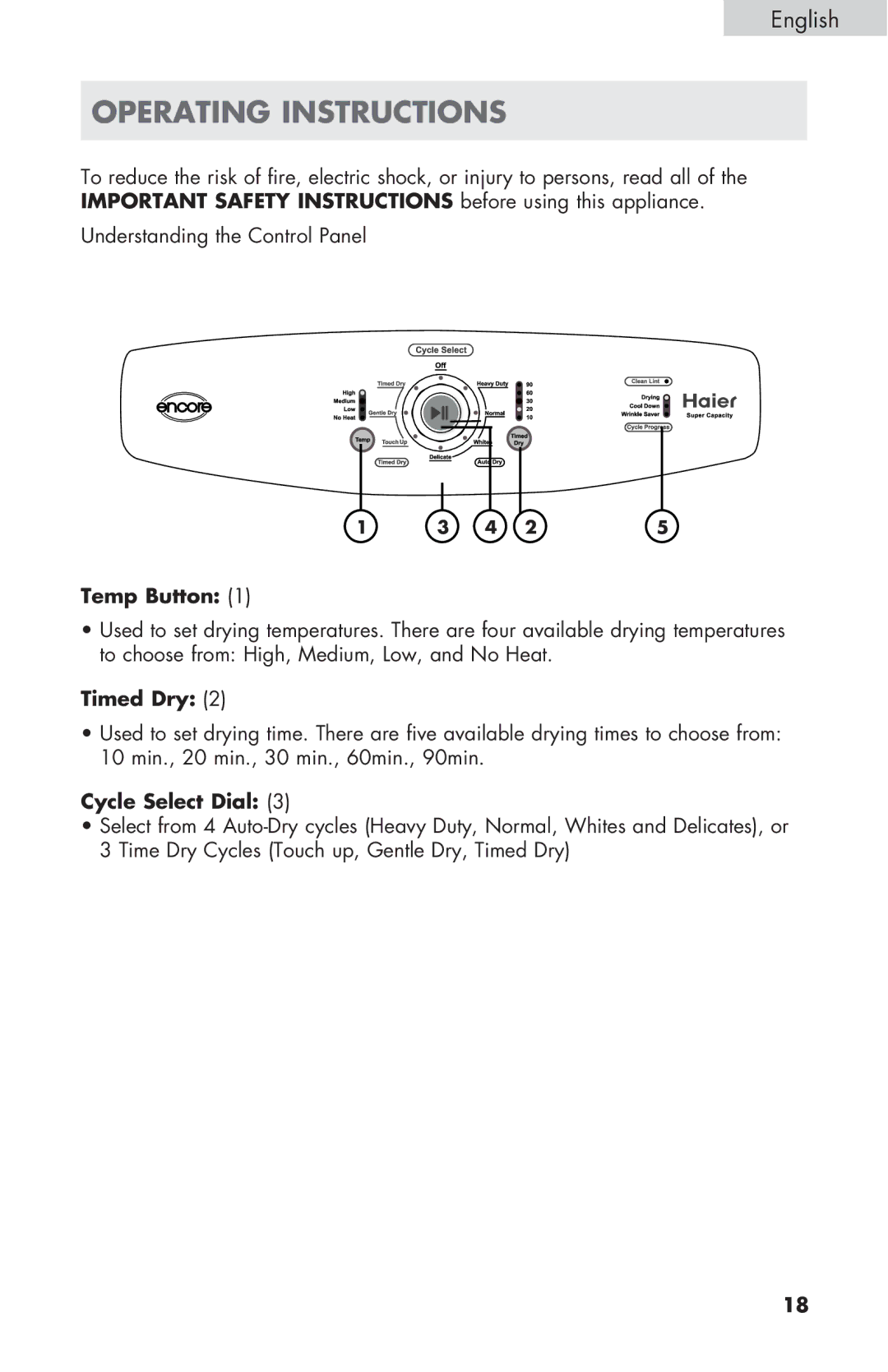English
OPERATING INSTRUCTIONS
To reduce the risk of fire, electric shock, or injury to persons, read all of the IMPORTANT SAFETY INSTRUCTIONS before using this appliance.
Understanding the Control Panel
1 | 3 | 4 | 2 | 5 |
Temp Button: (1)
•Used to set drying temperatures. There are four available drying temperatures to choose from: High, Medium, Low, and No Heat.
Timed Dry: (2)
•Used to set drying time. There are five available drying times to choose from:
10 min., 20 min., 30 min., 60min., 90min.
Cycle Select Dial: (3)
•Select from 4
3 Time Dry Cycles (Touch up, Gentle Dry, Timed Dry)
18