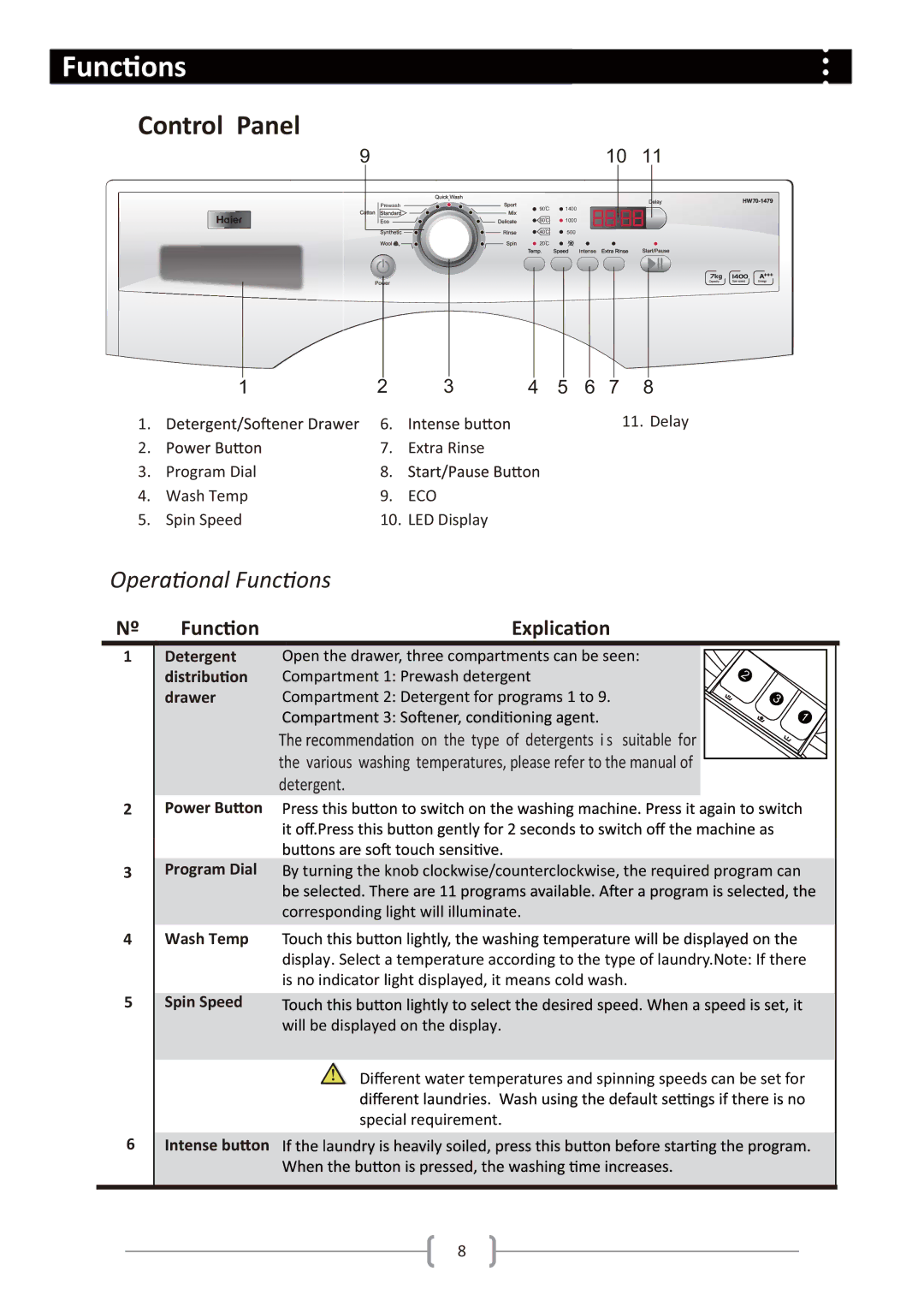ons
ons
Control Panel
9 |
| 10 | 11 |
Prewash | 。 | 1400 |
|
| 90C |
| |
| 。 | 1000 |
|
| 60C |
| |
| 。 | 500 |
|
| 40C |
| |
| 。 |
|
|
| 20C |
|
|
7kg
| 1 | 2 | 3 | 4 | 5 | 6 | 7 | 8 |
1. |
| 6. |
|
|
|
|
| 11. Delay |
2. |
| 7. | Extra Rinse |
|
|
|
|
|
3. | Program Dial | 8. |
|
|
|
|
|
|
4. | Wash Temp | 9. | ECO |
|
|
|
|
|
5. | Spin Speed | 10. | LED Display |
|
|
|
|
|
Oper onal Func
onal Func ons
ons
Nº | Func on | Explica on |
1
2
Detergent | Open the drawer, three compartments can be seen: |
| Compartment 1: Prewash detergent |
drawer | Compartment 2: Detergent for programs 1 to 9. |
![]() on the type of detergents i s suitable for the various washing temperatures, please refer to the manual of detergent.
on the type of detergents i s suitable for the various washing temperatures, please refer to the manual of detergent.
2 |
3 |
1 |
3
4
5
6
Program Dial By turning the knob clockwise/counterclockwise, the required program can
corresponding light will illuminate.
Wash Temp
display. Select a temperature according to the type of laundry.Note: If there is no indicator light displayed, it means cold wash.
Spin Speed
will be displayed on the display.
Different water temperatures and spinning speeds can be set for
special requirement.
8