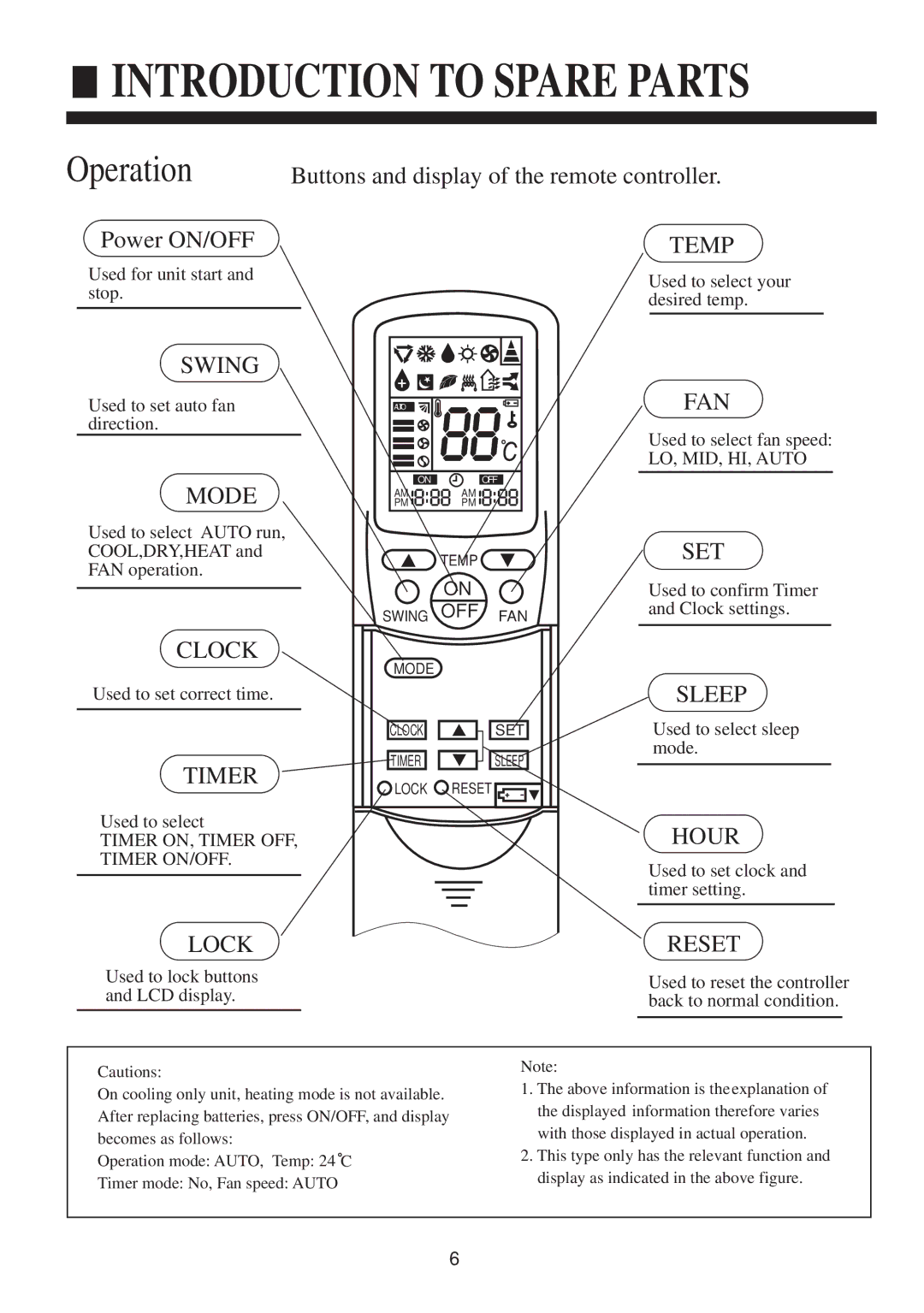INTRODUCTION TO SPARE PARTS
INTRODUCTION TO SPARE PARTS
Operation
Power ON/OFF
Used for unit start and stop.
Buttons and display of the remote controller.
TEMP
Used to select your desired temp.
SWING
Used to set auto fan direction.
MODE
AUTO |
|
ON | OFF |
AM | AM |
PM | PM |
FAN
Used to select fan speed: LO, MID, HI, AUTO
Used to select AUTO run, COOL,DRY,HEAT and FAN operation.
CLOCK
Used to set correct time.
TIMER
Used to select
TIMER ON, TIMER OFF, TIMER ON/OFF.
LOCK
Used to lock buttons and LCD display.
![]() TEMP
TEMP
| ON |
|
SWING | OFF | FAN |
MODE |
|
|
CLOCK |
| SET |
TIMER |
| SLEEP |
LOCK | RESET |
|
SET
Used to confirm Timer and Clock settings.
SLEEP
Used to select sleep mode.
HOUR
Used to set clock and timer setting.
RESET
Used to reset the controller back to normal condition.
Cautions:
On cooling only unit, heating mode is not available. After replacing batteries, press ON/OFF, and display becomes as follows:
Operation mode: AUTO, Temp: 24 ![]() C
C
Timer mode: No, Fan speed: AUTO
Note:
1.The above information is theexplanation of the displayed information therefore varies with those displayed in actual operation.
2.This type only has the relevant function and display as indicated in the above figure.
6