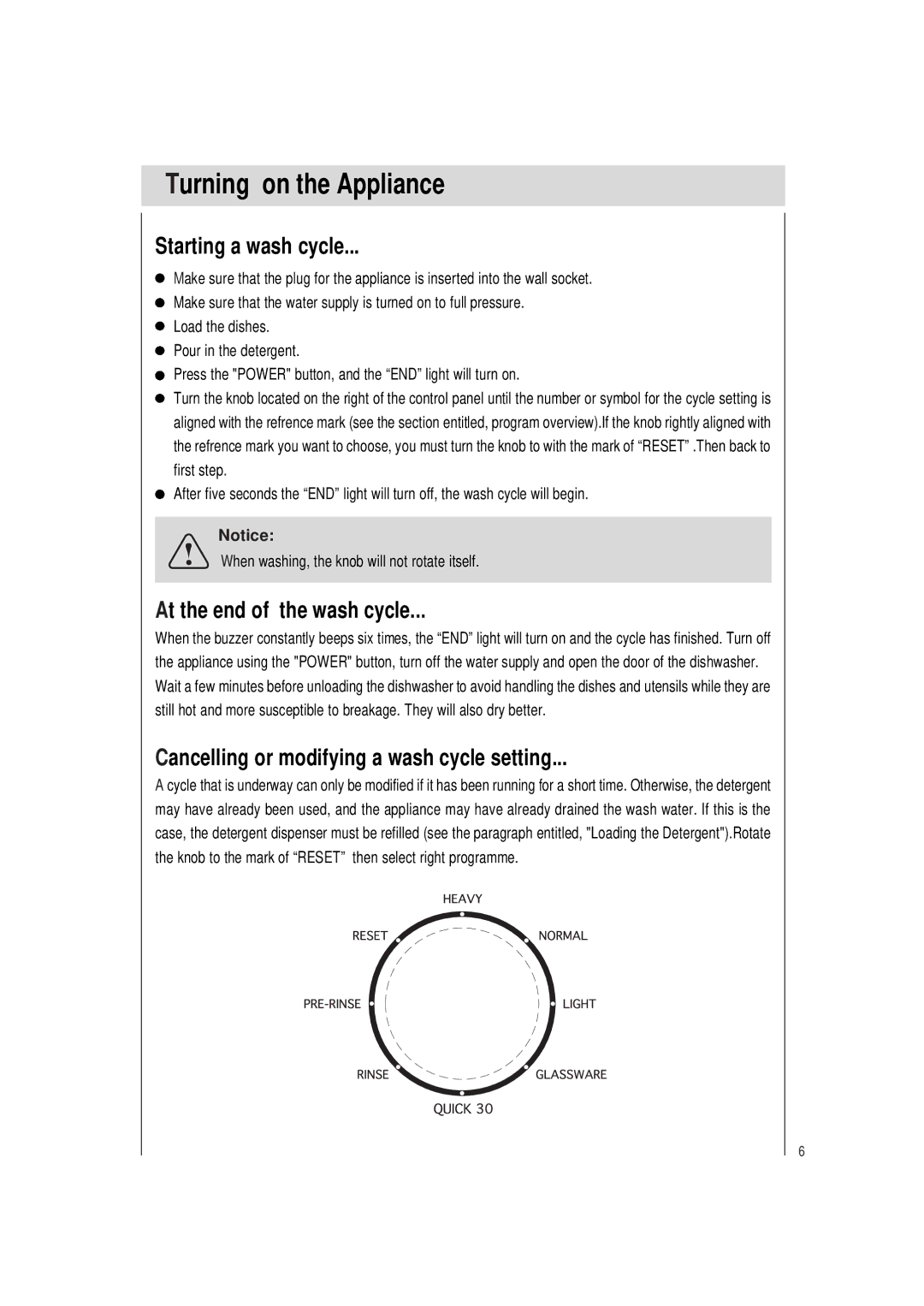Turning on the Appliance
Starting a wash cycle...
Make sure that the plug for the appliance is inserted into the wall socket.
Make sure that the water supply is turned on to full pressure.
Load the dishes.
Pour in the detergent.
Press the "POWER" button, and the “END” light will turn on.
Turn the knob located on the right of the control panel until the number or symbol for the cycle setting is aligned with the refrence mark (see the section entitled, program overview).If the knob rightly aligned with the refrence mark you want to choose, you must turn the knob to with the mark of “RESET” .Then back to first step.
After five seconds the “END” light will turn off, the wash cycle will begin.
Notice:
When washing, the knob will not rotate itself.
At the end of the wash cycle...
When the buzzer constantly beeps six times, the “END” light will turn on and the cycle has finished. Turn off the appliance using the "POWER" button, turn off the water supply and open the door of the dishwasher. Wait a few minutes before unloading the dishwasher to avoid handling the dishes and utensils while they are still hot and more susceptible to breakage. They will also dry better.
Cancelling or modifying a wash cycle setting...
A cycle that is underway can only be modified if it has been running for a short time. Otherwise, the detergent may have already been used, and the appliance may have already drained the wash water. If this is the case, the detergent dispenser must be refilled (see the paragraph entitled, "Loading the Detergent").Rotate the knob to the mark of “RESET” then select right programme.
6