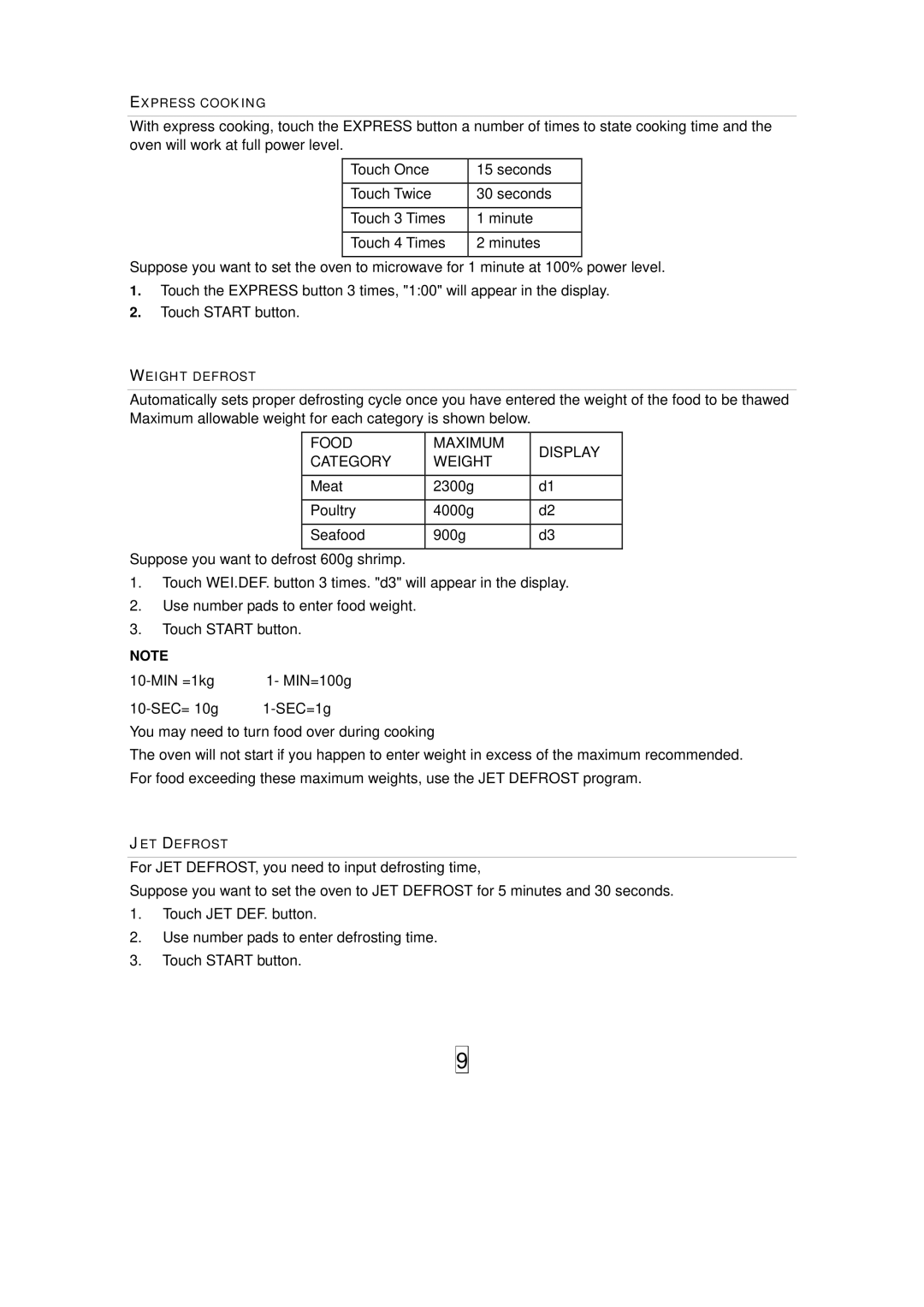HGN-36100EGS specifications
The Haier HGN-36100EGS is a standout appliance in the realm of modern refrigerators, designed to meet the evolving needs of households while offering innovative features and technologies. This energy-efficient model combines style and functionality, making it an ideal addition to any kitchen.One of the key features of the Haier HGN-36100EGS is its spacious interior, designed to maximize storage without compromising on accessibility. With a generous capacity, it easily accommodates large grocery hauls and bulk items, allowing for intelligent organization. Its adjustable shelves provide flexibility, enabling users to customize the storage space according to their needs.
The refrigerator is equipped with advanced cooling technology, including a multi-air flow system that ensures even temperature distribution throughout the compartments. This technology helps maintain the freshness of foods while minimizing spoilage, making it an excellent choice for families aiming for a healthier lifestyle. The total no-frost feature eliminates the need for manual defrosting, making maintenance a breeze and saving valuable time.
Energy efficiency is a hallmark of the HGN-36100EGS. With its A+++ energy rating, this model significantly reduces power consumption, leading to lower electricity bills while promoting environmental sustainability. The appliance is designed to operate quietly, enhancing the overall user experience without disrupting daily activities.
In terms of design, the Haier HGN-36100EGS boasts a sleek and modern aesthetic, featuring a stainless steel finish that complements contemporary kitchen interiors. The user-friendly LED display allows for easy temperature adjustments and monitoring, providing users with greater control over their food storage conditions.
Moreover, the refrigerator incorporates smart technology features that enhance convenience. Users can monitor and manage their refrigerator settings remotely, ensuring everything is functioning optimally even when they are away from home.
The Haier HGN-36100EGS also includes specialized compartments such as a humidity-controlled crisper for fruits and vegetables, a dedicated section for dairy products, and convenient door storage for quick access to frequently used items.
In summary, the Haier HGN-36100EGS is a versatile and efficient refrigerator that combines modern aesthetics with advanced technology. Its features promote freshness, energy savings, and ease of use, making it a valuable asset in any kitchen setting.