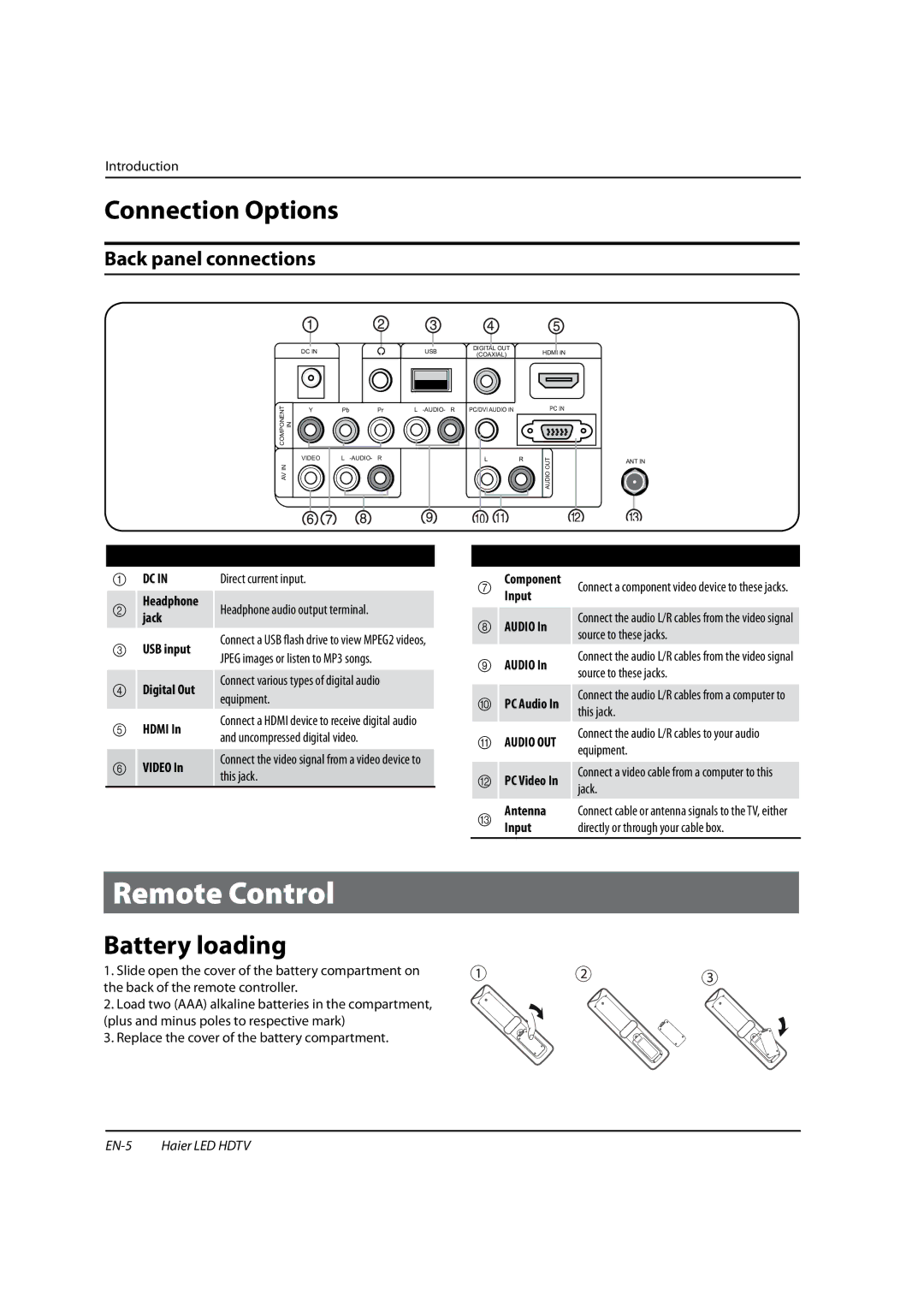Introduction
Connection Options
Back panel connections
| DC IN |
|
| USB | DIGITAL OUT | HDMI IN |
|
|
| (COAXIAL) | |||
COMPONENT | IN | Pb | Pr | L | PC/DVI AUDIO IN | PC IN |
| Y | |||||
| VIDEO | L | R |
| L | R |
AV IN |
|
|
|
|
| AUDIOOUT |
ANT IN
1 | DC IN | Direct current input. | |
2 | Headphone | Headphone audio output terminal. | |
jack | |||
3 | USB input | Connect a USB flash drive to view MPEG2 videos, | |
JPEG images or listen to MP3 songs. | |||
|
| ||
4 | Digital Out | Connect various types of digital audio | |
equipment. | |||
|
| ||
5 | HDMI In | Connect a HDMI device to receive digital audio | |
and uncompressed digital video. | |||
|
| ||
6 | VIDEO In | Connect the video signal from a video device to | |
this jack. | |||
|
| ||
|
|
|
7 | Component | Connect a component video device to these jacks. | |
| Input |
| |
8 | AUDIO In | Connect the audio L/R cables from the video signal | |
source to these jacks. | |||
|
| ||
9 | AUDIO In | Connect the audio L/R cables from the video signal | |
source to these jacks. | |||
|
| ||
0 | PC Audio In | Connect the audio L/R cables from a computer to | |
this jack. | |||
|
| ||
A | AUDIO OUT | Connect the audio L/R cables to your audio | |
equipment. | |||
|
| ||
B | PC Video In | Connect a video cable from a computer to this | |
jack. | |||
|
| ||
C | Antenna | Connect cable or antenna signals to the TV, either | |
Input | directly or through your cable box. | ||
|
|
|
Remote Control
Battery loading
1.Slide open the cover of the battery compartment on the back of the remote controller.
2.Load two (AAA) alkaline batteries in the compartment, (plus and minus poles to respective mark)
3.Replace the cover of the battery compartment.