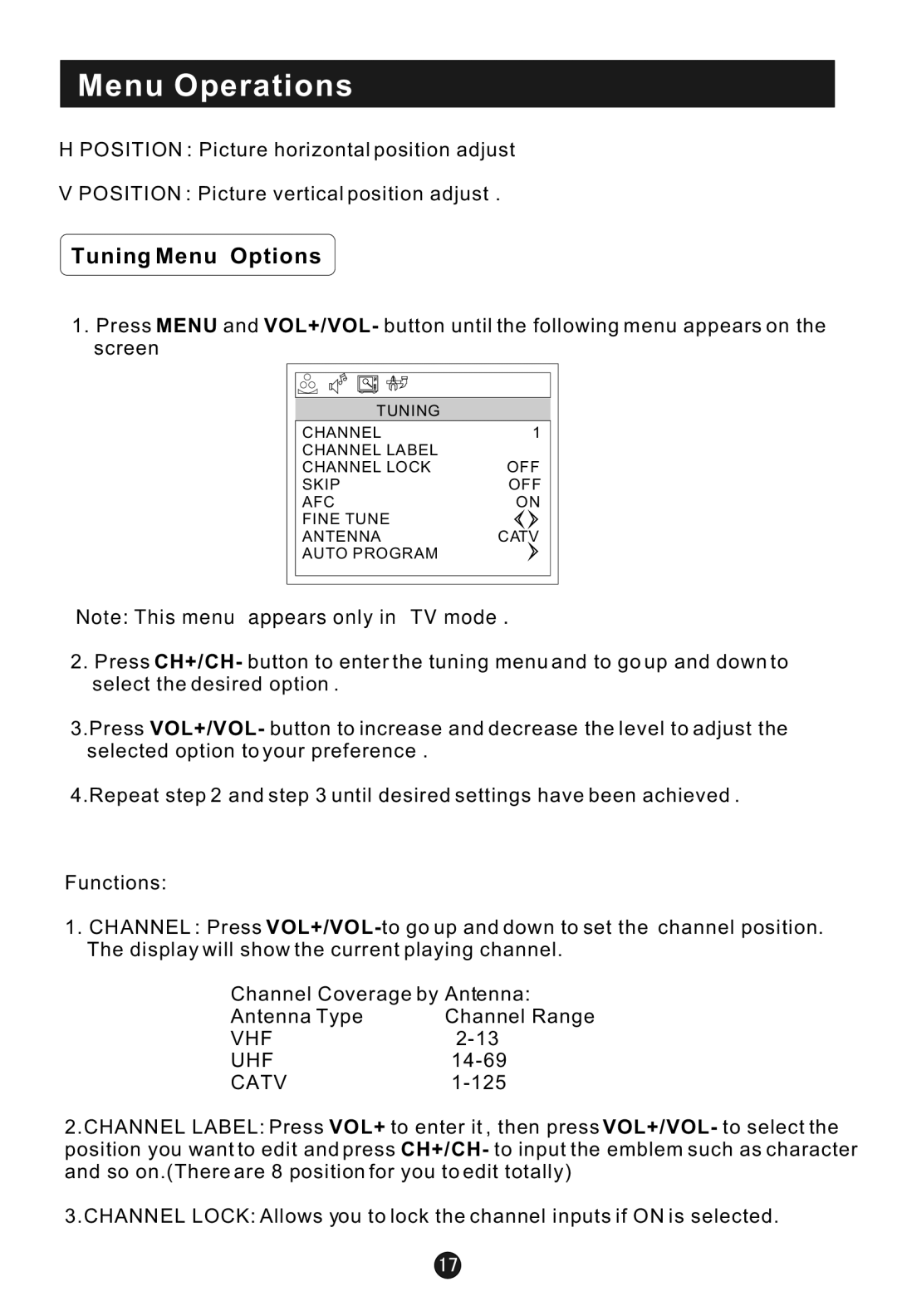Menu Operations
H POSITION : Picture horizontal position adjust
V POSITION : Picture vertical position adjust .
Tuning Menu Options
1.Press MENU and VOL+/VOL- button until the following menu appears on the screen
TUNING
CHANNEL | 1 |
CHANNEL LABEL |
|
CHANNEL LOCK | OFF |
SKIP | OFF |
AFC | ON |
FINE TUNE |
|
ANTENNA | CATV |
AUTO PROGRAM |
|
|
|
Note: This menu appears only in TV mode .
2.Press CH+/CH- button to enter the tuning menu and to go up and down to select the desired option .
3.Press VOL+/VOL- button to increase and decrease the level to adjust the selected option to your preference .
4.Repeat step 2 and step 3 until desired settings have been achieved .
Functions:
1.CHANNEL : Press
Channel Coverage by Antenna:
Antenna Type | Channel Range |
VHF | |
UHF | |
CATV |
2.CHANNEL LABEL: Press VOL+ to enter it , then press VOL+/VOL- to select the position you want to edit and press CH+/CH- to input the emblem such as character and so on.(There are 8 position for you to edit totally)
3.CHANNEL LOCK: Allows you to lock the channel inputs if ON is selected.