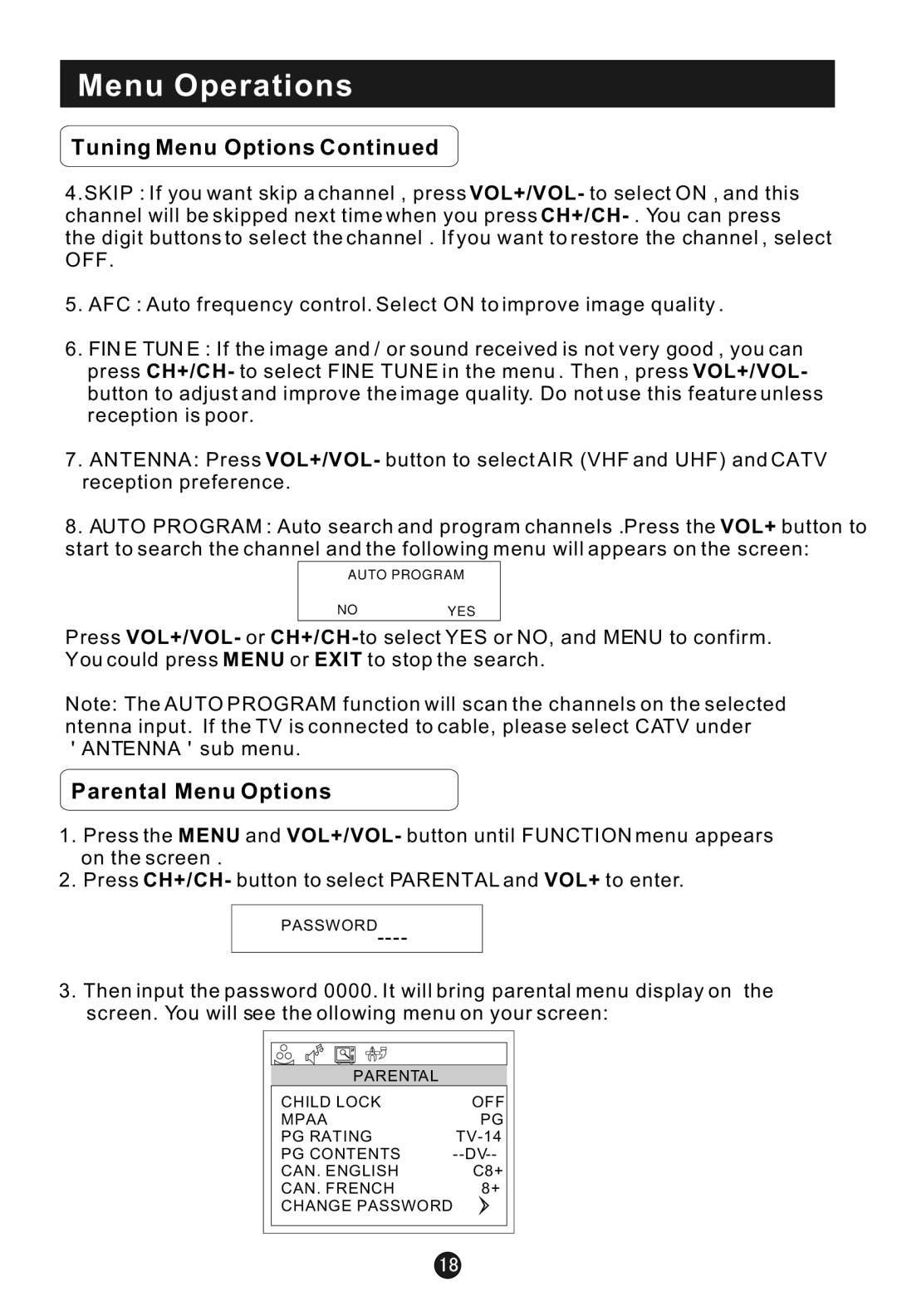Menu Operations
Tuning Menu Options Continued
4.SKIP : If you want skip a channel , press VOL+/VOL- to select ON , and this channel will be skipped next time when you press
the digit buttons to select the channel . If you want to restore the channel , select OFF.
5.AFC : Auto frequency control. Select ON to improve image quality .
6.FIN E TUN E : If the image and / or sound received is not very good , you can press CH+/CH- to select FINE TUNE in the menu . Then , press VOL+/VOL- button to adjust and improve the image quality. Do not use this feature unless reception is poor.
7.ANTENNA : Press VOL+/VOL- button to select AIR (VHF and UHF) and CATV reception preference.
8.AUTO PROGRAM : Auto search and program channels .Press the VOL+ button to start to search the channel and the following menu will appears on the screen:
AUTO PROGRAM
NOYES
Press VOL+/VOL- or
Note: The AUTO PROGRAM function will scan the channels on the selected ntenna input. If the TV is connected to cable, please select CATV under
' ANTENNA ' sub menu.
Parental Menu Options
1.Press the MENU and VOL+/VOL- button until FUNCTION menu appears on the screen .
2.Press CH+/CH- button to select PARENTAL and VOL+ to enter.
PASSWORD
3.Then input the password 0000. It will bring parental menu display on the screen. You will see the ollowing menu on your screen:
PARENTAL
CHILD LOCK | OFF |
MPAA | PG |
PG RATING | |
PG CONTENTS | |
CAN. ENGLISH | C8+ |
CAN. FRENCH | 8+ |
CHANGE PASSWORD |
|
|
|