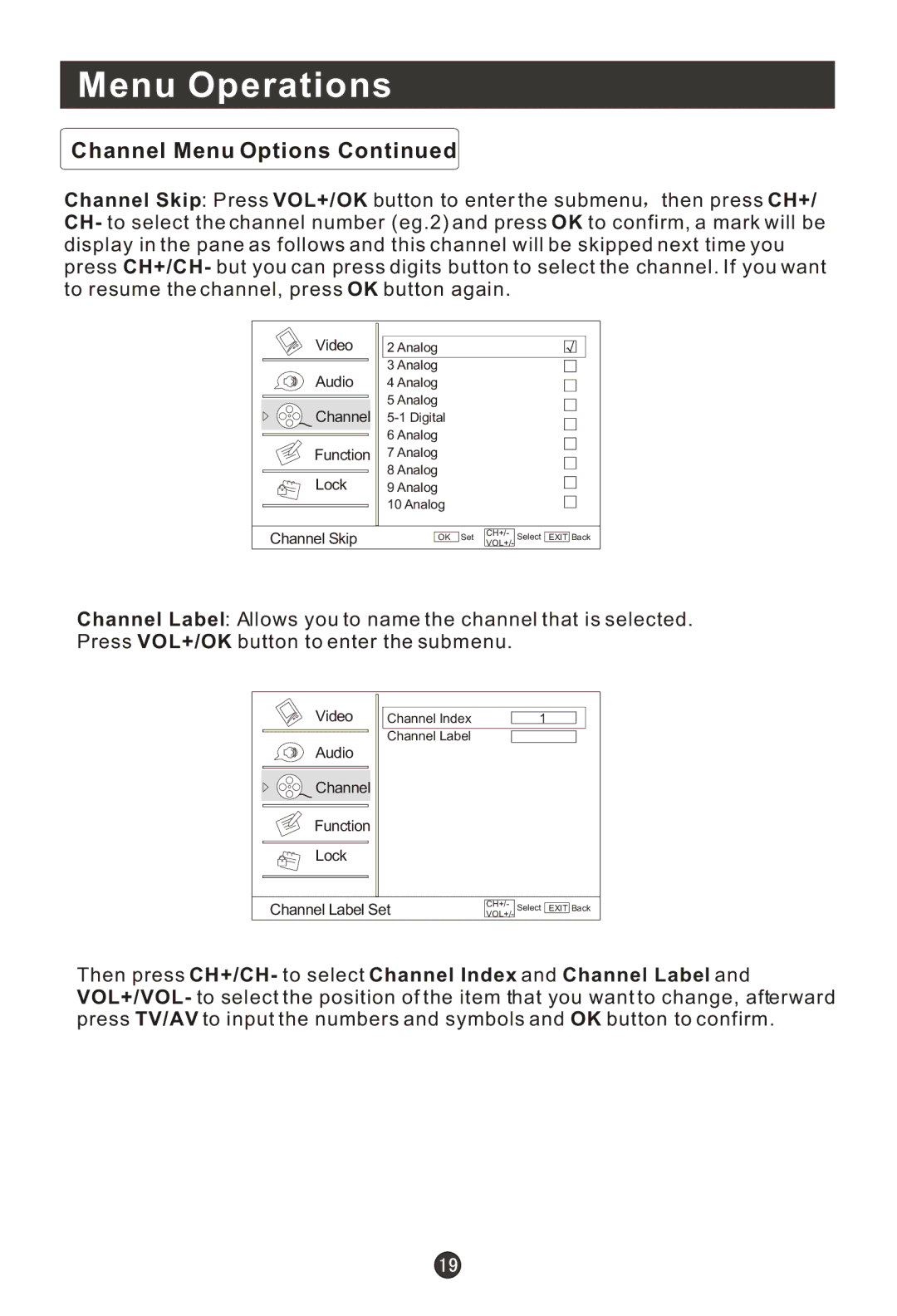Menu Operations
Channel Menu Options Continued
Channel Skip: Press VOL+/OK button to enter the submenu![]() then press CH+/ CH- to select the channel number (eg.2) and press OK to confirm, a mark will be display in the pane as follows and this channel will be skipped next time you press CH+/CH- but you can press digits button to select the channel. If you want to resume the channel, press OK button again.
then press CH+/ CH- to select the channel number (eg.2) and press OK to confirm, a mark will be display in the pane as follows and this channel will be skipped next time you press CH+/CH- but you can press digits button to select the channel. If you want to resume the channel, press OK button again.
Video | 2 Analog |
| 3 Analog |
Audio | 4 Analog |
| 5 Analog |
Channel | |
| 6 Analog |
Function | 7 Analog |
| 8 Analog |
Lock | 9 Analog |
| 10 Analog |
Channel Skip
OK Set
CH+/- VOL+/-
Select EXIT Back
Channel Label: Allows you to name the channel that is selected. Press VOL+/OK button to enter the submenu.
Video | Channel Index | 1 |
| Channel Label |
|
Audio |
|
|
Channel |
|
|
Function |
|
|
Lock |
|
|
Channel Label Set
CH+/- VOL+/-
Select EXIT Back
Then press CH+/CH- to select Channel Index and Channel Label and VOL+/VOL- to select the position of the item that you want to change, afterward press TV/AV to input the numbers and symbols and OK button to confirm.