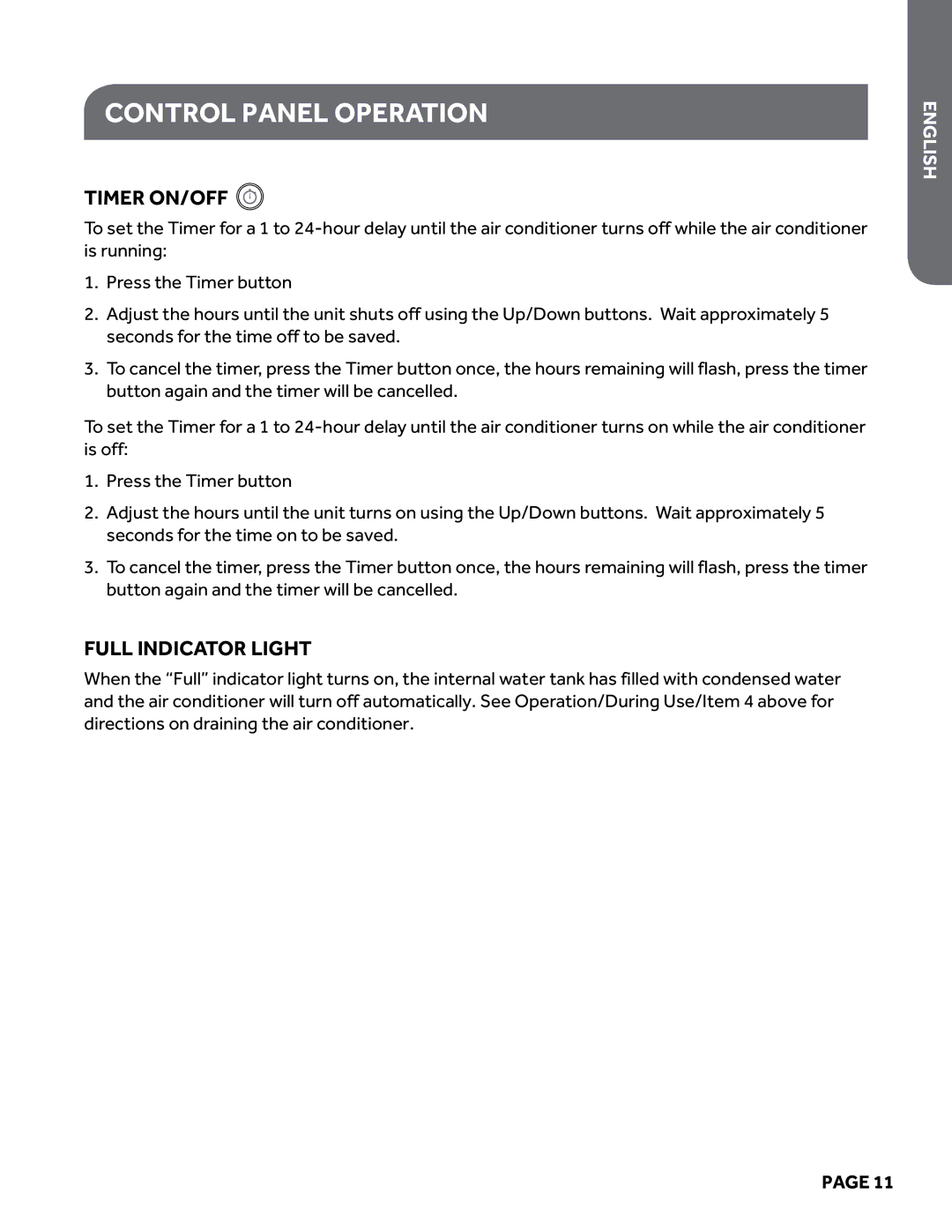HPY08XCM specifications
The Haier HPY08XCM is a portable air conditioner designed to provide efficient cooling solutions for various indoor spaces. With its sleek design and advanced features, this unit is an excellent choice for anyone looking to combat the heat during hot summer months.One of the standout characteristics of the Haier HPY08XCM is its cooling capacity, rated at 8,000 BTU. This makes it suitable for cooling rooms up to approximately 350 square feet. The unit is equipped with three fan speeds, allowing users to select the perfect airflow for their comfort levels. Additionally, it features a dehumidifying function that effectively removes moisture from the air, helping to create a more comfortable environment in high-humidity areas.
The Haier HPY08XCM incorporates modern technology to enhance user convenience and efficiency. It features an easy-to-use digital control panel along with a remote control that allows for hassle-free adjustments from a distance. Users can set timers, adjust temperatures, and switch modes without having to physically interact with the unit.
Energy efficiency is another significant aspect of the Haier HPY08XCM. It has an Energy Efficiency Ratio (EER) rating that ensures it operates with reduced power consumption, contributing to lower electricity bills while still providing effective cooling. The unit also comes with an eco-friendly refrigerant, which aligns with contemporary environmental standards.
Portability is a key feature of this air conditioner; it comes with wheels that allow for easy movement between rooms. The included installation kit makes it simple to set up in various locations, whether in a living room, bedroom, or office. Additionally, the unit operates quietly, making it ideal for nighttime use or work environments.
Overall, the Haier HPY08XCM stands out in the portable air conditioner market with its blend of powerful cooling capabilities, energy efficiency, user-friendly features, and mobility. It caters to the needs of modern consumers looking for a reliable and convenient cooling solution that can be easily transported and set up in different spaces. With this unit, staying cool and comfortable has never been easier.