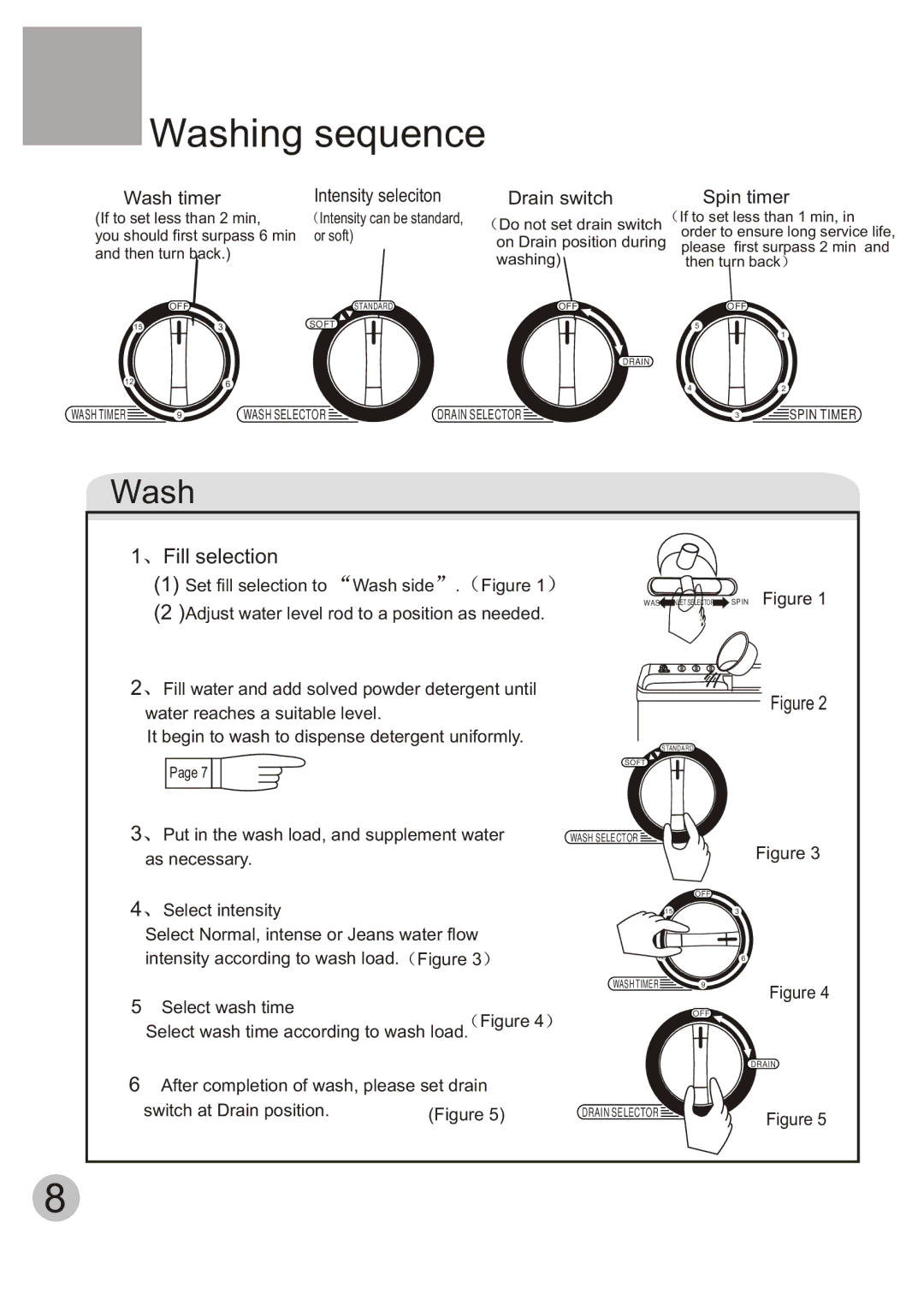Washing sequence
Wash timer | Intensity seleciton | |||
(If to set less than 2 min, | Intensity can be standard, | |||
you should first surpass 6 min | or soft) | |||
and then turn back.) |
|
| ||
| OFF | STANDARD | ||
15 |
| 3 | SOFT |
|
|
|
|
|
|
126
Drain switch
![]() Do not set drain switch on Drain position during washing)
Do not set drain switch on Drain position during washing)
OFF
DRAIN
Spin timer
![]() If to set less than 1 min, in order to ensure long service life, please first surpass 2 min and then turn back
If to set less than 1 min, in order to ensure long service life, please first surpass 2 min and then turn back![]()
OFF
5
1
42
WASH TIMER | 9 | WASH SELECTOR | DRAIN SELECTOR |
3SPIN TIMER
Wash
1 Fill selection
Fill selection
(1) Set fill selection to Wash side . ![]() Figure 1
Figure 1![]() (2 )Adjust water level rod to a position as needed.
(2 )Adjust water level rod to a position as needed.
2![]() Fill water and add solved powder detergent until water reaches a suitable level.
Fill water and add solved powder detergent until water reaches a suitable level.
It begin to wash to dispense detergent uniformly.
![]() Page 7
Page 7![]()
![]()
3![]() Put in the wash load, and supplement water as necessary.
Put in the wash load, and supplement water as necessary.
WASH ![]() INLET SELECTOR
INLET SELECTOR ![]() SPIN Figure 1
SPIN Figure 1
Figure 2
STANDARD
SOFT
WASH SELECTOR ![]()
Figure 3
OFF
4![]() Select intensity
Select intensity
Select Normal, intense or Jeans water flow intensity according to wash load. ![]() Figure 3
Figure 3![]()
5 Select wash time
Select wash time according to wash load. ![]() Figure 4
Figure 4![]()
6After completion of wash, please set drain
switch at Drain position.
15 |
| 3 |
12 |
| 6 |
|
| |
WASH TIMER | 9 | Figure 4 |
|
| |
| OFF |
|
|
| DRAIN |
DRAIN SELECTOR |
| Figure 5 |
|
|
8