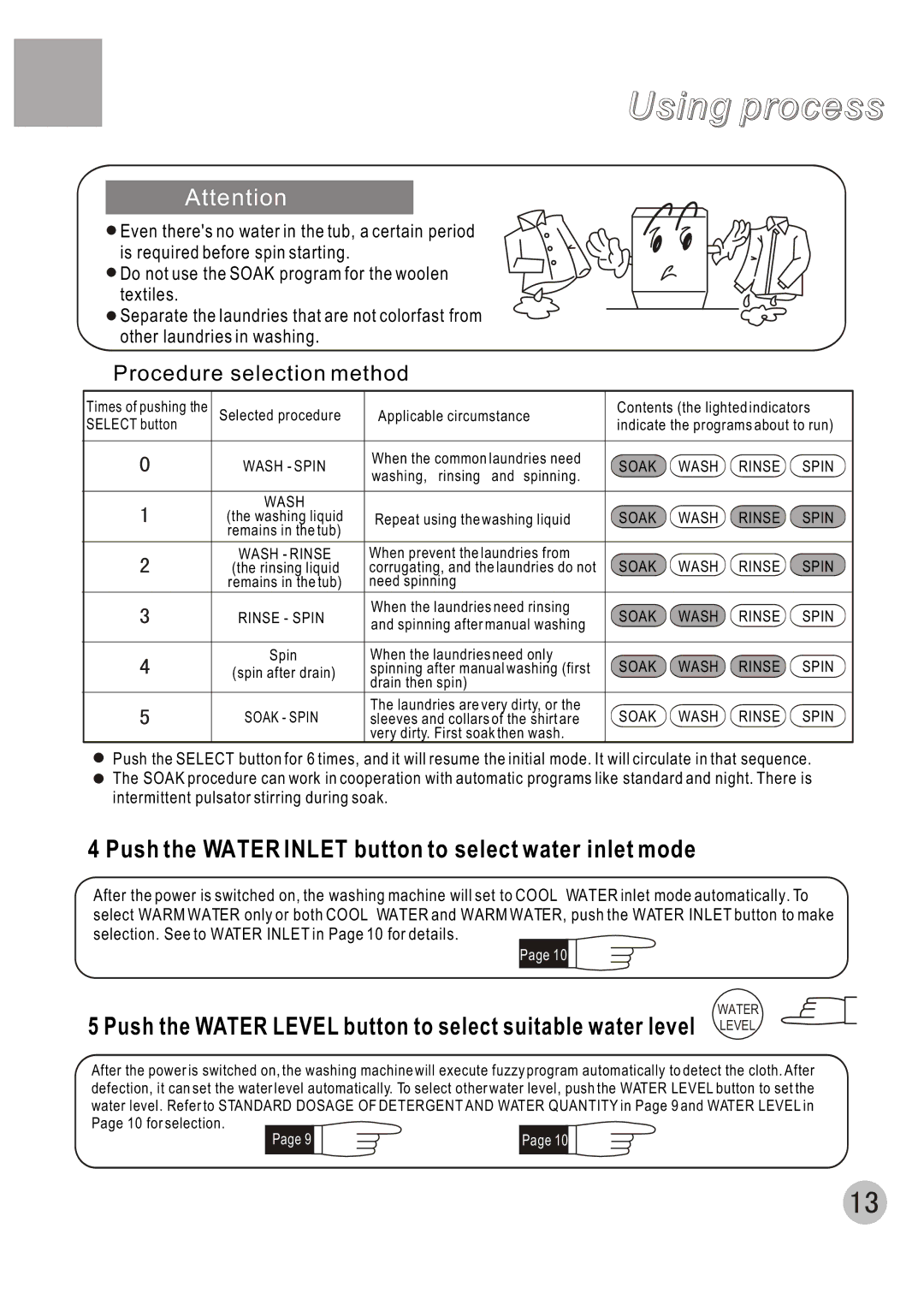Using process
Attention
![]() Even there's no water in the tub, a certain period is required before spin starting.
Even there's no water in the tub, a certain period is required before spin starting.
![]() Do not use the SOAK program for the woolen textiles.
Do not use the SOAK program for the woolen textiles.
![]() Separate the laundries that are not colorfast from other laundries in washing.
Separate the laundries that are not colorfast from other laundries in washing.
Procedure selection method
Times of pushing the | Selected procedure | Applicable circumstance | Contents (the lighted indicators | |||||||||||
SELECT button | indicate the programs about to run) | |||||||||||||
|
| |||||||||||||
|
|
|
|
|
|
|
|
|
|
|
|
|
| |
| WASH - SPIN | When the common laundries need |
|
|
|
|
|
|
|
|
|
|
| |
| SOAK | WASH | RINSE | SPIN | ||||||||||
| washing, rinsing and spinning. | |||||||||||||
|
|
|
|
|
|
|
|
|
|
|
|
| ||
|
|
|
|
|
|
|
|
|
|
|
|
|
| |
| WASH |
|
|
|
|
|
|
|
|
|
|
|
| |
|
|
|
|
|
|
|
|
|
|
|
|
| ||
| (the washing liquid | Repeat using the washing liquid | SOAK | WASH | RINSE | SPIN | ||||||||
| remains in the tub) |
|
|
|
|
|
|
|
|
|
|
|
| |
| WASH - RINSE | When prevent the laundries from |
|
|
|
|
|
|
|
|
|
|
| |
| SOAK | WASH | RINSE | SPIN | ||||||||||
| (the rinsing liquid | corrugating, and the laundries do not | ||||||||||||
| remains in the tub) | need spinning |
|
|
|
|
|
|
|
|
|
|
| |
|
| When the laundries need rinsing |
|
|
|
|
|
|
|
|
|
|
| |
| RINSE - SPIN | SOAK | WASH | RINSE | SPIN | |||||||||
| and spinning after manual washing | |||||||||||||
|
|
|
|
|
|
|
|
|
|
|
|
| ||
|
|
|
|
|
|
|
|
|
|
|
|
|
| |
| Spin | When the laundries need only |
|
|
|
|
|
|
|
|
|
|
| |
| SOAK | WASH | RINSE | SPIN | ||||||||||
| (spin after drain) | spinning after manual washing (first | ||||||||||||
| drain then spin) |
|
|
|
|
|
|
|
|
|
|
| ||
|
|
|
|
|
|
|
|
|
|
|
|
| ||
|
| The laundries are very dirty, or the |
|
|
|
|
|
|
|
|
|
|
| |
| SOAK - SPIN | SOAK | WASH | RINSE | SPIN | |||||||||
| sleeves and collars of the shirt are | |||||||||||||
|
| very dirty. First soak then wash. |
|
|
|
|
|
|
|
|
|
|
| |
Push the SELECT button for 6 times, and it will resume the initial mode. It will circulate in that sequence. The SOAK procedure can work in cooperation with automatic programs like standard and night. There is intermittent pulsator stirring during soak.
4 Push the WATER INLET button to select water inlet mode
After the power is switched on, the washing machine will set to COOL WATER inlet mode automatically. To
select WARM WATER only or both COOL WATER and WARM WATER, push the WATER INLET button to make | ||||||
selection. See to WATER INLET in Page 10 for details. |
|
|
|
| ||
|
| Page 10 |
|
|
| |
|
|
|
|
|
| |
|
|
|
|
|
| |
5 Push the WATER LEVEL button to select suitable water level | WATER | |||||
LEVEL | ||||||
|
|
|
| |||
After the power is switched on, the washing machine will execute fuzzy program automatically to detect the cloth. After defection, it can set the water level automatically. To select other water level, push the WATER LEVEL button to set the water level. Refer to STANDARD DOSAGE OF DETERGENT AND WATER QUANTITY in Page 9 and WATER LEVEL in Page 10 for selection.
Page 9 | Page 10 |