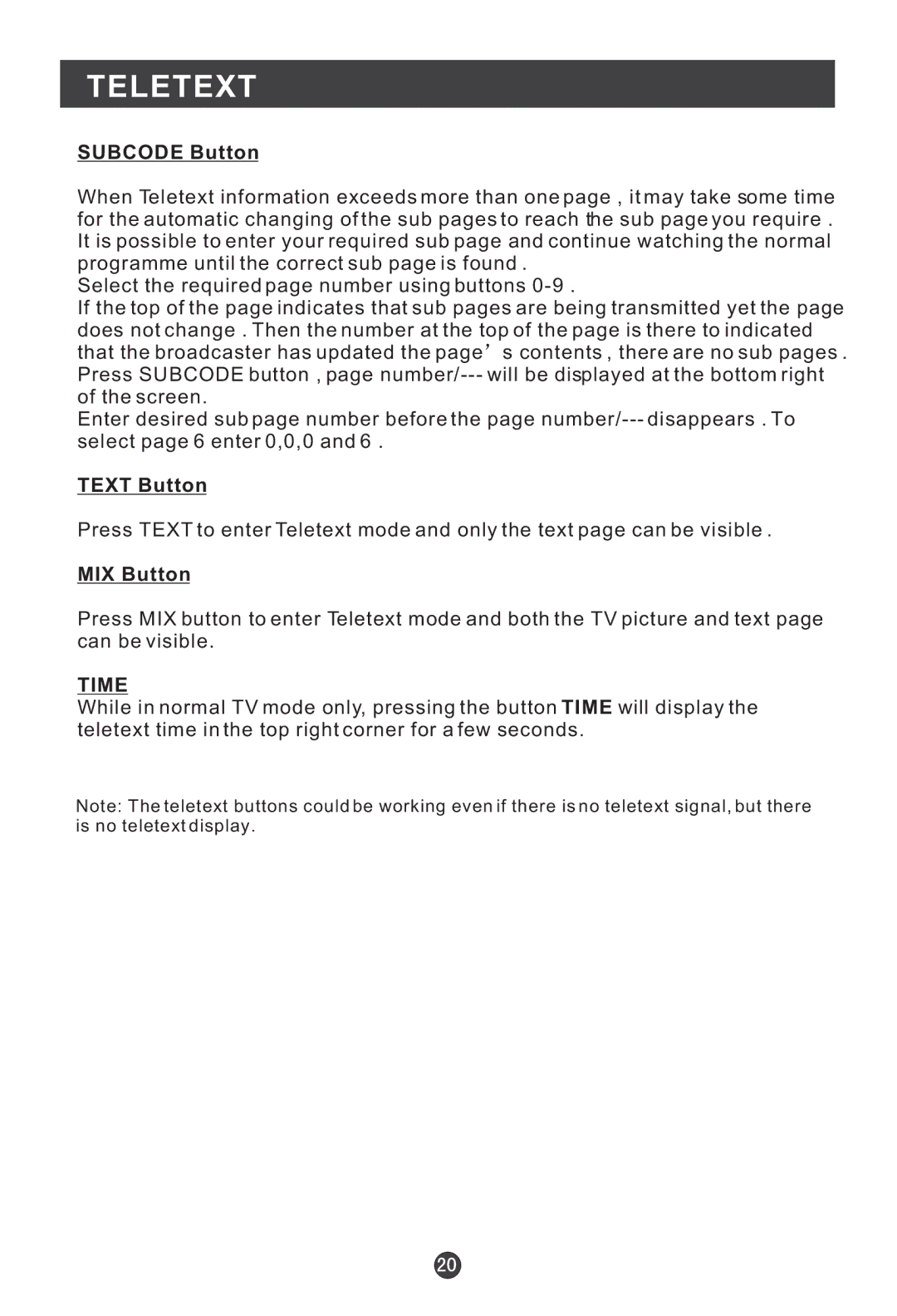TELETEXT
SUBCODE Button
When Teletext information exceeds more than one page , it may take some time for the automatic changing of the sub pages to reach the sub page you require . It is possible to enter your required sub page and continue watching the normal programme until the correct sub page is found .
Select the required page number using buttons
If the top of the page indicates that sub pages are being transmitted yet the page does not change . Then the number at the top of the page is there to indicated that the broadcaster has updated the page s contents , there are no sub pages . Press SUBCODE button , page
Enter desired sub page number before the page
TEXT Button
Press TEXT to enter Teletext mode and only the text page can be visible .
MIX Button
Press MIX button to enter Teletext mode and both the TV picture and text page can be visible.
TIME
While in normal TV mode only, pressing the button TIME will display the teletext time in the top right corner for a few seconds.
Note: The teletext buttons could be working even if there is no teletext signal, but there is no teletext display.