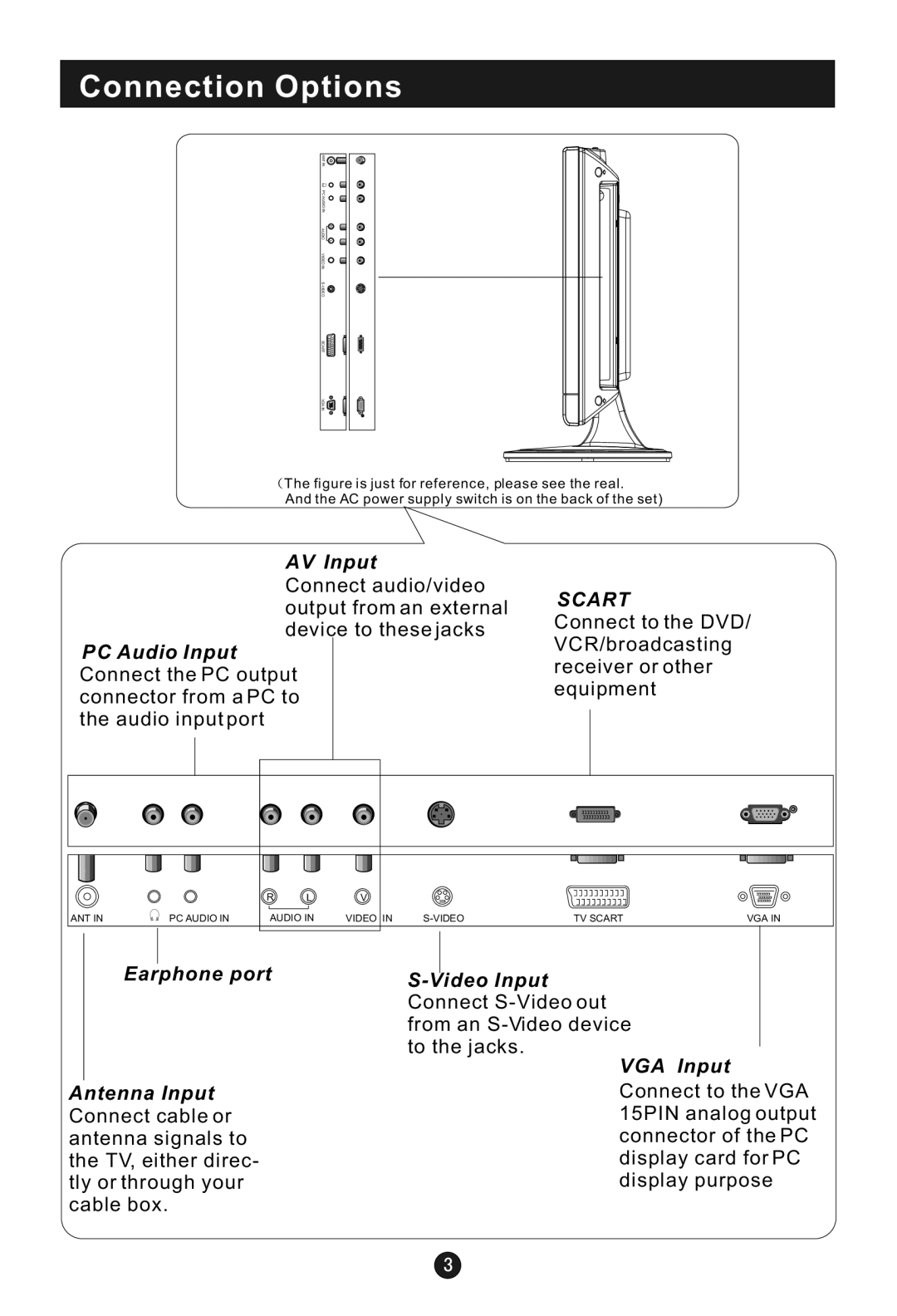Connection Options
ANT INPC AUDIO INAUDIO VIDEO IN
R L
 The figure is just for reference, please see the real.
The figure is just for reference, please see the real.
And the AC power supply switch is on the back of the set)
AV Input |
| |
Connect audio/video | SCART | |
output from an external | ||
Connect to the DVD/ | ||
device to these jacks | ||
PC Audio Input | VCR/broadcasting | |
receiver or other | ||
Connect the PC output | ||
connector from a PC to | equipment | |
| ||
the audio input port |
|
|
| R | L | V |
|
|
|
ANT IN | PC AUDIO IN | AUDIO IN | VIDEO IN | TV SCART | VGA IN | ||
Earphone port
Antenna Input
Connect cable or antenna signals to the TV, either direc- tly or through your cable box.
VGA Input
Connect to the VGA 15PIN analog output connector of the PC display card for PC display purpose