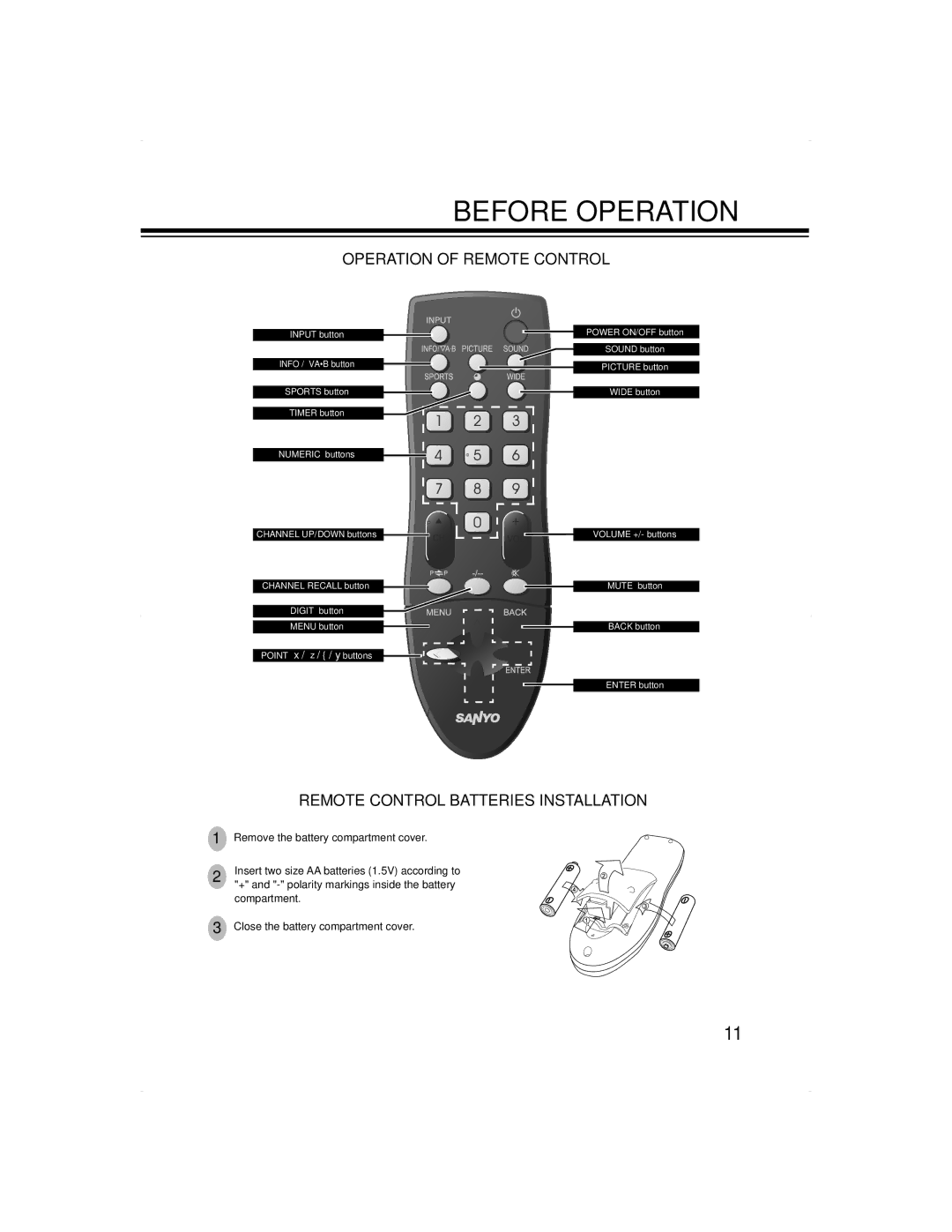LCD-24K50(R), LCD-24K50, LCD-24K50(W) specifications
The Haier LCD-24K50 series, which includes the models LCD-24K50(W), LCD-24K50, and LCD-24K50(R), represents an impressive blend of technology, performance, and design tailored for budget-conscious consumers seeking quality entertainment solutions. These 24-inch LED TVs are built to provide an immersive viewing experience while ensuring energy efficiency and user-friendly functionality.One of the standout features of the LCD-24K50 series is its high-definition resolution, delivering crisp and vibrant picture quality. The Full HD display enhances the clarity of images, making every scene look lifelike. With a resolution of 1920 x 1080 pixels, viewers can enjoy sharp details, whether they are watching their favorite movies, sports events, or videos. The incorporation of advanced LED backlighting technology not only adds brightness to the screen but also improves energy consumption, making it an eco-friendly choice for consumers.
The design of the Haier LCD-24K50 series is sleek and modern, making it an excellent addition to any living space. The narrow bezels maximize the screen area, providing a more extensive viewing surface. This design approach lends elegance and sophistication, allowing the TV to fit seamlessly with various interior styles.
Equipped with multiple connectivity options, the Haier LCD-24K50 series ensures that users can easily connect their devices. With HDMI and USB ports, you can effortlessly link gaming consoles, laptops, and other media players. The USB port allows for instant access to photos and videos from external drives, enriching the viewing experience.
In terms of audio performance, the Haier LCD-24K50 series does not disappoint. It comes with integrated speakers that produce clear and balanced sound, enhancing the overall entertainment experience. The TV also supports various audio formats, ensuring compatibility with different media sources.
The energy efficiency of the Haier LCD-24K50 series is a notable characteristic. With its low power consumption, it meets modern energy standards, which not only reduces electricity bills but also has a lower environmental impact.
In conclusion, the Haier LCD-24K50(W), LCD-24K50, and LCD-24K50(R) present a commendable choice for those looking for quality features and performance in a compact 24-inch size. With HD resolution, LED technology, versatile connectivity, and energy efficiency, this series caters to diverse viewing needs while maintaining a stylish aesthetic. These models are designed to elevate your entertainment experience without breaking the bank.