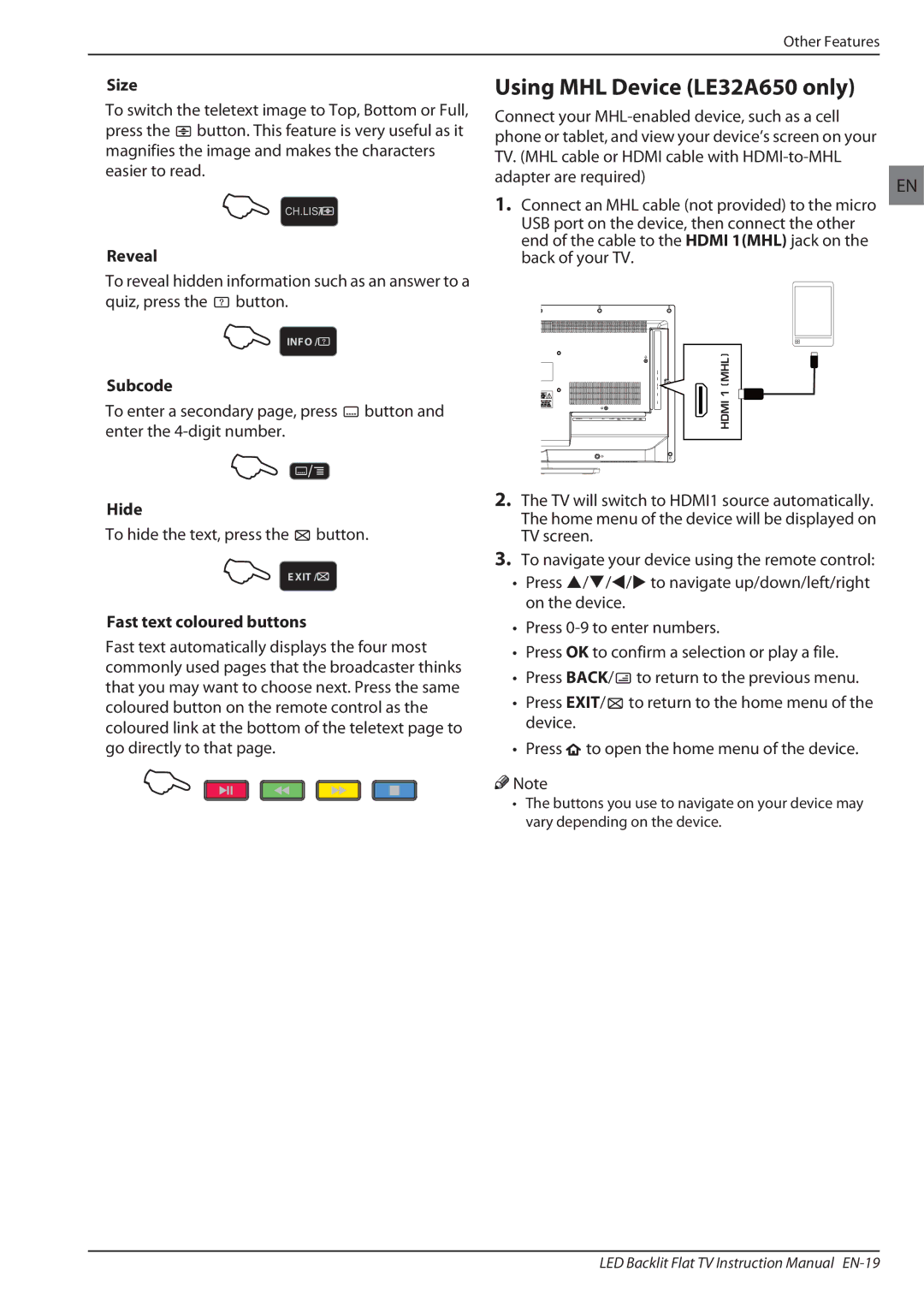LE32A650, LE32F600 specifications
Haier, a prominent name in the consumer electronics industry, has made significant strides in the television market with its LE32F600 and LE32A650 models. These televisions are designed to cater to the varying needs of consumers, offering a blend of modern technology, affordability, and performance.The Haier LE32F600 is a 32-inch LED TV that boasts a full HD resolution of 1920x1080 pixels. This model delivers vivid colors and sharp images, providing an immersive viewing experience for movies, sports, and games. Its slim design allows it to fit seamlessly into any living space, making it a stylish addition to homes. This model features multiple connectivity options, including HDMI and USB ports, ensuring viewers can easily connect their gaming consoles, laptops, or streaming devices. The LE32F600 also supports various multimedia formats, enhancing its versatility for personal media playback.
On the other hand, the Haier LE32A650 is also a 32-inch model, but it stands out for its Smart TV capabilities. This model comes equipped with built-in Wi-Fi, allowing users to access popular streaming services such as Netflix, YouTube, and more directly from the television interface. The LE32A650 is powered by a user-friendly operating system that simplifies navigation and enhances user experience. It features a quad-core processor, ensuring smooth performance while switching between apps or streaming high-definition content.
Both models incorporate advanced technologies, including an energy-saving mechanism that not only helps reduce electricity consumption but also contributes to environmental sustainability. Additionally, the sleek and modern aesthetic of these televisions makes them attractive choices for contemporary homes.
In terms of audio, the Haier LE32F600 and LE32A650 come equipped with quality speakers that deliver clear sound, enhancing the overall viewing experience. For those who prefer a more immersive audio experience, both models can easily connect to external sound systems or soundbars.
In summary, the Haier LE32F600 and LE32A650 televisions are excellent choices for consumers seeking reliable, feature-rich, and stylish options in the 32-inch category. Whether it’s the full HD performance of the LE32F600 or the Smart TV capabilities of the LE32A650, both models promise to elevate home entertainment experiences, making them worthy contenders in today’s crowded TV market.