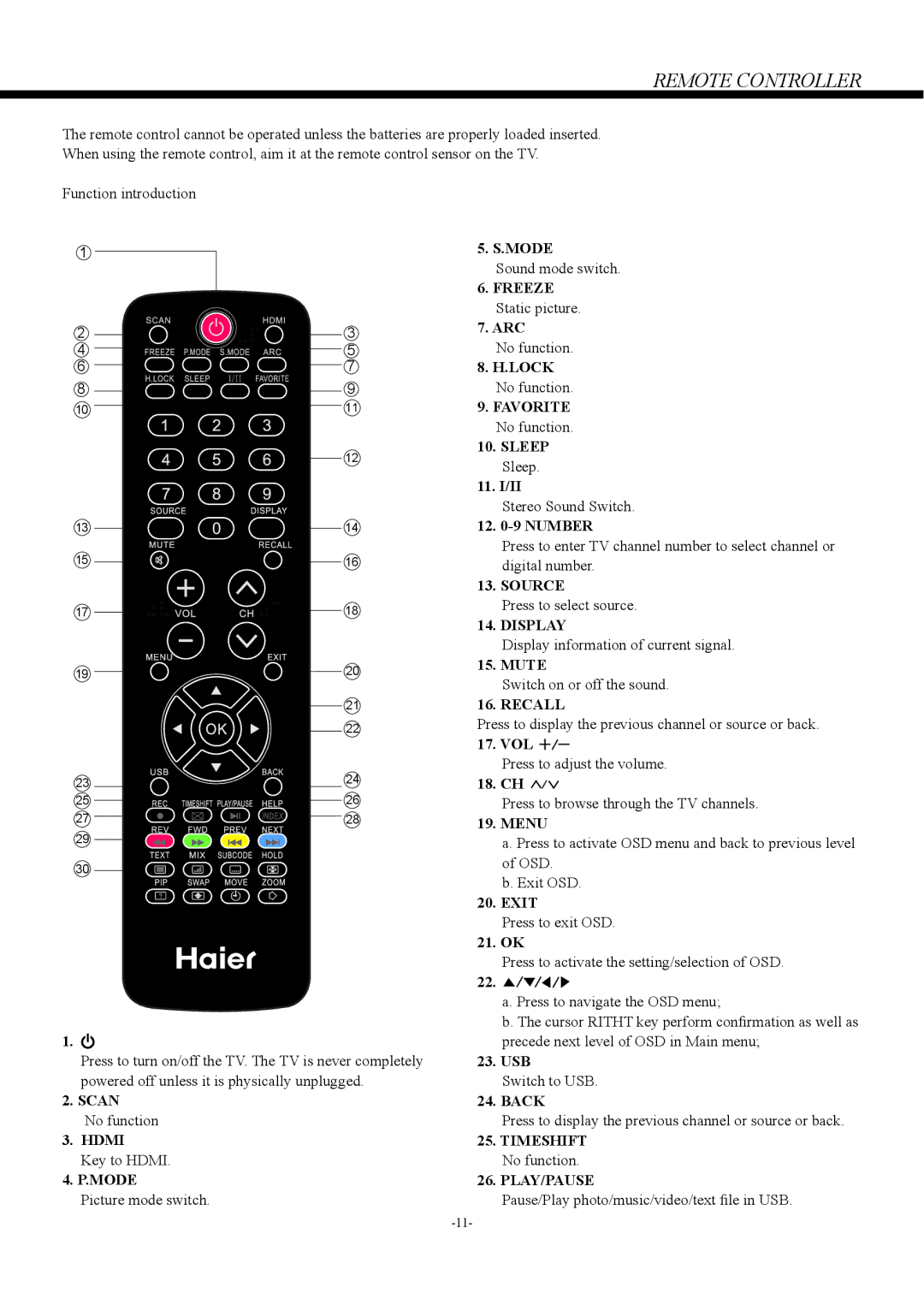REMOTE CONTROLLER
The remote control cannot be operated unless the batteries are properly loaded inserted.
When using the remote control, aim it at the remote control sensor on the TV.
Function introduction
1 |
|
2 | 3 |
4 | 5 |
6![]()
![]()
![]()
![]() 7
7
89
10 | 11 |
12
13 | 14 |
15 | 16 |
17 | 18 |
19 | 20 |
| 21 |
| 22 |
23 | 24 |
25 | 26 |
27 | 28 |
29 |
|
30 |
|
1.![]()
Press to turn on/off the TV. The TV is never completely powered off unless it is physically unplugged.
2.SCAN
No function
3.HDMI
Key to HDMI.
4.P.MODE
Picture mode switch.
5. S.MODE
Sound mode switch.
6.FREEZE Static picture.
7.ARC
No function.
8.H.LOCK No function.
9.FAVORITE No function.
10.SLEEP Sleep.
11.I/II
Stereo Sound Switch.
12.
Press to enter TV channel number to select channel or digital number.
13.SOURCE
Press to select source.
14.DISPLAY
Display information of current signal.
15.MUTE
Switch on or off the sound.
16.RECALL
Press to display the previous channel or source or back.
17.VOL ![]()
![]()
Press to adjust the volume.
18.CH ![]()
![]()
Press to browse through the TV channels.
19.MENU
a.Press to activate OSD menu and back to previous level of OSD.
b.Exit OSD.
20.EXIT
Press to exit OSD.
21.OK
Press to activate the setting/selection of OSD.
22.![]()
![]()
![]()
![]()
a.Press to navigate the OSD menu;
b.The cursor RITHT key perform confirmation as well as precede next level of OSD in Main menu;
23.USB
Switch to USB.
24.BACK
Press to display the previous channel or source or back.
25.TIMESHIFT No function.
26.PLAY/PAUSE