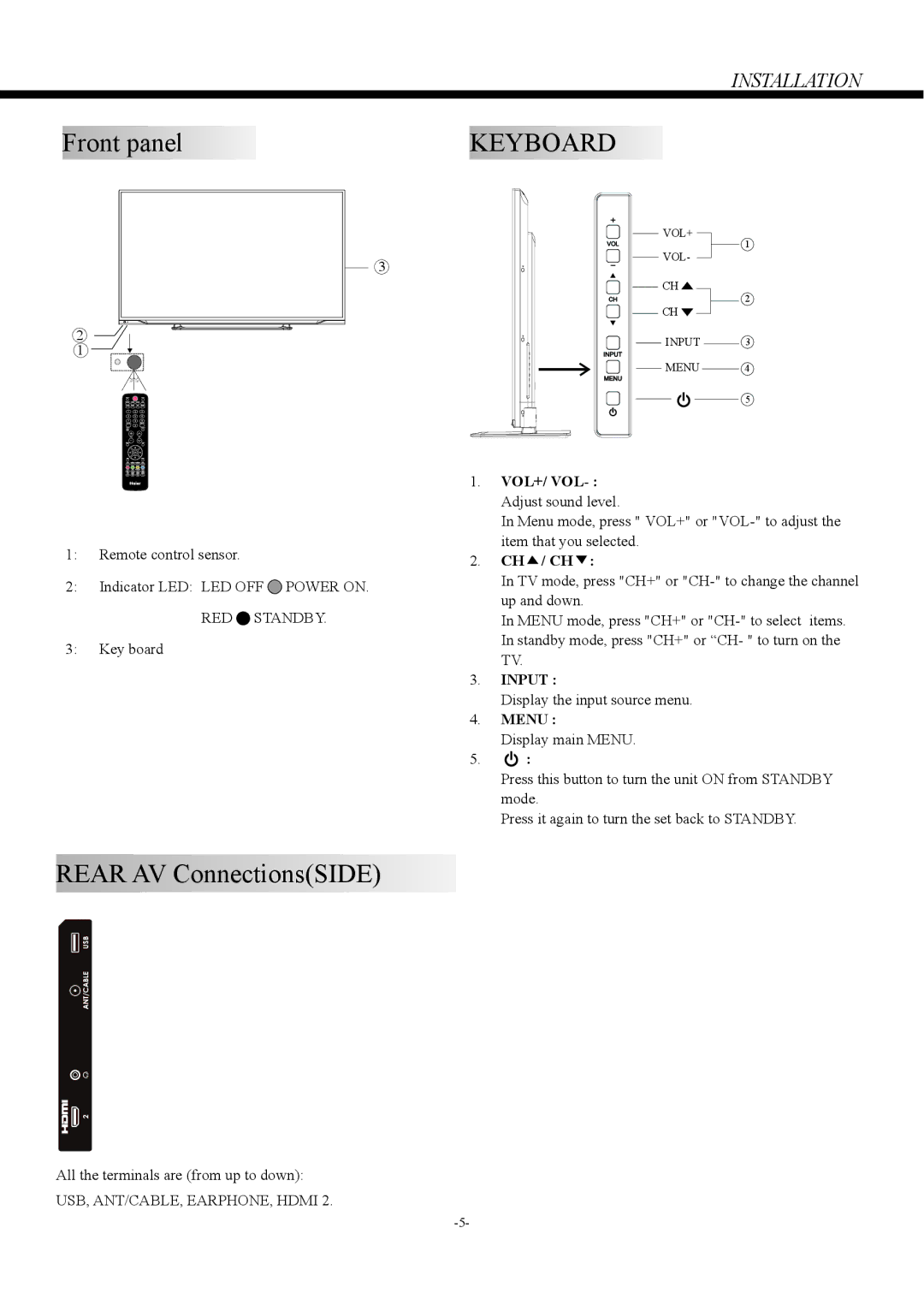INSTALLATION
Front panel
3
KEYBOARD
VOL+
VOL-
1
2
1
30 30
1:Remote control sensor.
2:Indicator LED: LED OFF ![]() POWER ON.
POWER ON.
RED  STANDBY.
STANDBY.
3:Key board
REAR AV Connections(SIDE)
All the terminals are (from up to down): USB, ANT/CABLE, EARPHONE, HDMI 2.
CH![]()
![]()
2
CH ![]()
![]()
INPUT 3
MENU 4
5
1.VOL+/
In Menu mode, press " VOL+" or
2.CH  / CH
/ CH  :
:
In TV mode, press "CH+" or
In MENU mode, press "CH+" or
3.INPUT :
Display the input source menu.
4.MENU :
Display main MENU.
5.![]() :
:
Press this button to turn the unit ON from STANDBY mode.
Press it again to turn the set back to STANDBY.