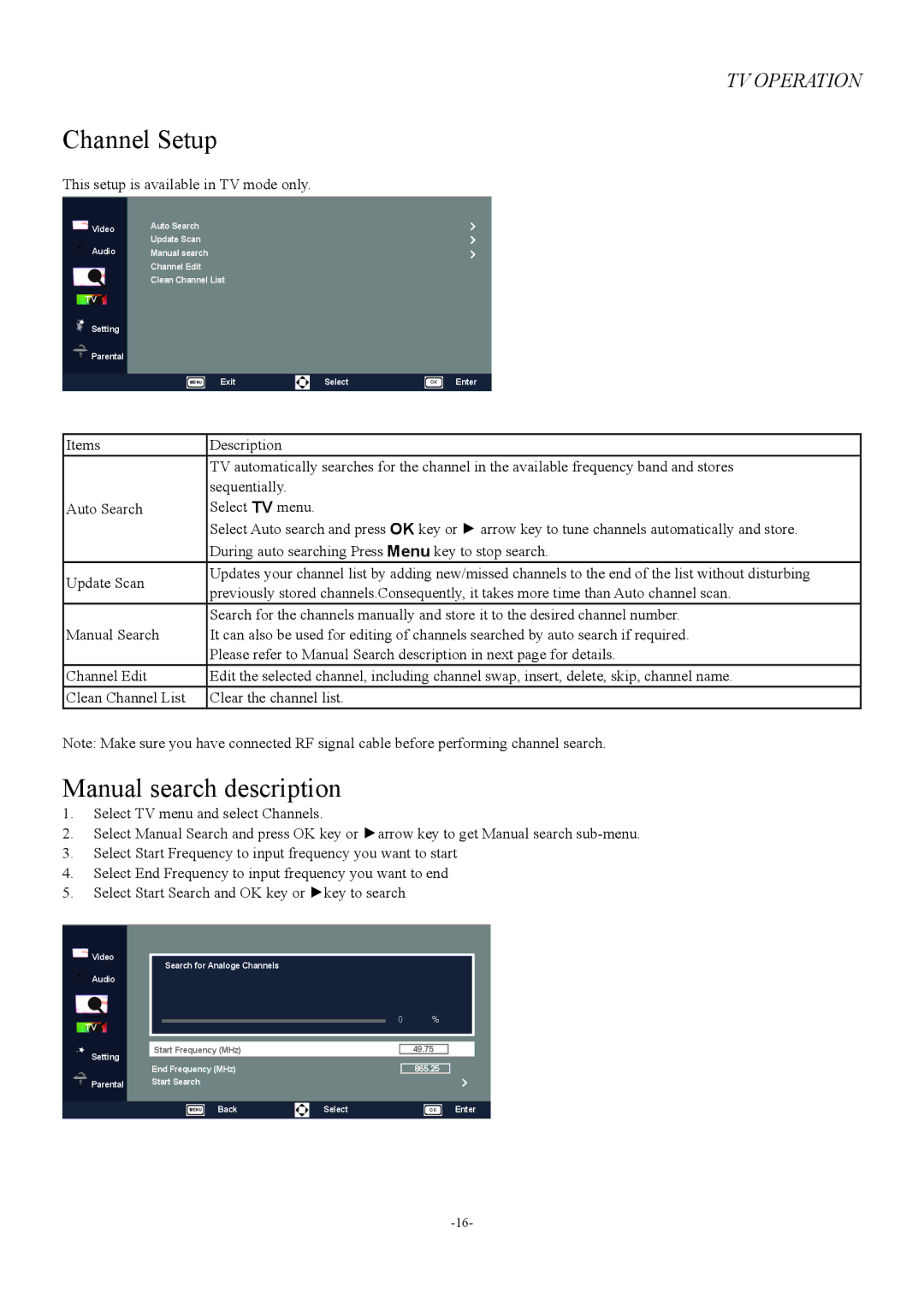TV OPERATION
Channel Setup
This setup is available in TV mode only.
| Video | Auto Search |
|
|
|
|
| ||
| Update Scan |
|
|
|
|
| |||
| Audio |
|
|
|
|
| |||
| Manual search |
|
|
|
|
| |||
|
| Channel Edit |
|
|
|
|
| ||
|
| Clean Channel List |
|
|
|
| |||
TV |
|
|
|
|
|
|
|
| |
| Setting |
|
|
|
|
|
|
|
|
| Parental |
|
|
|
|
|
|
|
|
|
|
|
|
|
|
|
|
|
|
|
|
| MENU |
| Exit |
| Select | OK | Enter |
Items | Description | |
| TV automatically searches for the channel in the available frequency band and stores | |
| sequentially. | |
Auto Search | Select TV menu. | |
| Select Auto search and press OK key or ► arrow key to tune channels automatically and store. | |
| During auto searching Press Menu key to stop search. | |
Update Scan | Updates your channel list by adding new/missed channels to the end of the list without disturbing | |
previously stored channels.Consequently, it takes more time than Auto channel scan. | ||
| ||
| Search for the channels manually and store it to the desired channel number. | |
Manual Search | It can also be used for editing of channels searched by auto search if required. | |
| Please refer to Manual Search description in next page for details. | |
Channel Edit | Edit the selected channel, including channel swap, insert, delete, skip, channel name. | |
Clean Channel List | Clear the channel list. |
Note: Make sure you have connected RF signal cable before performing channel search.
Manual search description
1.Select TV menu and select Channels.
2.Select Manual Search and press OK key or ►arrow key to get Manual search
3.Select Start Frequency to input frequency you want to start
4.Select End Frequency to input frequency you want to end
5.Select Start Search and OK key or ►key to search
![]() Video
Video
Search for Analoge Channels
Audio
| TV |
|
|
|
|
|
| 0 | % |
|
| ||
|
|
|
|
|
|
|
| ||||||
|
|
|
|
|
|
|
|
|
|
|
| ||
|
|
|
|
|
|
|
|
|
|
| |||
| Setting | Start Frequency (MHz) |
|
|
| 49.75 |
|
| |||||
|
|
|
|
|
|
|
|
|
|
|
| ||
End Frequency (MHz) |
|
|
| 865.25 |
|
| |||||||
|
|
|
|
|
|
|
| ||||||
| Parental | Start Search |
|
|
|
|
|
|
|
| |||
|
|
|
|
|
|
|
|
|
|
|
|
|
|
|
|
|
|
| MENU | Back |
| Select |
| OK | Enter | ||