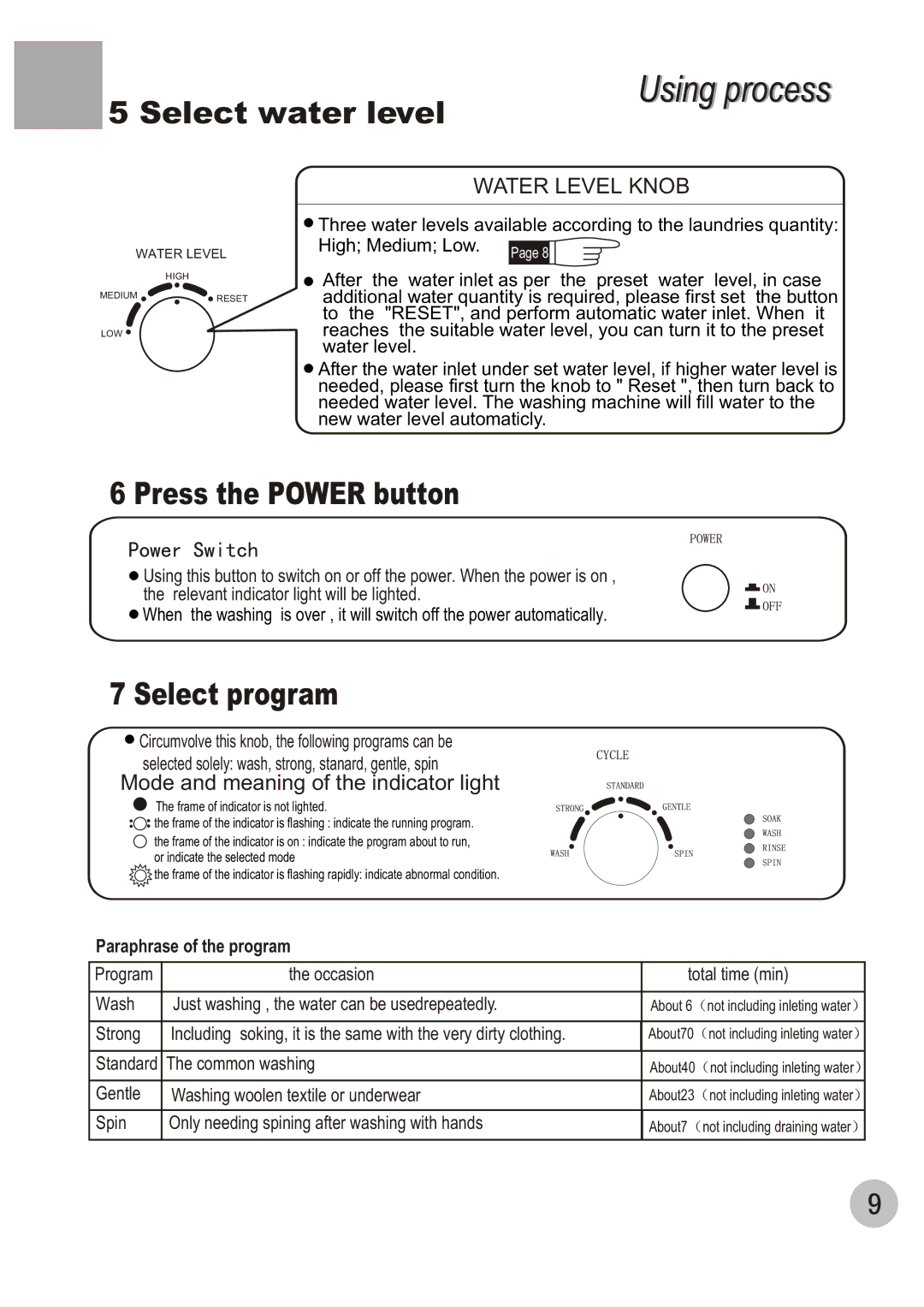XQB100-96 specifications
The Haier XQB100-96 is a standout washing machine that combines efficiency, advanced technology, and user-friendly design to meet the laundry needs of modern households. Known for its robust build and reliable performance, this model from Haier is engineered to deliver exceptional cleaning results while being gentle on fabrics.One of the main features of the Haier XQB100-96 is its impressive washing capacity. With a maximum load of 10 kg, it is ideal for large families or those who prefer to do fewer loads per week. This characteristic allows users to wash more clothes in a single cycle, saving time and energy.
The washing machine is equipped with a powerful motor that provides efficient washing and spinning capabilities. This motor not only enhances the washing performance but also contributes to the machine's durability, ensuring it can handle the rigors of daily use. Additionally, the unit's high spin speed helps to reduce drying time, making laundry day more efficient.
One of the significant technological innovations in the Haier XQB100-96 is its intelligent washing programs. The machine comes with a variety of preset wash modes tailored for different types of fabrics and soiling levels. Users can choose from options such as quick wash, delicate, or heavy-duty, catering to specific needs. This adaptability ensures optimal washing conditions for various laundry loads.
The Haier XQB100-96 also features a user-friendly control panel, allowing for easy navigation through settings and options. The clear display and intuitive buttons enhance the overall user experience, making it accessible even for those who are not tech-savvy.
Energy efficiency is another critical characteristic of this washing machine. The Haier XQB100-96 is designed to consume less water and electricity compared to traditional machines, making it a sustainable choice for environmentally conscious consumers.
Furthermore, the design of the Haier XQB100-96 emphasizes durability and ease of maintenance. It is built with high-quality materials and a sleek exterior, ensuring that it not only performs well but also complements modern home aesthetics.
In conclusion, the Haier XQB100-96 is a versatile and efficient washing machine featuring a large capacity, intelligent wash programs, and user-friendly design. Combining advanced technology with energy efficiency, it presents an excellent solution for effective and responsible laundry care. Whether dealing with everyday clothes or delicates, this washing machine stands out as a reliable partner for all laundry needs.