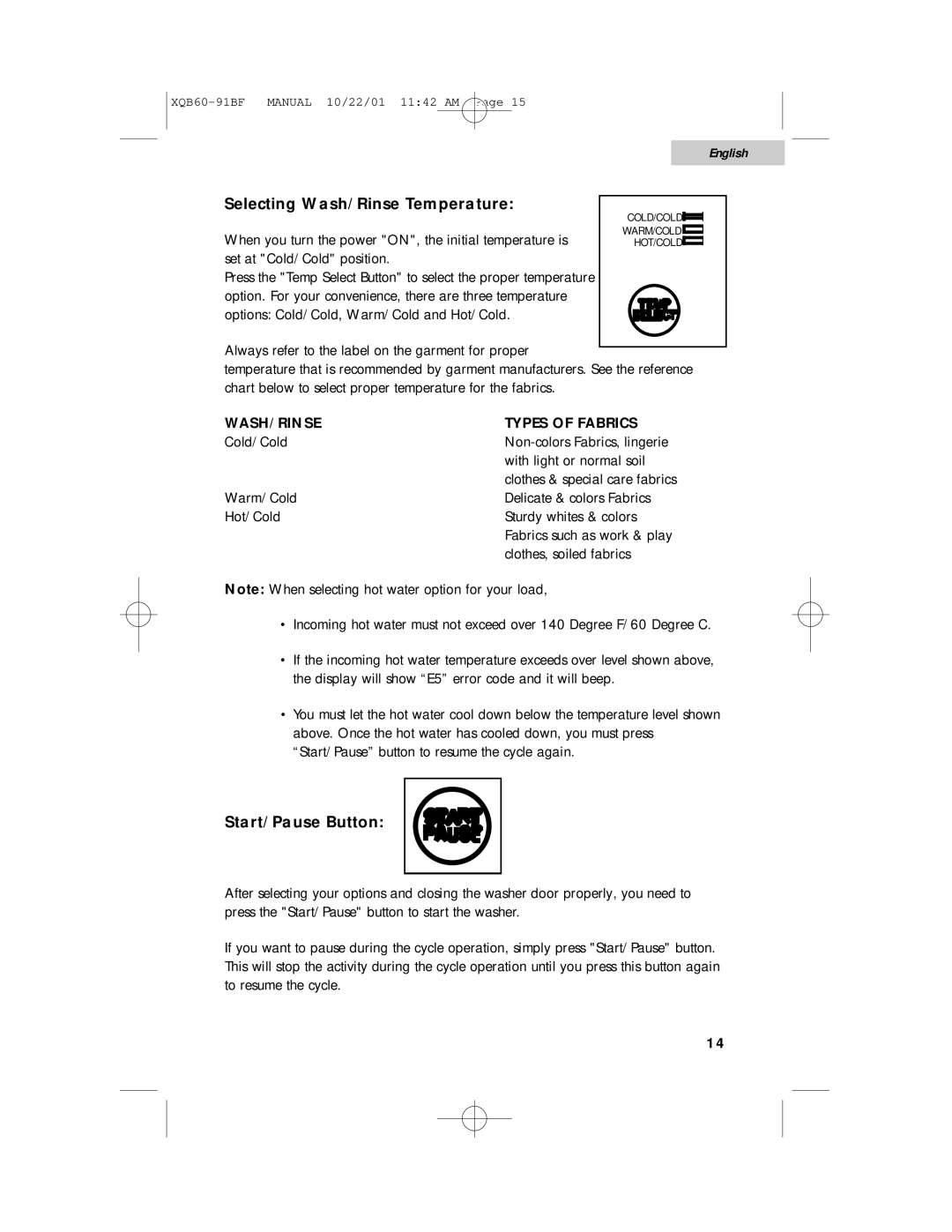English
Selecting Wash/Rinse Temperature:
| COLD/COLD | |||||
When you turn the power "ON", the initial temperature is | WARM/COLD | |||||
HOT/COLD | ||||||
set at "Cold/Cold" position. |
|
|
|
|
|
|
Press the "Temp Select Button" to select the proper temperature |
|
|
|
|
|
|
option. For your convenience, there are three temperature |
|
|
|
|
|
|
options: Cold/Cold, Warm/Cold and Hot/Cold. |
|
|
|
|
|
|
|
|
|
|
|
| |
Always refer to the label on the garment for proper
temperature that is recommended by garment manufacturers. See the reference chart below to select proper temperature for the fabrics.
WASH/RINSE | TYPES OF FABRICS |
Cold/Cold | |
| with light or normal soil |
| clothes & special care fabrics |
Warm/Cold | Delicate & colors Fabrics |
Hot/Cold | Sturdy whites & colors |
| Fabrics such as work & play |
| clothes, soiled fabrics |
Note: When selecting hot water option for your load,
•Incoming hot water must not exceed over 140 Degree F/60 Degree C.
•If the incoming hot water temperature exceeds over level shown above, the display will show “E5” error code and it will beep.
•You must let the hot water cool down below the temperature level shown above. Once the hot water has cooled down, you must press “Start/Pause” button to resume the cycle again.
Start/Pause Button:
After selecting your options and closing the washer door properly, you need to press the "Start/Pause" button to start the washer.
If you want to pause during the cycle operation, simply press "Start/Pause" button. This will stop the activity during the cycle operation until you press this button again to resume the cycle.
14