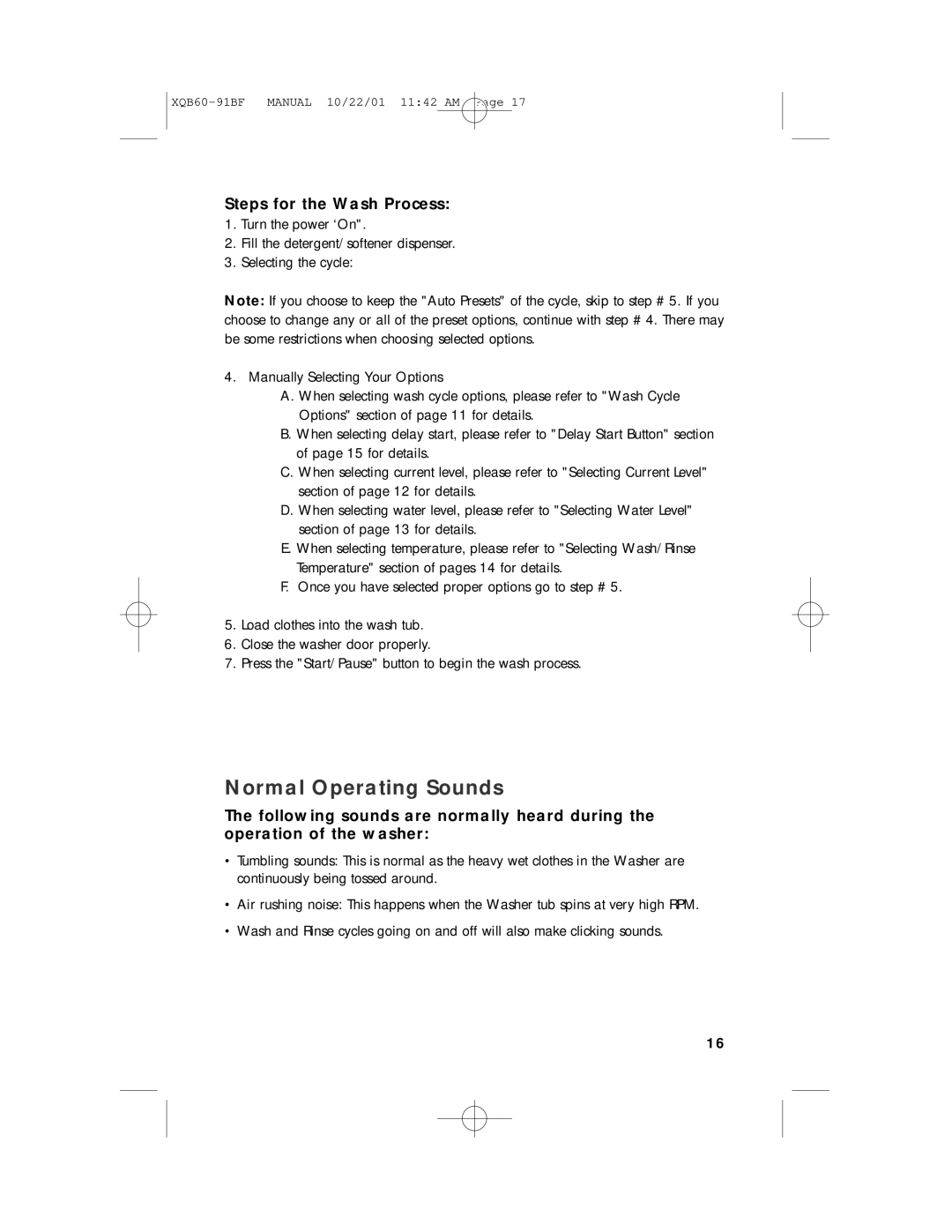Steps for the Wash Process:
1.Turn the power ‘On".
2.Fill the detergent/softener dispenser.
3.Selecting the cycle:
Note: If you choose to keep the "Auto Presets" of the cycle, skip to step # 5. If you choose to change any or all of the preset options, continue with step # 4. There may be some restrictions when choosing selected options.
4.Manually Selecting Your Options
A.When selecting wash cycle options, please refer to "Wash Cycle Options" section of page 11 for details.
B.When selecting delay start, please refer to "Delay Start Button" section of page 15 for details.
C.When selecting current level, please refer to "Selecting Current Level" section of page 12 for details.
D.When selecting water level, please refer to "Selecting Water Level" section of page 13 for details.
E.When selecting temperature, please refer to "Selecting Wash/Rinse Temperature" section of pages 14 for details.
F.Once you have selected proper options go to step # 5.
5.Load clothes into the wash tub.
6.Close the washer door properly.
7.Press the "Start/Pause" button to begin the wash process.
Normal Operating Sounds
The following sounds are normally heard during the
operation of the washer:
•Tumbling sounds: This is normal as the heavy wet clothes in the Washer are continuously being tossed around.
•Air rushing noise: This happens when the Washer tub spins at very high RPM.
•Wash and Rinse cycles going on and off will also make clicking sounds.
16