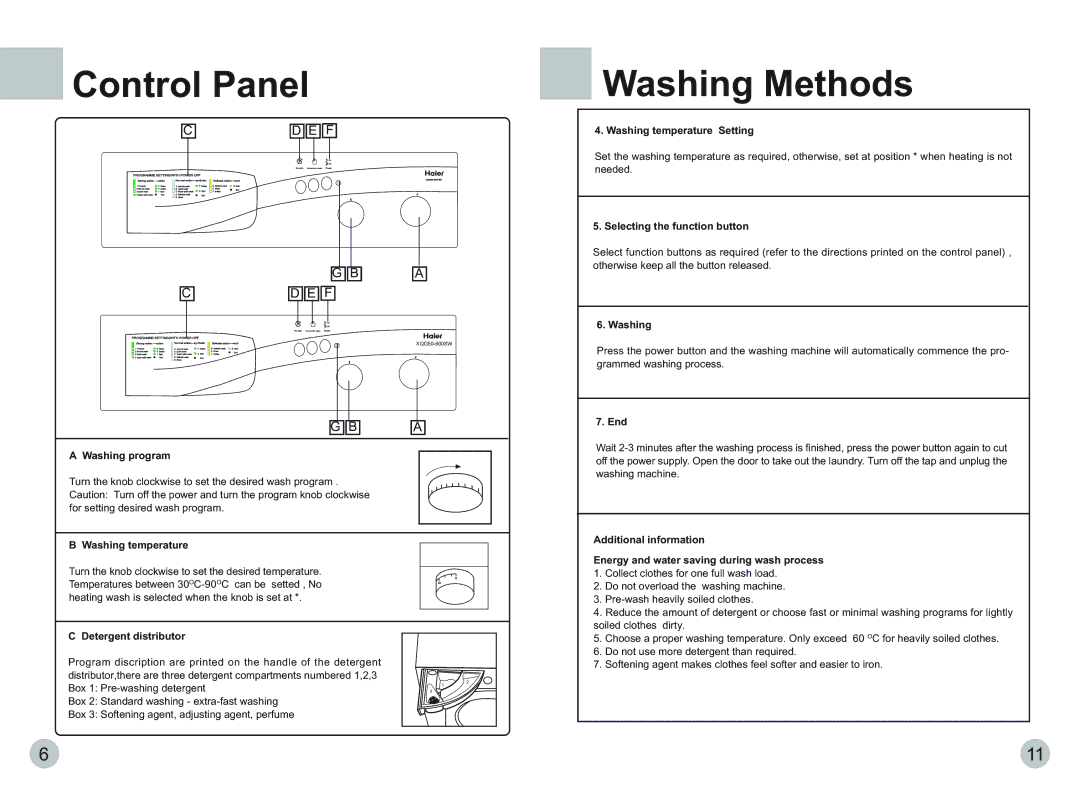Control Panel
Control Panel
C | D E F |
 Washing Methods
Washing Methods
4. Washing temperature Setting
Set the washing temperature as required, otherwise, set at position * when heating is not needed.
5. Selecting the function button
C
G ![]()
![]() B
B
D ![]()
![]() E
E ![]()
![]() F
F
G ![]()
![]() B
B
A
A
Select function buttons as required (refer to the directions printed on the control panel) , otherwise keep all the button released.
6. Washing
Press the power button and the washing machine will automatically commence the pro- grammed washing process.
7. End
A Washing program
Turn the knob clockwise to set the desired wash program . Caution: Turn off the power and turn the program knob clockwise for setting desired wash program.
B Washing temperature
Turn the knob clockwise to set the desired temperature. Temperatures between
Wait
Additional information
Energy and water saving during wash process
1. | Collect clothes for one full wash load. |
2. | Do not overload the washing machine. |
3. | |
4. Reduce the amount of detergent or choose fast or minimal washing programs for lightly | |
soiled clothes dirty. | |
C Detergent distributor
Program discription are printed on the handle of the detergent distributor,there are three detergent compartments numbered 1,2,3 Box 1:
Box 2: Standard washing -
Box 3: Softening agent, adjusting agent, perfume
1 | 2 |
3 |
|
5. | Choose a proper washing temperature. Only exceed 60 OC for heavily soiled clothes. |
6. | Do not use more detergent than required. |
7. | Softening agent makes clothes feel softer and easier to iron. |
6 | 11 |