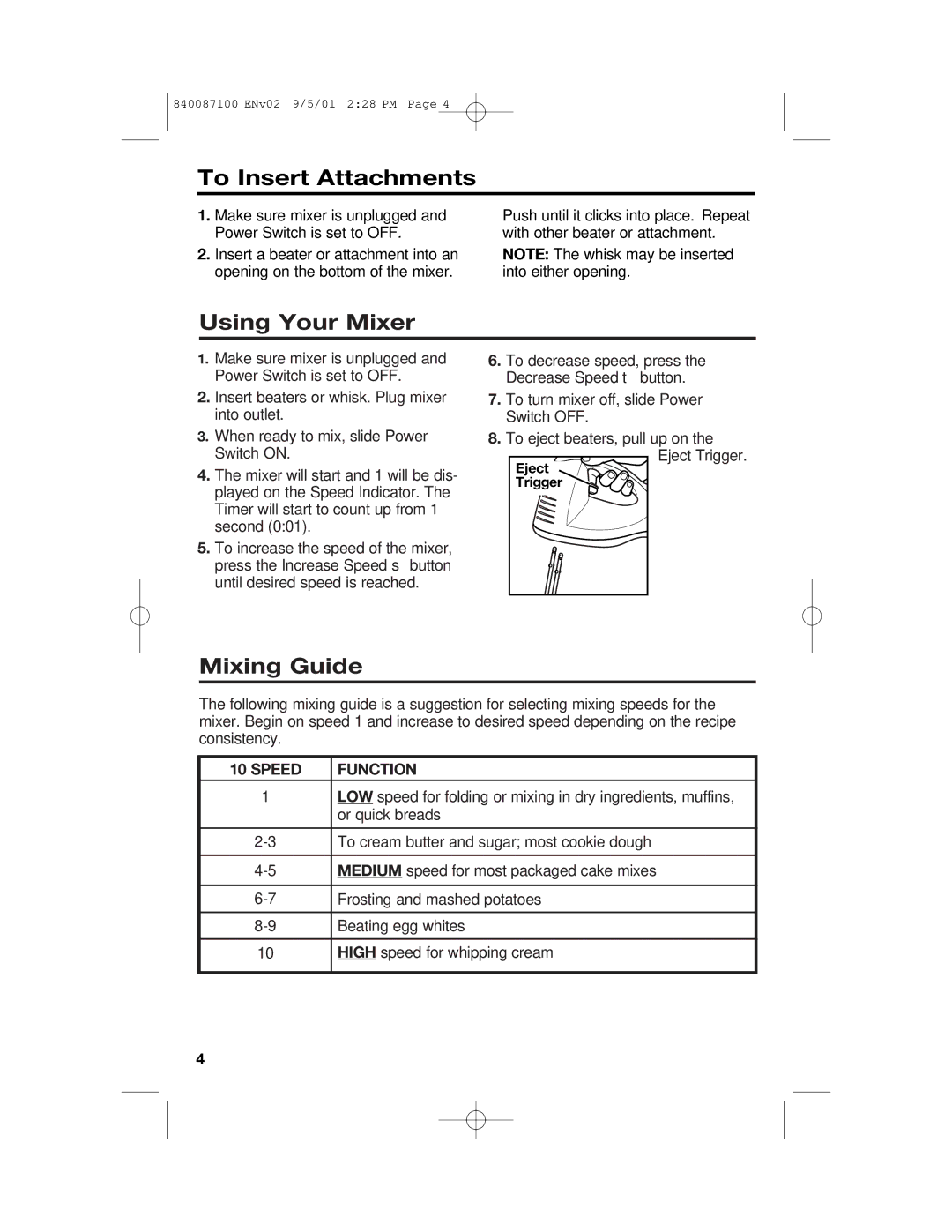62000 specifications
The Hamilton Beach 62000 is a versatile and innovative kitchen appliance designed to simplify meal preparation and enhance culinary creativity. This food processor is equipped with a powerful motor and multiple features, making it an essential tool for both novice cooks and seasoned chefs.One of the standout characteristics of the Hamilton Beach 62000 is its powerful 450-watt motor, which ensures efficient processing of a wide variety of ingredients. The motor is robust enough to chop, slice, shred, and knead, providing users with the ability to handle different cooking tasks with ease. Furthermore, the food processor comes with a stainless steel chopping blade and a reversible slicing/shredding disc, offering flexibility when it comes to preparation techniques.
The design of the Hamilton Beach 62000 is both functional and user-friendly. With a large 10-cup capacity bowl, it allows users to prepare meals in larger quantities, making it ideal for families or meal prepping. The bowl features a locking lid that ensures safe operation, and the pulsing option offers greater control over the texture of the processed food. This helps users achieve precise results, whether for finely diced vegetables or chunky salsa.
Another notable technology featured in this food processor is its easy-to-clean design. The bowl, lid, and blades are all dishwasher-safe, allowing for quick and hassle-free cleanup after cooking. This convenience aspect is highly appreciated by home cooks who value efficiency in both food preparation and cleaning.
In terms of safety, the Hamilton Beach 62000 incorporates safety features such as a bowl and lid interlock system, which prevents the processor from operating unless properly secured. This ensures that users can operate the machine without the risk of accidents.
In addition to its main processing features, the Hamilton Beach 62000 also boasts modern aesthetics with a sleek design that can seamlessly blend into any kitchen décor. Its compact footprint allows it to be stored easily in cabinets, making it a practical choice for those with limited kitchen space.
Overall, the Hamilton Beach 62000 food processor stands out for its powerful performance, user-friendly features, and commitment to safety and convenience. Whether you’re preparing everyday meals or experimenting with new recipes, this food processor is a reliable partner in the kitchen, transforming the way you cook and eat.