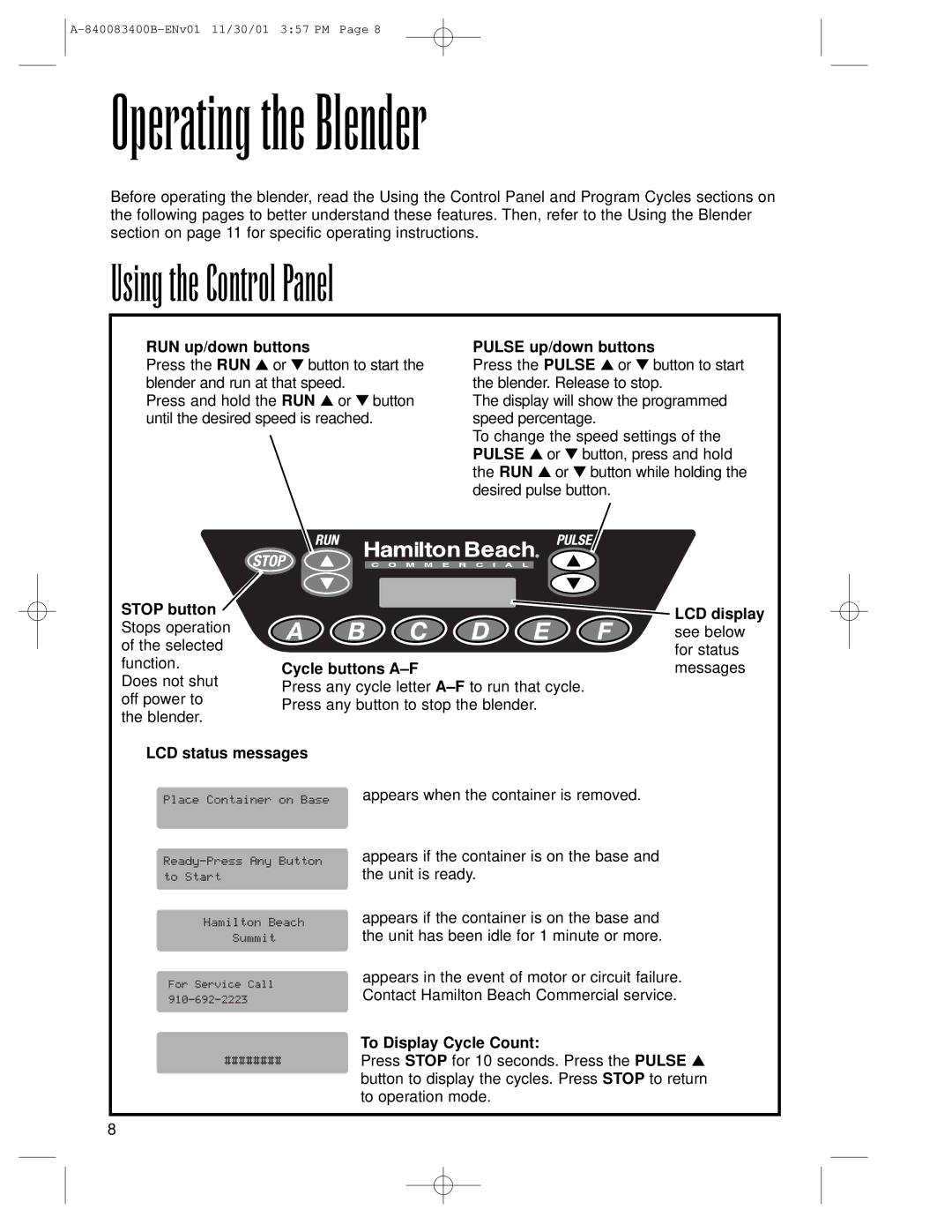Summit Series specifications
The Hamilton Beach Summit Series represents a blend of functionality, efficiency, and modern design aimed at enhancing daily kitchen tasks. This series is designed for both professional chefs and home cooks, offering a range of appliances that embody quality and convenience.One of the standout features of the Summit Series is its innovative technology. Many products within the line incorporate advanced heat distribution systems, ensuring that meals are cooked evenly and to perfection every time. This is particularly beneficial for baking, where consistent heat is crucial for achieving the ideal rise and browning of baked goods.
The appliances in the Summit Series are often equipped with smart technology, allowing users to precisely control cooking temperatures and times with digital displays. Some models even feature programmable settings that enable cooks to set their appliances in advance, providing ultimate convenience for busy lifestyles. Bluetooth connectivity allows users to control and monitor their devices remotely via smartphones, offering added flexibility in meal preparation.
Durability is another characteristic that defines the Hamilton Beach Summit Series. Constructed from high-quality materials, these appliances are designed to withstand the rigors of daily use while maintaining their aesthetic appeal. Stainless steel finishes not only enhance the visual appeal but also make cleaning and maintenance simple, providing a long-lasting solution for any kitchen.
Versatility is also a hallmark of the Summit Series. The range includes various appliances such as blenders, food processors, slow cookers, and coffee makers, each designed to perform multiple functions. For example, some blenders in the series come equipped with specialized settings for smoothies, soups, and even crushing ice, making it easy for users to experiment with a variety of recipes.
Safety features further enhance the usability of the Summit Series. Many appliances come with built-in mechanisms to prevent overheating, ensuring a safe cooking experience. The inclusion of nonslip bases and secure locking mechanisms on food processors and blenders adds an extra layer of safety for users.
In summary, the Hamilton Beach Summit Series combines advanced technology, durability, versatility, and safety in its kitchen appliances. This ensures that users can not only prepare meals with ease but also enjoy a modern cooking experience tailored to their lifestyles. Whether for intricate meal prep or simple everyday tasks, the Summit Series makes modern cooking accessible and enjoyable for everyone.