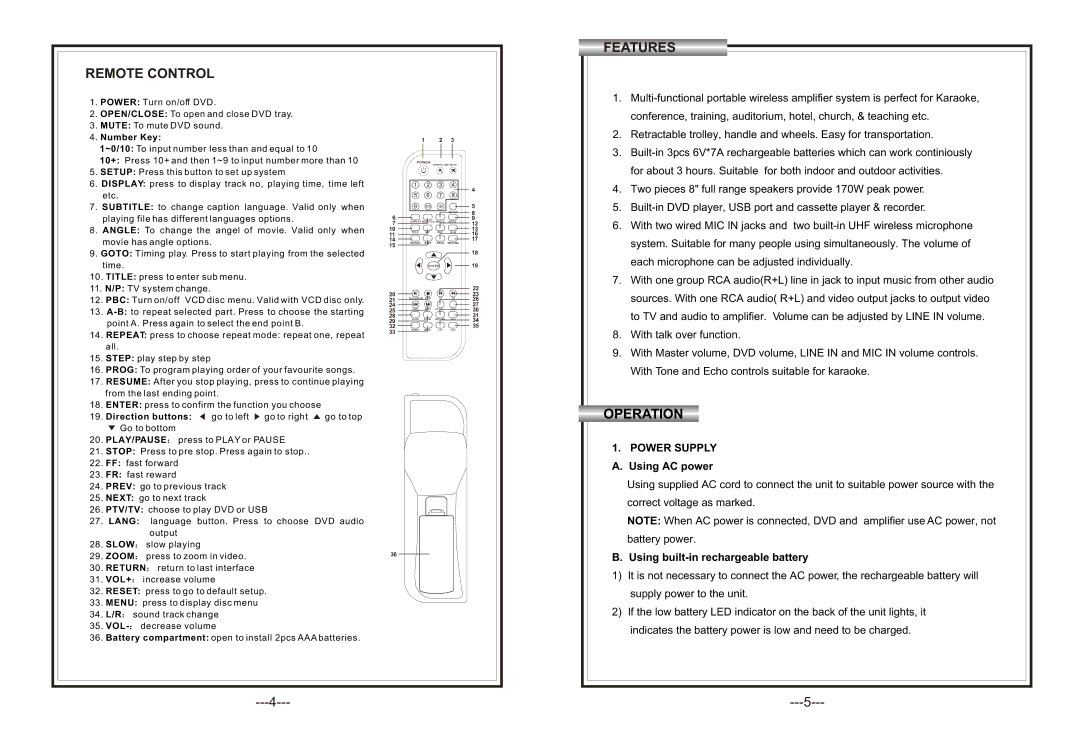REMOTE CONTROL
1.POWER: Turn on/off DVD.
2.OPEN/CLOSE: To open and close DVD tray.
3.MUTE: To mute DVD sound.
4.Number Key:
1~0/10: To input number less than and equal to 10
10+: Press 10+ and then 1~9 to input number more than 10
5.SETUP: Press this button to set up system
6.DISPLAY: press to display track no, playing time, time left etc.
7.SUBTITLE: to change caption language. Valid only when playing file has different languages options.
8.ANGLE: To change the angel of movie. Valid only when movie has angle options.
9.GOTO: Timing play. Press to start playing from the selected time.
10.TITLE: press to enter sub menu.
11.N/P: TV system change.
12.PBC: Turn on/off VCD disc menu. Valid with VCD disc only.
13.
14.REPEAT: press to choose repeat mode: repeat one, repeat all.
15.STEP: play step by step
16.PROG: To program playing order of your favourite songs.
17.RESUME: After you stop playing, press to continue playing from the last ending point.
18.ENTER: press to confirm the function you choose
19. Direction buttons: ![]() go to left
go to left ![]() go to right
go to right ![]() go to top
go to top
Go to bottom
20. PLAY/PAUSE![]() press to PLAY or PAUSE
press to PLAY or PAUSE
21.STOP: Press to pre stop. Press again to stop..
22.FF: fast forward
23.FR: fast reward
24.PREV: go to previous track
25.NEXT: go to next track
26.PTV/TV: choose to play DVD or USB
27.LANG: language button. Press to choose DVD audio output
28.SLOW![]() slow playing
slow playing
29. ZOOM![]() press to zoom in video.
press to zoom in video.
30. RETURN![]() return to last interface
return to last interface
31.VOL+![]() increase volume
increase volume
32.RESET: press to go to default setup.
33.MENU: press to display disc menu
34.L/R![]() sound track change
sound track change
35.![]()
36.Battery compartment: open to install 2pcs AAA batteries.
1 2 3
4 |
5 |
6 | 8 |
9 | |
7 | 12 |
10 | 13 |
11 | 16 |
14 | 17 |
15 | 18 |
| |
| 19 |
20 | 22 |
23 | |
21 | 26 |
24 | 27 |
25 | 30 |
28 | 31 |
29 | 34 |
32 | 35 |
33 |
|
36
FEATURES
1.
2.Retractable trolley, handle and wheels. Easy for transportation.
3.
4.Two pieces 8" full range speakers provide 170W peak power.
5.
6.With two wired MIC IN jacks and two
7.With one group RCA audio(R+L) line in jack to input music from other audio sources. With one RCA audio( R+L) and video output jacks to output video to TV and audio to amplifier. Volume can be adjusted by LINE IN volume.
8.With talk over function.
9.With Master volume, DVD volume, LINE IN and MIC IN volume controls. With Tone and Echo controls suitable for karaoke.
OPERATION
1.POWER SUPPLY A. Using AC power
Using supplied AC cord to connect the unit to suitable power source with the correct voltage as marked.
NOTE: When AC power is connected, DVD and amplifier use AC power, not battery power.
B. Using built-in rechargeable battery
1)It is not necessary to connect the AC power, the rechargeable battery will supply power to the unit.
2)If the low battery LED indicator on the back of the unit lights, it
indicates the battery power is low and need to be charged.