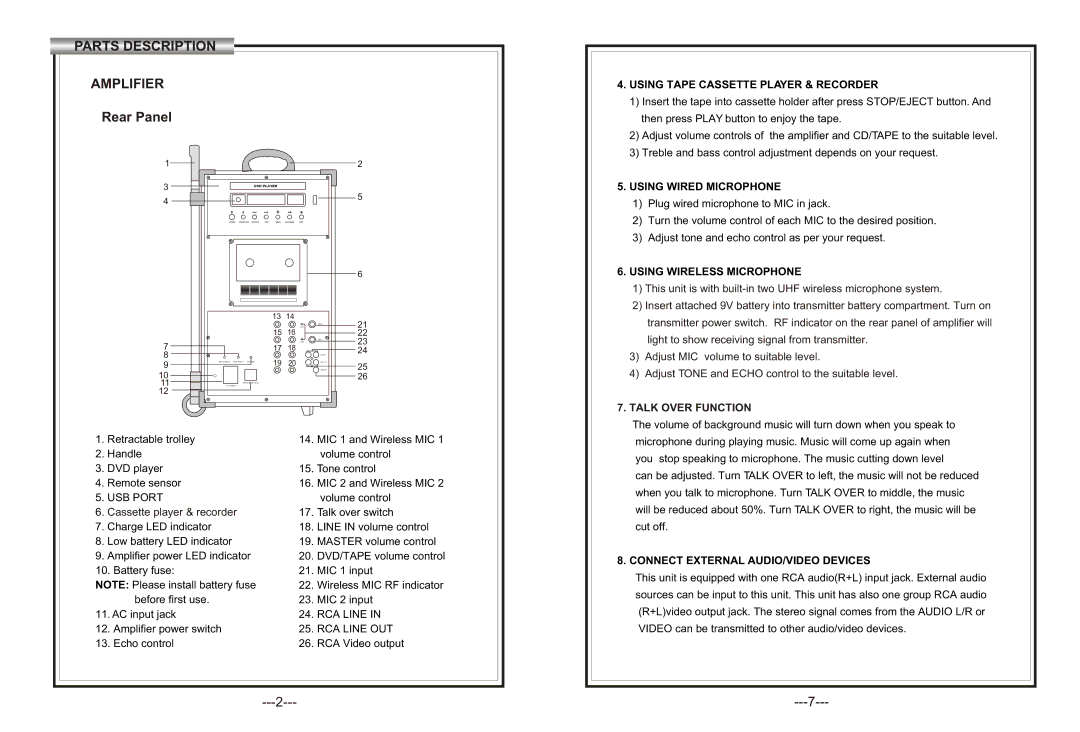PARTS DESCRIPTION
AMPLIFIER
Rear Panel
1 |
|
|
|
|
| 2 |
3 | + |
| + |
| + |
|
| DVD PLAYER |
|
|
| ||
4 |
|
|
|
|
| 5 |
|
|
|
|
|
| |
| + |
|
|
| + |
|
|
|
|
|
|
| 6 |
|
|
| 13 | 14 |
| 21 |
|
|
|
| RF1 | MIC 1 | |
| + |
| 15 | 16 | MIC 2 + | 22 |
7 |
|
| RF2 | 23 | ||
|
|
| ||||
+ |
| 17 | 18 | LINE IN | 24 | |
8 |
| 19 | 20 |
| 25 | |
9 |
| RECHARGE LOW BATT POWER | VIDEO OUT | |||
|
|
|
| LINE OUT |
| |
10 |
|
|
|
|
| 26 |
11 |
| POWER SWITCH |
|
|
|
|
| AC INPUT |
|
|
|
| |
12 | + |
| + |
| + |
|
|
|
|
| |||
1. | Retractable trolley | 14. | MIC 1 and Wireless MIC 1 |
2. | Handle |
| volume control |
3. | DVD player | 15. Tone control | |
4. | Remote sensor | 16. | MIC 2 and Wireless MIC 2 |
5. | USB PORT |
| volume control |
6. | Cassette player & recorder | 17. | Talk over switch |
7. | Charge LED indicator | 18. | LINE IN volume control |
8. | Low battery LED indicator | 19. | MASTER volume control |
9. | Amplifier power LED indicator | 20. | DVD/TAPE volume control |
10. Battery fuse: | 21. | MIC 1 input | |
NOTE: Please install battery fuse | 22. | Wireless MIC RF indicator | |
| before first use. | 23. | MIC 2 input |
11. AC input jack | 24. | RCA LINE IN | |
12. Amplifier power switch | 25. | RCA LINE OUT | |
13. Echo control | 26. | RCA Video output | |
4.USING TAPE CASSETTE PLAYER & RECORDER
1)Insert the tape into cassette holder after press STOP/EJECT button. And then press PLAY button to enjoy the tape.
2)Adjust volume controls of the amplifier and CD/TAPE to the suitable level.
3)Treble and bass control adjustment depends on your request.
5.USING WIRED MICROPHONE
1)Plug wired microphone to MIC in jack.
2)Turn the volume control of each MIC to the desired position.
3)Adjust tone and echo control as per your request.
6.USING WIRELESS MICROPHONE
1)This unit is with
2)Insert attached 9V battery into transmitter battery compartment. Turn on transmitter power switch. RF indicator on the rear panel of amplifier will light to show receiving signal from transmitter.
3)Adjust MIC volume to suitable level.
4)Adjust TONE and ECHO control to the suitable level.
7.TALK OVER FUNCTION
The volume of background music will turn down when you speak to microphone during playing music. Music will come up again when you stop speaking to microphone. The music cutting down level
can be adjusted. Turn TALK OVER to left, the music will not be reduced when you talk to microphone. Turn TALK OVER to middle, the music will be reduced about 50%. Turn TALK OVER to right, the music will be cut off.
8. CONNECT EXTERNAL AUDIO/VIDEO DEVICES
This unit is equipped with one RCA audio(R+L) input jack. External audio sources can be input to this unit. This unit has also one group RCA audio (R+L)video output jack. The stereo signal comes from the AUDIO L/R or VIDEO can be transmitted to other audio/video devices.