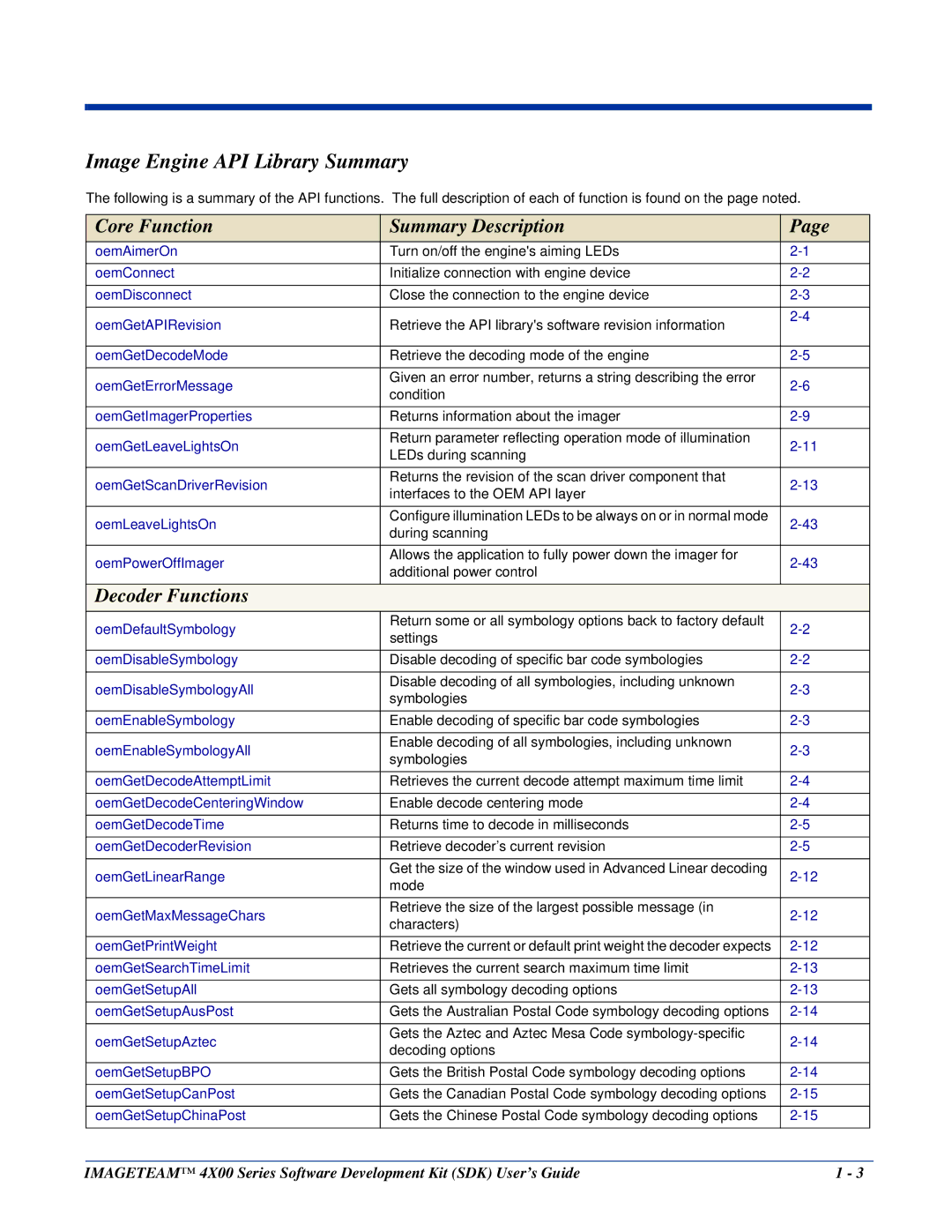Image Engine API Library Summary
The following is a summary of the API functions. The full description of each of function is found on the page noted.
Core Function | Summary Description | Page | |
oemAimerOn | Turn on/off the engine's aiming LEDs | ||
|
|
| |
oemConnect | Initialize connection with engine device | ||
|
|
| |
oemDisconnect | Close the connection to the engine device | ||
|
|
| |
oemGetAPIRevision | Retrieve the API library's software revision information | ||
| |||
|
|
| |
oemGetDecodeMode | Retrieve the decoding mode of the engine | ||
|
|
| |
oemGetErrorMessage | Given an error number, returns a string describing the error | ||
condition | |||
|
| ||
|
|
| |
oemGetImagerProperties | Returns information about the imager | ||
|
|
| |
oemGetLeaveLightsOn | Return parameter reflecting operation mode of illumination | ||
LEDs during scanning | |||
|
| ||
|
|
| |
oemGetScanDriverRevision | Returns the revision of the scan driver component that | ||
interfaces to the OEM API layer | |||
|
| ||
|
|
| |
oemLeaveLightsOn | Configure illumination LEDs to be always on or in normal mode | ||
during scanning | |||
|
| ||
|
|
| |
oemPowerOffImager | Allows the application to fully power down the imager for | ||
additional power control | |||
|
| ||
|
|
| |
Decoder Functions |
|
| |
oemDefaultSymbology | Return some or all symbology options back to factory default | ||
settings | |||
|
| ||
|
|
| |
oemDisableSymbology | Disable decoding of specific bar code symbologies | ||
|
|
| |
oemDisableSymbologyAll | Disable decoding of all symbologies, including unknown | ||
symbologies | |||
|
| ||
|
|
| |
oemEnableSymbology | Enable decoding of specific bar code symbologies | ||
|
|
| |
oemEnableSymbologyAll | Enable decoding of all symbologies, including unknown | ||
symbologies | |||
|
| ||
|
|
| |
oemGetDecodeAttemptLimit | Retrieves the current decode attempt maximum time limit | ||
|
|
| |
oemGetDecodeCenteringWindow | Enable decode centering mode | ||
|
|
| |
oemGetDecodeTime | Returns time to decode in milliseconds | ||
|
|
| |
oemGetDecoderRevision | Retrieve decoder’s current revision | ||
|
|
| |
oemGetLinearRange | Get the size of the window used in Advanced Linear decoding | ||
mode | |||
|
| ||
|
|
| |
oemGetMaxMessageChars | Retrieve the size of the largest possible message (in | ||
characters) | |||
|
| ||
|
|
| |
oemGetPrintWeight | Retrieve the current or default print weight the decoder expects | ||
|
|
| |
oemGetSearchTimeLimit | Retrieves the current search maximum time limit | ||
|
|
| |
oemGetSetupAll | Gets all symbology decoding options | ||
|
|
| |
oemGetSetupAusPost | Gets the Australian Postal Code symbology decoding options | ||
|
|
| |
oemGetSetupAztec | Gets the Aztec and Aztec Mesa Code | ||
decoding options | |||
|
| ||
|
|
| |
oemGetSetupBPO | Gets the British Postal Code symbology decoding options | ||
|
|
| |
oemGetSetupCanPost | Gets the Canadian Postal Code symbology decoding options | ||
|
|
| |
oemGetSetupChinaPost | Gets the Chinese Postal Code symbology decoding options | ||
|
|
|
IMAGETEAM™ 4X00 Series Software Development Kit (SDK) User’s Guide | 1 - 3 |